Cannot see the "new policy" button in the storage objects section
I am new to development so maybe its something stupid but please help me out with this I am not sure what I did wrong I was just following a tutorial.
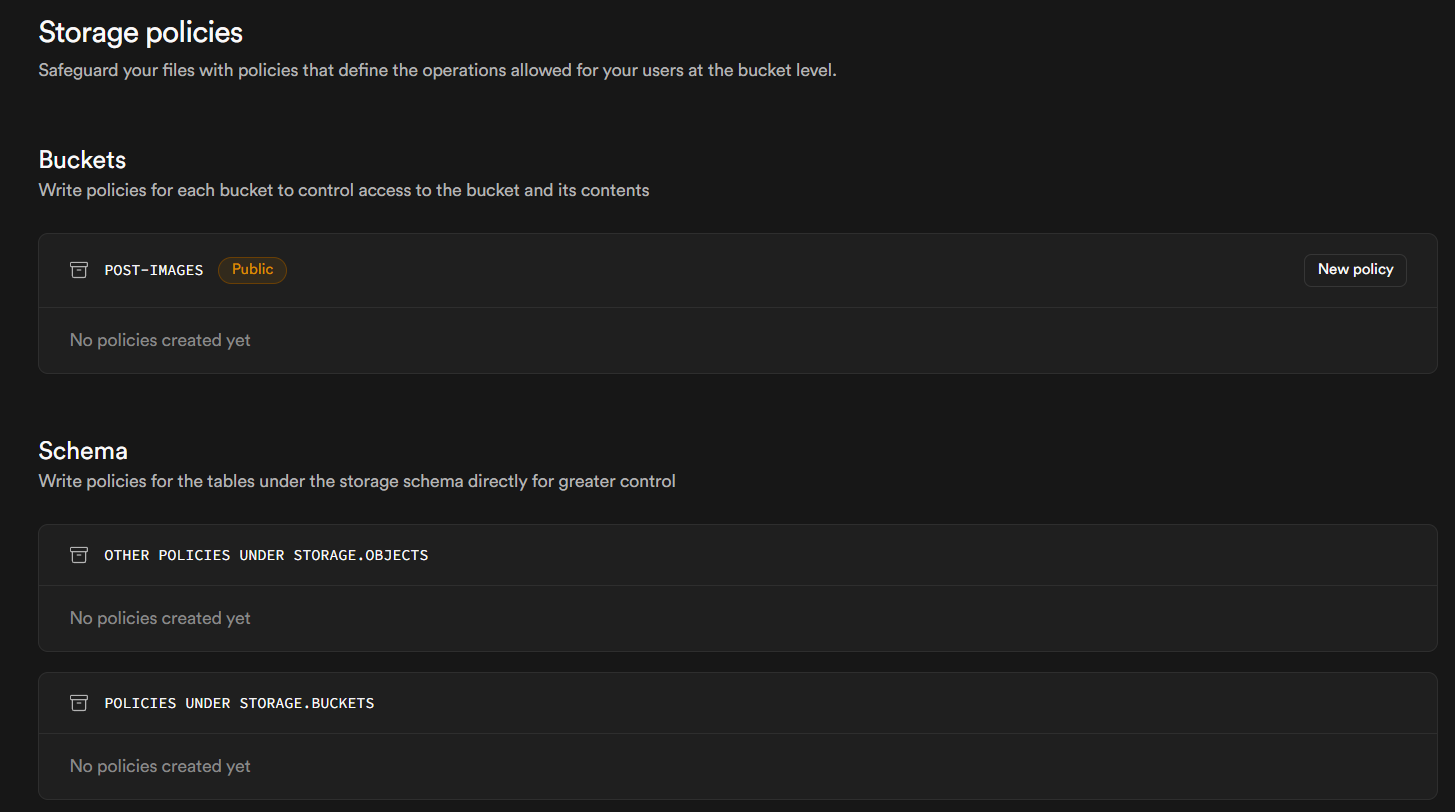
12 Replies
i don't think you should see that button "new policy" storage.buckets and storage.objects are tables under the storage schema and those tables are managed by supabase so the reccomendation is that you don't try alter them
in general you should manage policies for those tables which are publicly exposed
Thanks cool guy :sunglaso:
no worries!
I am developing locally, and as you can see, the "New policy" button is displayed. I am on the latest version of
supabase-cli@2.39.2.
I had to set up storage.objects policy to allow users to upload to their directory using presigned URL.
From what I've gauged, all bucket-specific policies are basically storage.objects policies with the bucket_id set to the whatever the name of your bucket is. Thus, policies applied to the storage.objects could be used as a "catch-all" policies. Example:
Notice that the bucket_id is omitted (the column is nullable, see image).
This would return the bucket metadata about any bucket.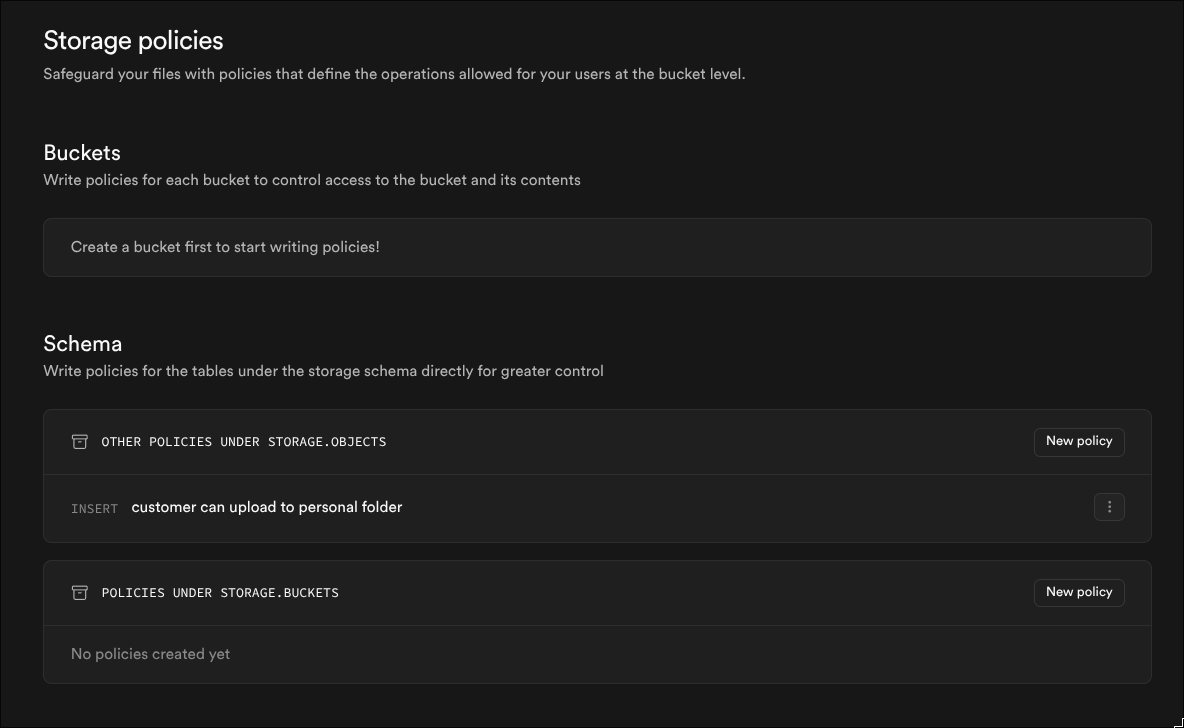
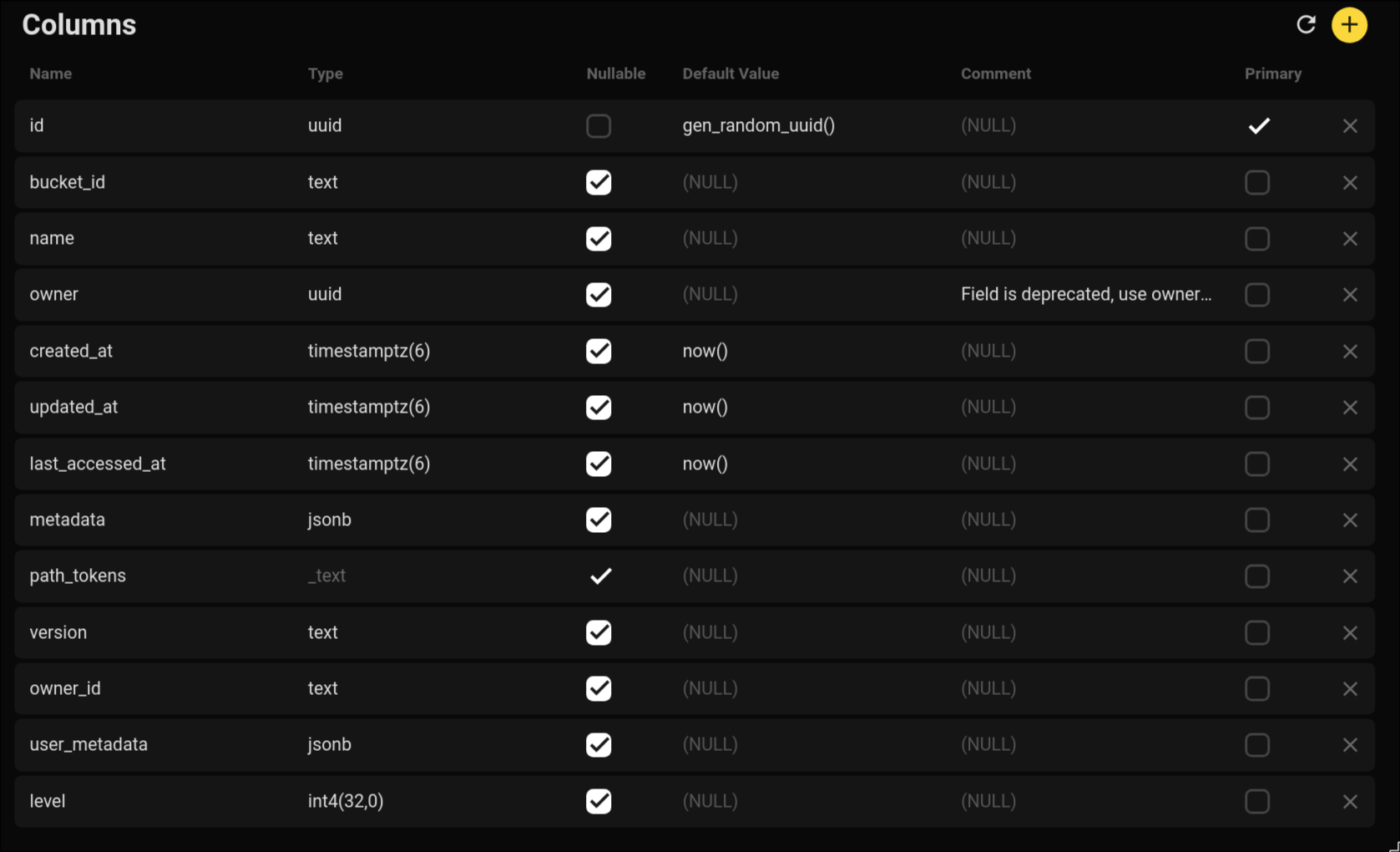
if you want to see that on the dashboard i think you would have to write an SQL query to do that. It may just be the dashboard that it doesn't allow setting policies via the UI
The supabase warning^
This could be a bug/regression in the UI. I don't find a PR saying they want to remove the new policy option. And there were a few storage PR's the past 2 weeks.
I suspect this is a bug too. I cannot recreate the issue in Brave (on Linux).
From what I've understood, this refers to altering the protected schema through the Table Editor. It doesn't apply to elsewhere where the dashboard allows you to interact. For example, the docs for storage require that you apply RLS policies on the protected
storage schema (see https://supabase.com/docs/guides/storage/security/access-control).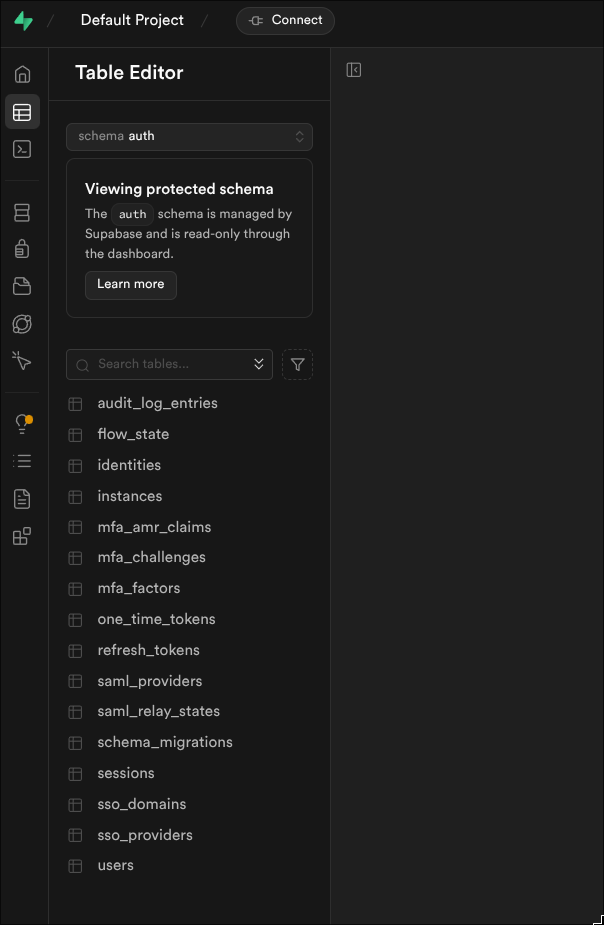
Yes. You can/must add RLS policies to storage.objects and storage.buckets to access those from the API users authenticated or anon. The storage UI used to do that for the top policy section as well as the bottom two.
Thanks for confirming. That’s exactly the assumption I’ve been working with, so good to know I’m on the right track.
I flagged this to Supabase with the PR that broke it.
There is a PR underway to fix it. https://github.com/supabase/supabase/pull/38499
The SQL editor is the solution in the meantime.
GitHub
Fix adding bucket policy to schema by SaxonF · Pull Request #38499...
Removes check for bucket to add new policy to storage.objects or storage.buckets schema
:supafire: