Fullscreen crash
Latest version, windows 11 64 bit, freezing on pressing f11 (fullscreen OR un-fullscreen if already fullscreen'd, both cause freezing)
Have to alt+f4 to exit, happens every time, beta dll, fix minimizing turned on, hardware acceleration on.
19 Replies
@ggztv could u show a video of the crash?
also could u maybe send logs?
.logs
How to open logs
1. Press
⊞ + R on your keyboard
2. Paste this: %localappdata%\Packages\Microsoft.MinecraftUWP_8wekyb3d8bbwe\RoamingState\Flarial\logs
3. Send latest.log'alright
holup
ill send logs in a sec
okay
0> Flarial_Client_Beta+0xFC4EC
1> Flarial_Client_Beta+0xFE929
2> KERNELBASE!UnhandledExceptionFilter+0x1F3
3> ntdll!strncpy+0x13CF
4> ntdll!_C_specific_handler+0x93
5> ntdll!_chkstk+0x9F
6> ntdll!RtlWow64GetCurrentCpuArea+0xC17
7> ntdll!KiUserExceptionDispatcher+0x2E
8> Minecraft_Windows+0x7FA736
9> Minecraft_Windows+0x1F6BE7
10> Minecraft_Windows+0x7FA7B0
11> Minecraft_Windows+0x1F6BE7
12> Minecraft_Windows+0x7FA7B0
13> Minecraft_Windows+0x1F6BE7
14> Minecraft_Windows+0x7FA7B0
15> Minecraft_Windows+0x1F6BE7
16> Minecraft_Windows+0x7FA7B0
17> Minecraft_Windows+0x1F6BE7
18> Minecraft_Windows+0x7FA7B0
19> Minecraft_Windows+0x1F6BE7
20> Minecraft_Windows+0x7FA7B0
21> Minecraft_Windows+0x1F6BE7
22> Minecraft_Windows+0x7FA7B0
23> Minecraft_Windows+0x1F6BE7
24> Minecraft_Windows+0x7FA7B0
25> Minecraft_Windows+0x1F6BE7
26> Minecraft_Windows+0x7FA7B0
27> Minecraft_Windows+0x1F6BE7
28> Minecraft_Windows+0x7FA7B0
29> Minecraft_Windows+0x1F6BE7
30> Minecraft_Windows+0x7FA7B0
31> Minecraft_Windows+0x1F6BE7
32> Minecraft_Windows+0x7FA7B0
33> Minecraft_Windows+0x81B6D0
34> Minecraft_Windows+0x81B494
35> Minecraft_Windows+0x4181DB
36> Minecraft_Windows+0x2CF4BA
37> Minecraft_Windows+0x264B75
38> Minecraft_Windows+0x1CC720
39> Minecraft_Windows+0x264AF8
40> Minecraft_Windows+0x2D47C1F
41> Minecraft_Windows+0x216CA0
42> Minecraft_Windows+0x6E51D13
43> Minecraft_Windows+0x6E51F00
44> Minecraft_Windows+0x6E537BB
45> Minecraft_Windows+0x196F10
46> Minecraft_Windows+0x193CCE
47> Minecraft_Windows+0x5CA3635
48> Minecraft_Windows+0x5C642F1
49> Minecraft_Windows+0x5C66AD9
50> twinapi_appcore!BiNotifyNewUser+0x1DB5
51> twinapi_appcore!Ordinal486+0x65A7
52> shcore!Ordinal234+0x22A
53> KERNEL32!BaseThreadInitThunk+0x17
54> ntdll!RtlUserThreadStart+0x2C
Enabled modules:
Java Hotkeys
Java Debug Menu
Animations
Auto GG
Custom Crosshair
latest ^
okay there should also be a file named "crash ...."
could u send that too
this one
^
okay
could u check if you have better frames enabled?
one sec
it's off
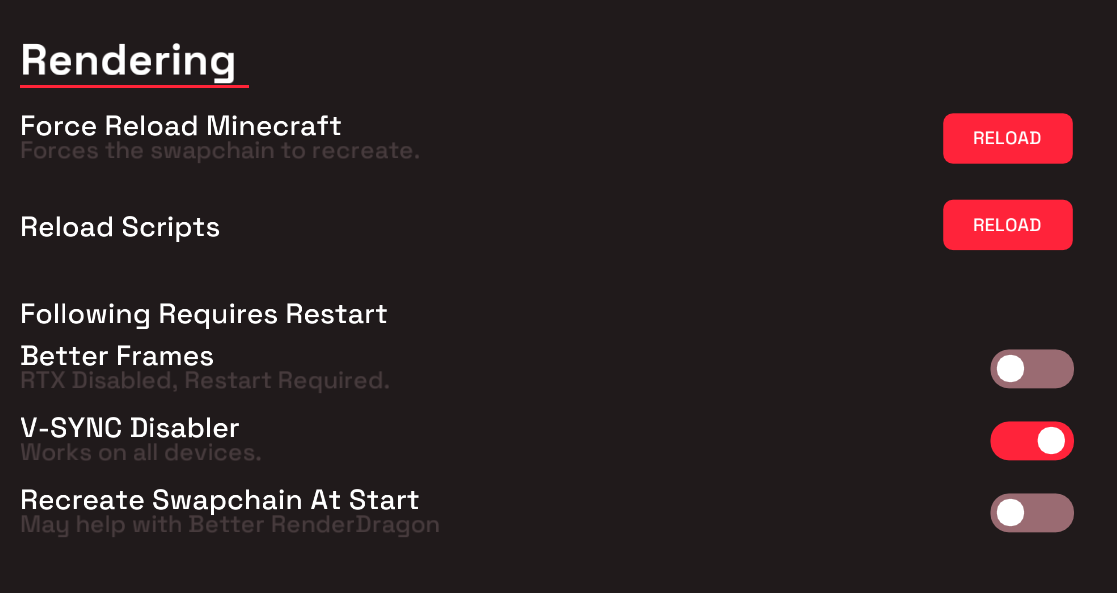
okay, try turning it on ig
alright
yeah, that solved it
odd
okay nice
marked it as solve
thanks for the help
cya :D
np
cya