44 Replies
are you using the launcher
Make sure you are using the launcher
yea i use
do you have custom dll enabled
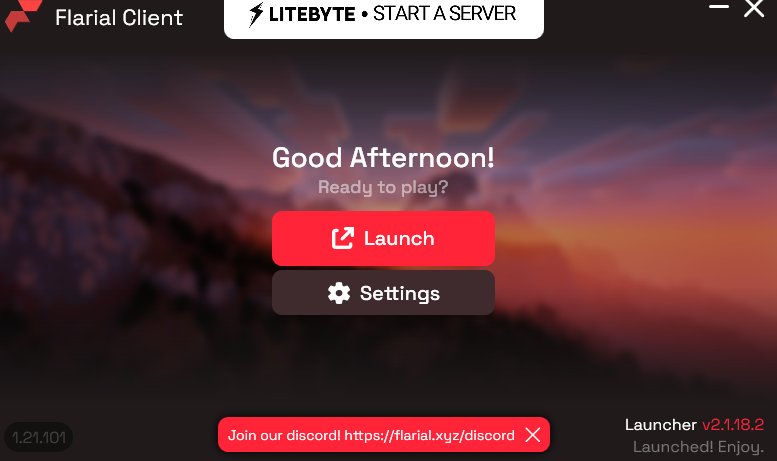
no
but beta
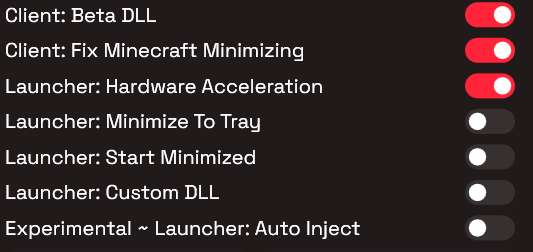
Do you have better frames enabled?
no
can you make a recording of it happening
Vsync disabler?
^^
yea is not on
wait
now it not freezse
freeze*
Try spamming f11
make dat recording
nope it not freezing more
have nothing for recording
can u see if ur title bar matches with this

yea
hmm we'll get back to you
This isn't happening to us at all, so
.config
How to get config
1. Press
⊞ + R on your keyboard
2. Paste this: %localappdata%\Packages\Microsoft.MinecraftUWP_8wekyb3d8bbwe\RoamingState\Flarial\Config
3. Select all files (Ctrl + A)
4. Right click and Click "Send to -> Compressed (zipped) folder"okay but thx for the help and have you two a nice day
@GamerBlack6153 can you do this
and also this
.logs
How to open logs
1. Press
⊞ + R on your keyboard
2. Paste this: %localappdata%\Packages\Microsoft.MinecraftUWP_8wekyb3d8bbwe\RoamingState\Flarial\logs
3. Send latest.log'wait
now i have a clip
So as soon as I go fullscreen it crashes
lucky
id rather preffer that
cus my screen becomes dull
your issue might be because of HDR
turn it off if you have the option
where do i disable that
please tell me
lookit up
on google
ok
thats the old version bro
that the old?
ye
if it says 96e4267 on top its not the one we all have
its not old but
the new one should say ea9caac
ok
now i have the new
good
@GamerBlack6153 it should work well now
What's your gpu?
is not crash more
2080 super
yea
It's fixed?
yea
🔥
Thank you for using flarial! You may create another thread when you have an issue
np and yea i make it then
I renamed config and now it works