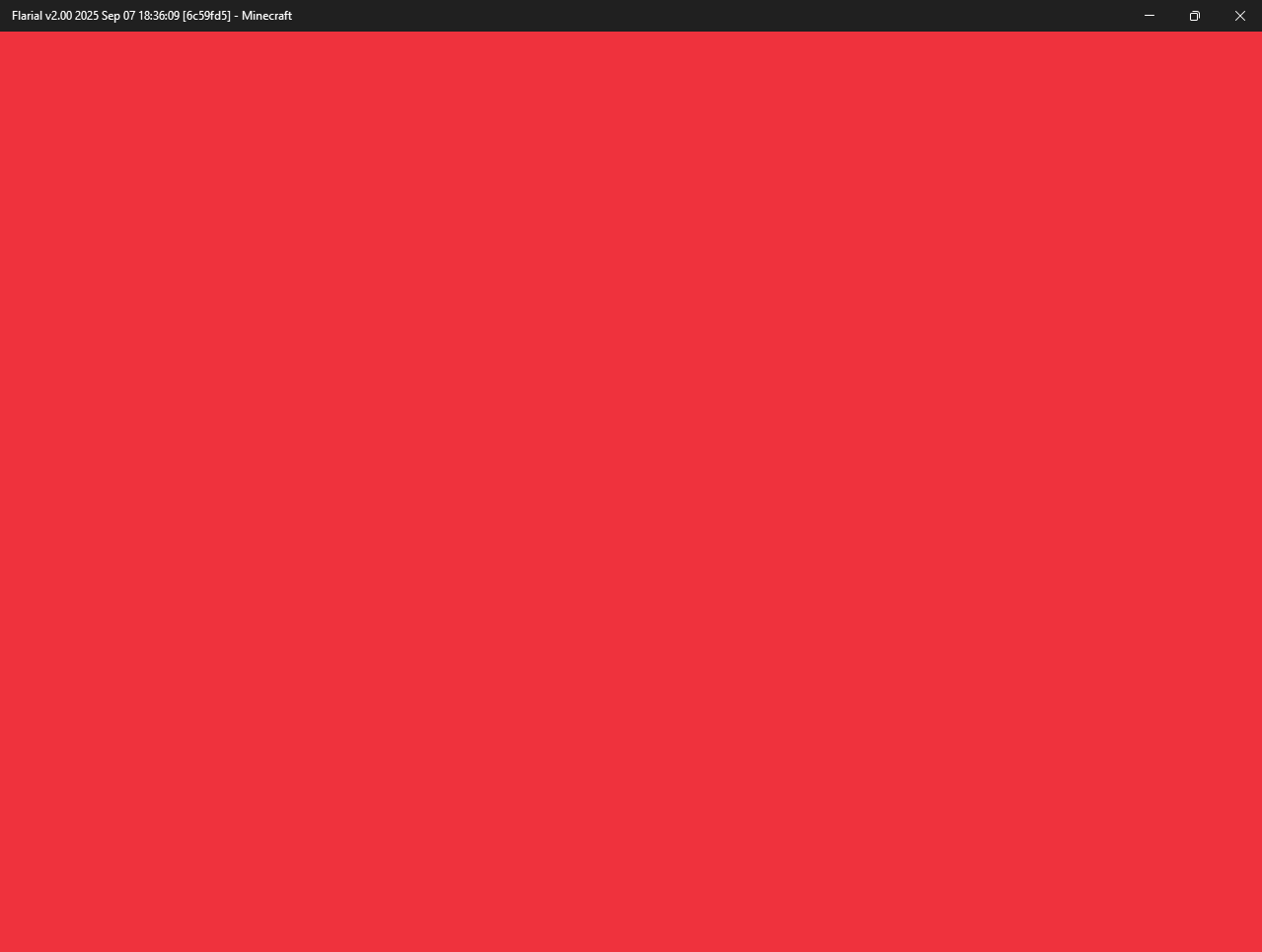20 Replies
.logs
How to open logs
1. Press
⊞ + R on your keyboard
2. Paste this: %localappdata%\Packages\Microsoft.MinecraftUWP_8wekyb3d8bbwe\RoamingState\Flarial\logs
3. Send latest.log'send your logs
this my logs
.config
How to get config
1. Press
⊞ + R on your keyboard
2. Paste this: %localappdata%\Packages\Microsoft.MinecraftUWP_8wekyb3d8bbwe\RoamingState\Flarial\Config
3. Select all files (Ctrl + A)
4. Right click and Click "Send to -> Compressed (zipped) folder"send your cfg also here
I have the same thing
.freeze
1. Press
⊞ + R on your keyboard
2. Paste this: %localappdata%\Packages\Microsoft.MinecraftUWP_8wekyb3d8bbwe\RoamingState\Flarial\Config
3. Open PRIVATE file
4. Find "killdx" and edit true to false
5. Save the file
The steps above will manually turn off the option "Better Frames," please do not enable it again in the settings as it will cause your minecraft to freeze again.
If the above steps don't work, try and disable any overlays you have (e.g. AMD, Medal, etc)is it with the fps thing
with notpad?
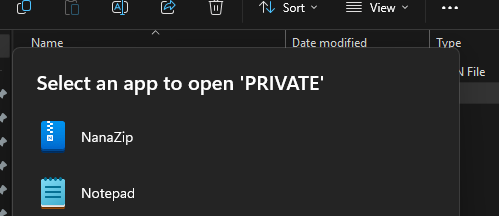
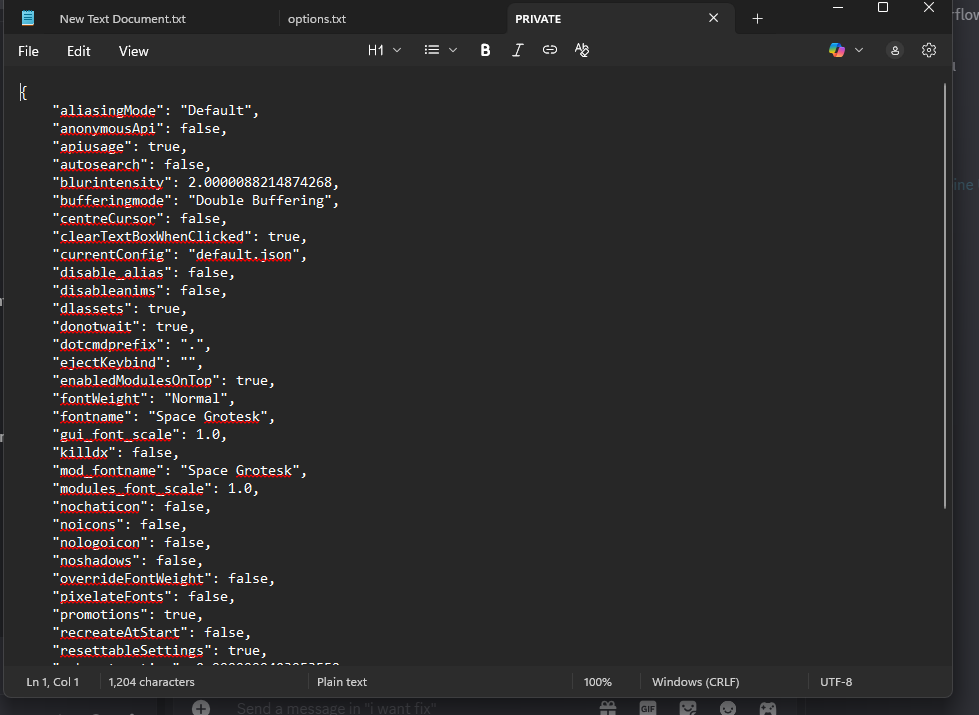
Same issue
It worked after?
no but i delet client
and new install
it work
It worked?
U have v sync disabler on?
yes
its fixed
have fun