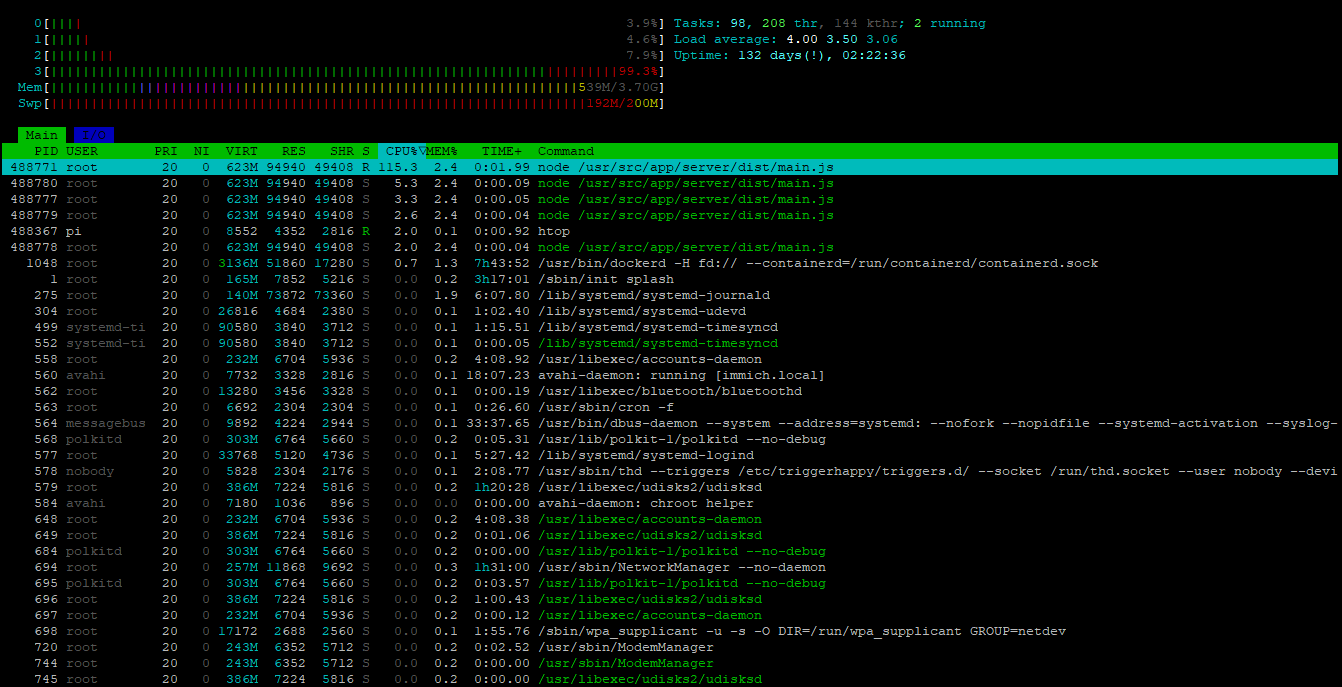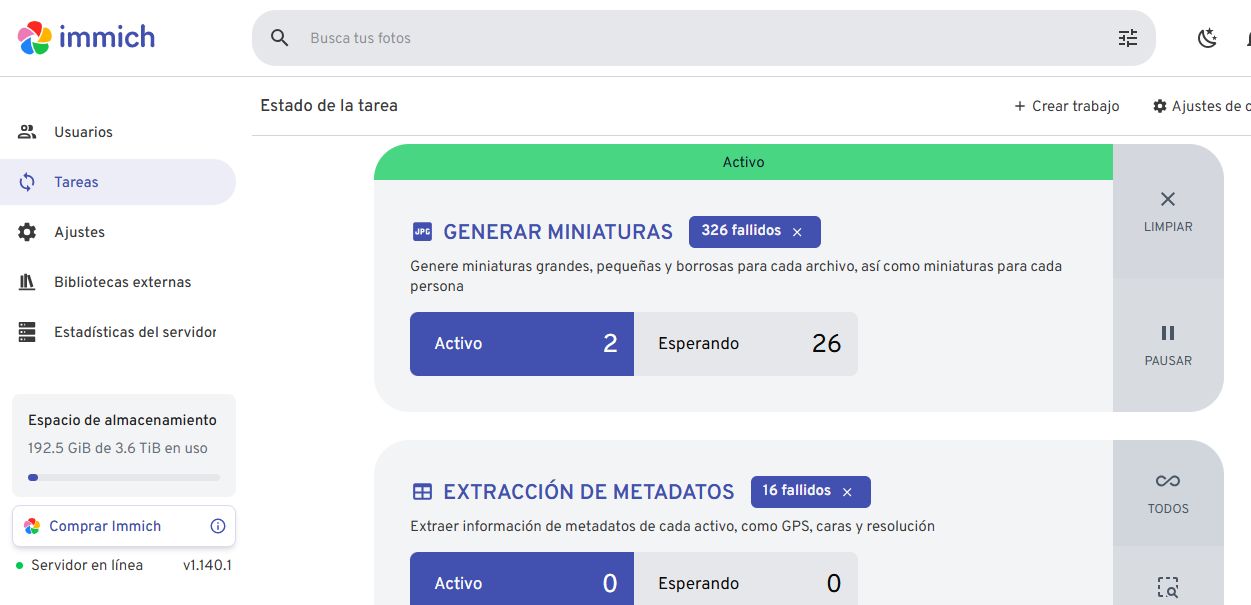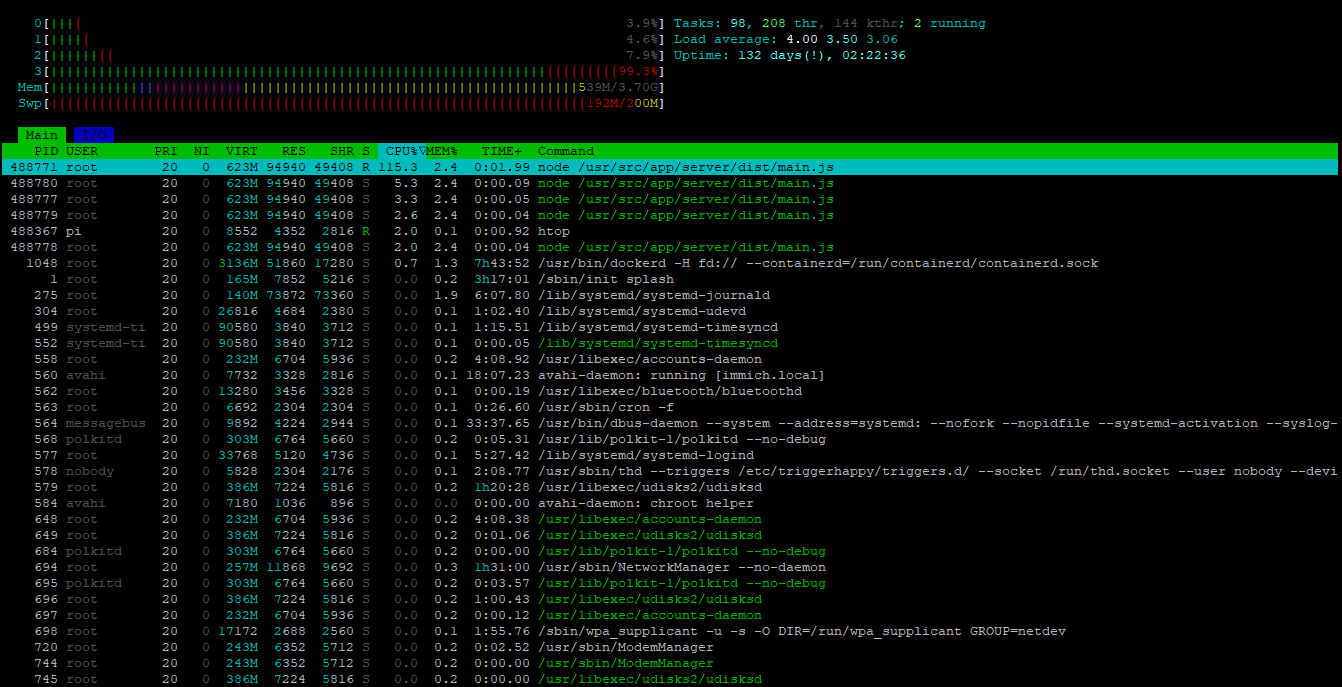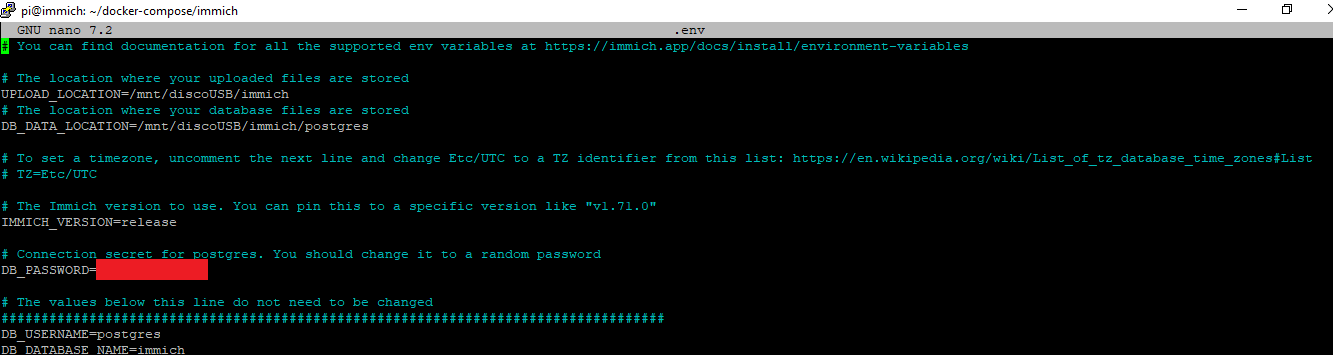Immich does not upload images correctly
Immich is currently on version 1.140.1
Previous versions:
- Installed 1.140.1 on September 4, 2025
- Installed 1.139.4 on August 29, 2025
- Installed 1.137.3 on August 7, 2025
- Installed 1.135.3 on June 26, 2025
- Installed 1.132.3 on May 3, 2025
It is mounted on a Raspberry Pi 4, with a 4TB external HDD, where the database and photos are hosted.
The phone is a Xiaomi Mi 14T (MIUI 2.0.205.0 - Android 15) with the latest Immich version for Android
Problem I'm having: Since August (At first with single images, and now with almost all the images I upload through the application and through the web, both with mobile data, within the network, and using other external Wi-Fi networks.) I've noticed that the photos are being uploaded to the server, but the timeline shows the message on each thumbnail: "Error uploading image."
When I click on the image, I can see all the information but not the image itself. And also if I download the image from the immich website, it downloads correctly, so it is a display problem
I've tried using the APK in beta mode, but with the same result.
I'll continue testing, but I wanted to ask if you could help me with this.
I've seen the thread where @Sergey Katsubo helps solve the problem:: https://github.com/immich-app/immich/discussions/20548
My code level is basic. But if you tell me the steps to follow, I can log in through Putty and give you the information you need.
I've tried going to Tasks and clicking Reload Lost Thumbnails. It's currently in that process, but it's very slow and jammed (using the htop command on the Raspberry Pi, you can see it's using all the RAM and swap space).
I also attach a screenshot of the .env and docker-compose.yml files (where information about REDIS appears)
Thank you very much in advance.
Best regards,
JuamPe
Previous versions:
- Installed 1.140.1 on September 4, 2025
- Installed 1.139.4 on August 29, 2025
- Installed 1.137.3 on August 7, 2025
- Installed 1.135.3 on June 26, 2025
- Installed 1.132.3 on May 3, 2025
It is mounted on a Raspberry Pi 4, with a 4TB external HDD, where the database and photos are hosted.
The phone is a Xiaomi Mi 14T (MIUI 2.0.205.0 - Android 15) with the latest Immich version for Android
Problem I'm having: Since August (At first with single images, and now with almost all the images I upload through the application and through the web, both with mobile data, within the network, and using other external Wi-Fi networks.) I've noticed that the photos are being uploaded to the server, but the timeline shows the message on each thumbnail: "Error uploading image."
When I click on the image, I can see all the information but not the image itself. And also if I download the image from the immich website, it downloads correctly, so it is a display problem
I've tried using the APK in beta mode, but with the same result.
I'll continue testing, but I wanted to ask if you could help me with this.
I've seen the thread where @Sergey Katsubo helps solve the problem:: https://github.com/immich-app/immich/discussions/20548
My code level is basic. But if you tell me the steps to follow, I can log in through Putty and give you the information you need.
I've tried going to Tasks and clicking Reload Lost Thumbnails. It's currently in that process, but it's very slow and jammed (using the htop command on the Raspberry Pi, you can see it's using all the RAM and swap space).
I also attach a screenshot of the .env and docker-compose.yml files (where information about REDIS appears)
Thank you very much in advance.
Best regards,
JuamPe