Prerender Image Component field
I created a qr generator function.. is it possible to use
partiallyRenderComponentsAfterStateUpdated to partially render the qr image but unfortunately, we cant select the Image Component..
4 Replies
What I want to achieve is, I dont want to reset the behavior of the scrollbar when the component at the bottom changes
So set a default hieght on the container?
actually my problem is that when I select a color on
Eyes outer color it suddenly returns on the top page so i am thinking the reason behind it is because it refreshes the page but i am not sure so that is why i want to render the QR image only, i want to know if it will still returns to the top.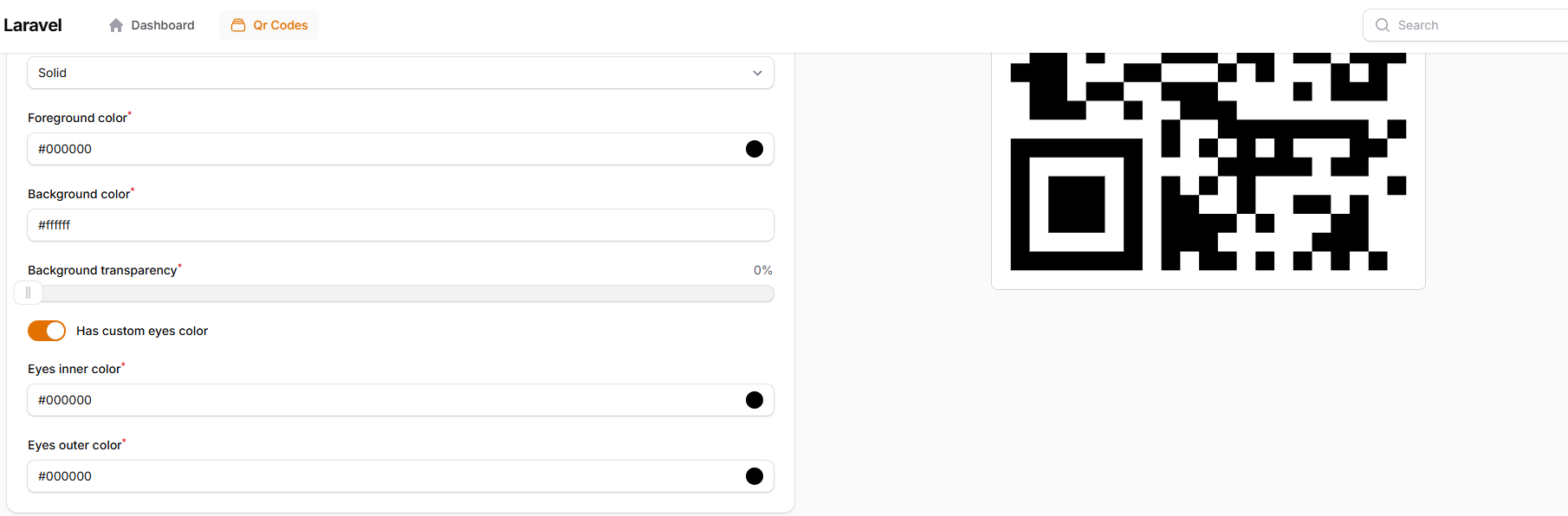
It doesn't refresh the page, but if it is a live component it will refreshes everything in the form