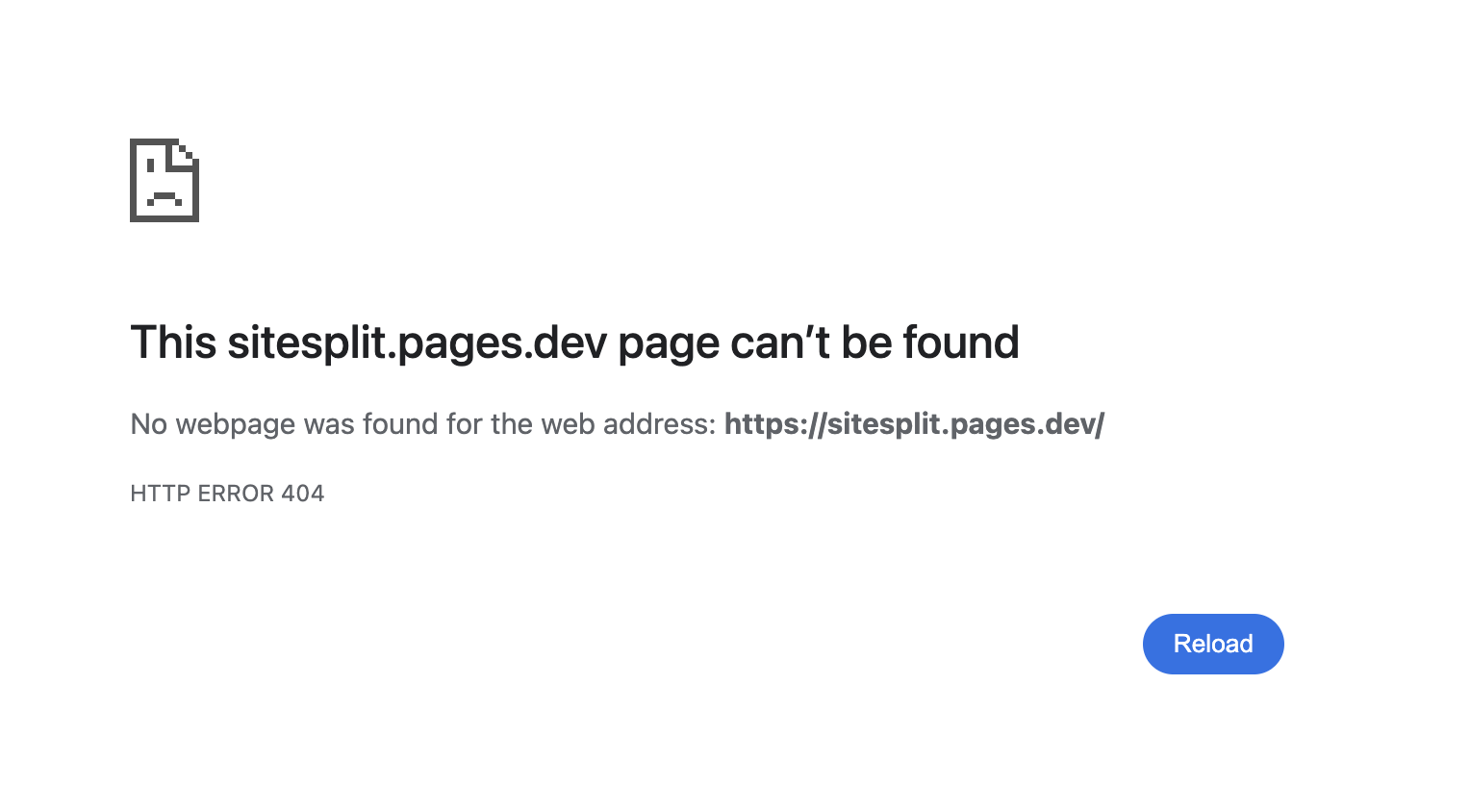Pages, Functions, 404s
Hi, I am having a lot of trouble getting my site live. I have already tried using chat gpt to trouble shoot everything but i still get 404 errors. It seems like theres an issue with Functions working on the page, but I cannot figure out how to fix it.
These are the instructions chat gpt gives me, but I do not see an "Enable Functions" button...
In Cloudflare Dashboard → Pages → Your Project → Settings → Functions,
ensure Functions are enabled.
You don’t need to add /functions/helloworld.js — your _worker.js already exists.
Pages should automatically detect _worker.js once Functions are on.
Redeploy (via Git push).
Check the Functions tab in the dashboard — you should see /[slug] listed.
Visit /test123 → it should now hit your Supabase redirect logic.
Any advice?
(URL Is sitesplit.app / https://28bb5077.sitesplit.pages.dev/test123)
These are the instructions chat gpt gives me, but I do not see an "Enable Functions" button...
In Cloudflare Dashboard → Pages → Your Project → Settings → Functions,
ensure Functions are enabled.
You don’t need to add /functions/helloworld.js — your _worker.js already exists.
Pages should automatically detect _worker.js once Functions are on.
Redeploy (via Git push).
Check the Functions tab in the dashboard — you should see /[slug] listed.
Visit /test123 → it should now hit your Supabase redirect logic.
Any advice?
(URL Is sitesplit.app / https://28bb5077.sitesplit.pages.dev/test123)