I keep getting this error when opening SMM and I'm not sure how to solve it
I think I know what this error means, but I don't know how to solve it. You see, I previously had both the mod manager and factory game stored on an external ssd that got broken beyond repair.
I have now reinstalled the both the game and the mod manager onto my c drive, but it seems like it keeps trying to do stuff with the directory from my dead external drive... the directory that no longer exists...
So... any way I can fix this?
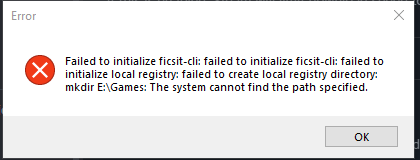
Solution:Jump to solution
It's certainly fixable. SMM stores a bunch of config in your appdata folders, which can be regenerated once deleted.
Not sure exactly what file this is using, but deleting any satisfactory mod manager/ficsit folders in appdata and localappdata should let you reinstall SMM completely...
8 Replies
Solution
It's certainly fixable. SMM stores a bunch of config in your appdata folders, which can be regenerated once deleted.
Not sure exactly what file this is using, but deleting any satisfactory mod manager/ficsit folders in appdata and localappdata should let you reinstall SMM completely
are you saying that stuff isn't cleared normally? Cause I've completely uninstalled and reinstalled the mod manager like 4 times now...
Yep it's common for applications to leave config in those folders while uninstalled
So I just need to go through and delete all mod manager and ficsit folders in all the appdata locations? This won't do anything to screw up the vanilla game, will it?
No, won't affect vanilla at all
Alright. Also, should i uninstall the game and/or mod manager before doing this?
No, you might need to reinstall the mod manager after but it won't hurt to leave it installed for now
And it works. Awesome! Thanks man! I'd have never thought to do that. Hard to believe something so simple could cause so many problems...