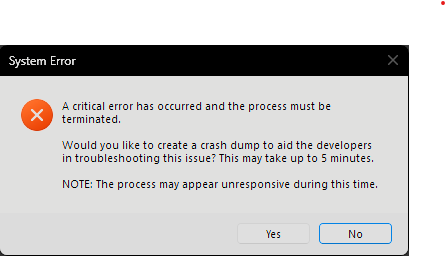Valorant keeps crashing.
Hello all you beautiful people let me start off by saying I have NEVER had any problems with Valorant until today. Now all of a sudden Valorant is crashing and I have to hard reset my PC cause it will not let me alt+tab or open task manager. Ive googled what is going on and found a post about deleting everything Valorant and uninstalling/reinstall but nothing has helped. My pc is on the highend side and its not overheating, everything is up to date. Ive been trying to fix this for going on 4 hours now and Im just about ready to uninstall and be done with it. I would GREATLY appreciate some help. Thanks!