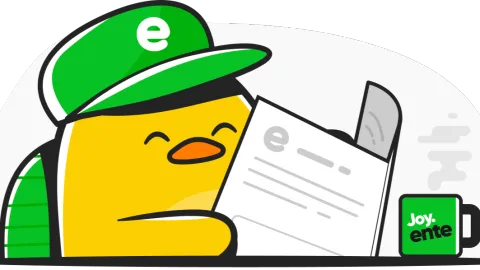Background sync not working
Despite having battery optimization for ente turned off, backup of the camera folder is only triggered when opening the app.
Are there any settings I have to adjust? I checked the docs as well as dontkillmyapp.com.
Also I'm on WiFi.
Thanks!