downgrade cli version
How can I downgrade cli version?? I'm currently on version 2.34.3 and I want to downgrade to version 2.31.8 to see if that solves the unwanted revoke statements generated when trying to pull storage schema.
I'm on macOS and when running
brew install supabase/tap/supabase@2.31.8 it says that theres no available formula or cask with that name.6 Replies
I did a search up top for downgrade cli...
https://discord.com/channels/839993398554656828/1332963421825667092/1334568367536738336
will try that with brew then
I tryed installing supabase with npm but that didn't worked
I'll let you now if it works
Sorry, not something I use.
May not work with Brew...
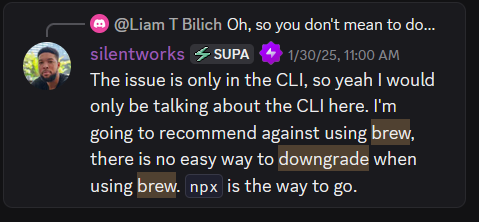
Yes always use
npx, brew is just a nightmare to try and downgrade with. You can even pin the version in your devDependencies in your package.json.
What issue did you have with npm? normally when it doesn't work it's a filesystem permission issue which doesn't allow npm to install executables, this is something you will have to rectify at your operating system level.I didn't even bothered to check. I had previously installed the cli using brew, when trying to downgrade I uninstalled cli from brew and then quickly tried to install using npm but it threw an error. Then, I needed to quickly setup a local supabase instance for another project not related to the one where I need to downgrade so I just re installed latest version with brew.
Today I will be trying to install cli using npm and see if I manage to fix my problems with migrations using v2.31. I'll keep you updated, thanks!