SMM stuck when downloading/applying
Hello! From yesterday (that i redownloaded the game), the SMM is stuck everytime i press Apply as the image (and the cursor is stack with the 2 vertical arrows).
I have already reinstalled it deleting all the relative Folders on AppData and LocalAppData.
I remmeber that when i usually update or start downloading it opens a Top Small Window which contains the downloading progress.
Currently i restarted it (like the image) and it's stuck since 20-25 minutes.
In the second screen i got the Task Manager (the first Column it's Network), it's not downloading and i'm connected and i've not any packet loss.
Attached the Debug Files, but to generete them i had to force close and reopen the SMM.
Thanks
I have already reinstalled it deleting all the relative Folders on AppData and LocalAppData.
I remmeber that when i usually update or start downloading it opens a Top Small Window which contains the downloading progress.
Currently i restarted it (like the image) and it's stuck since 20-25 minutes.
In the second screen i got the Task Manager (the first Column it's Network), it's not downloading and i'm connected and i've not any packet loss.
Attached the Debug Files, but to generete them i had to force close and reopen the SMM.
Thanks
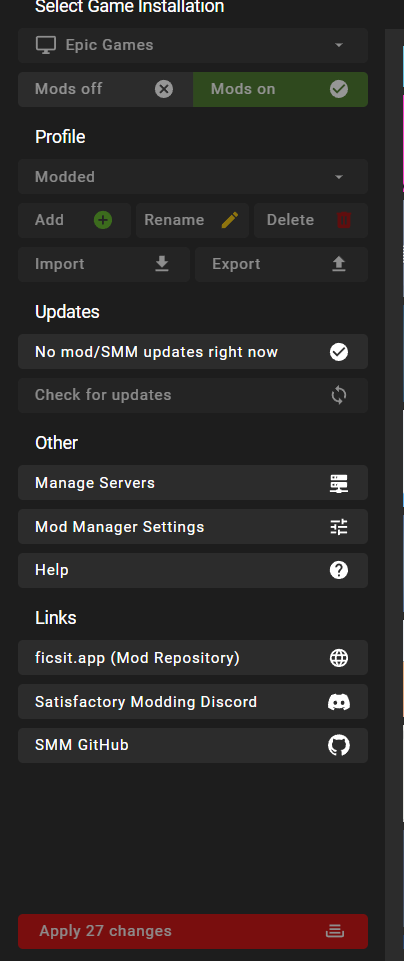

SMMDebug-2025-09-10-19-45-12.zip368.43KB
