My game crash
My game not start wen i want to start the game
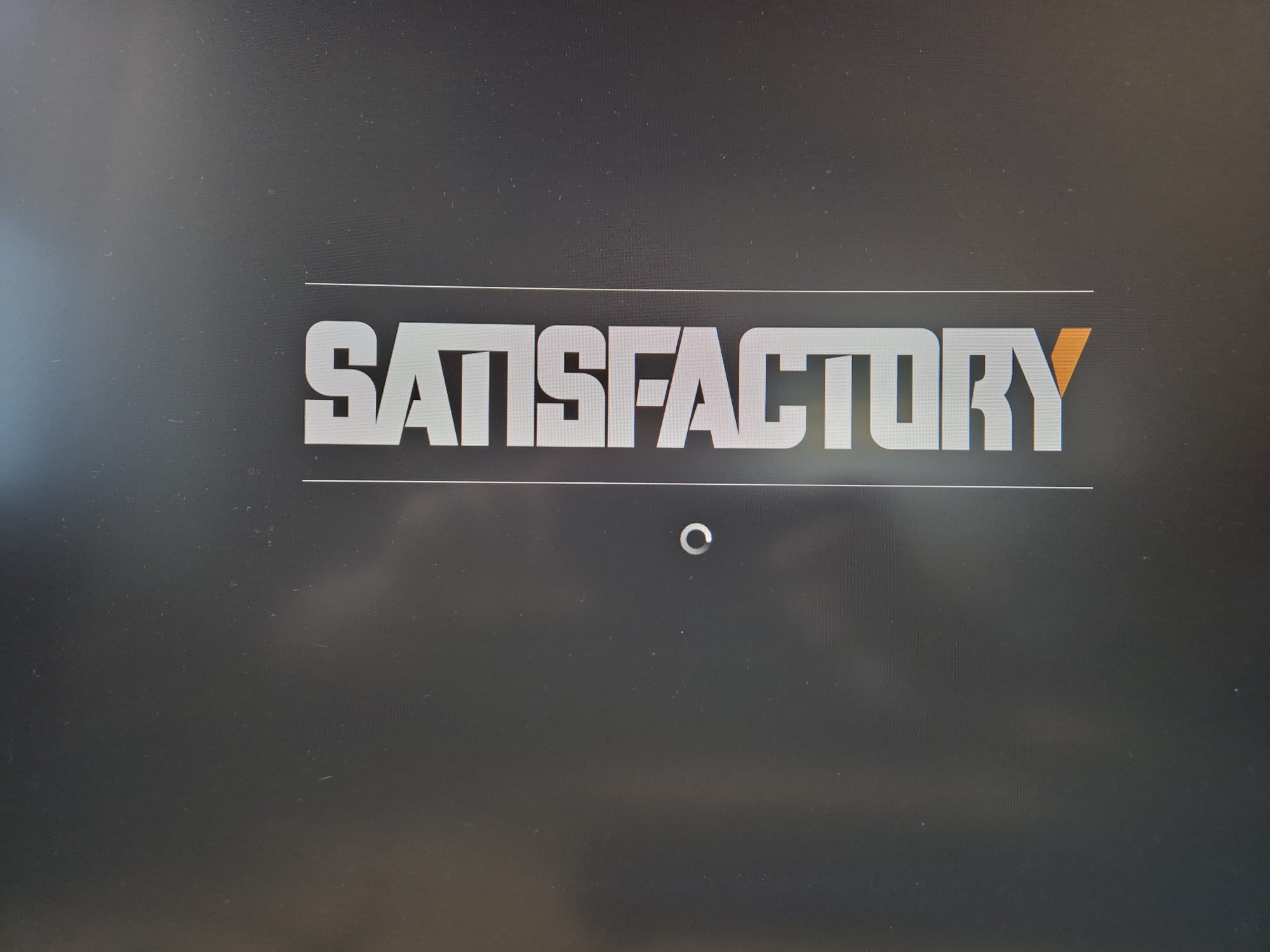
Solution:Jump to solution
Automated responses for Himpelknuuth (819965033991503943)
Incompatible mods found!
Just Stackable Power Poles: Broken by 1.1
Factory Statistics: Broken by 1.1
Sif Teleporter Mod: Broken by 1.1
Thousand Slots Redux: Broken by 1.1
Please attempt to remove/disable these mods so that they no longer force the old SML to be used (this is why your mods don't load).
Key Details for SMMDebug-2025-09-11-10-47-32.zip
10 Replies
How long have you left it? The first time you load with mods is by far the slowest
20 min and its not a new map
>debughere
Ok, quit out and do this
We need more information to help you. Before launching the game again, open the Mod Manager and use the "Generate debug info" option, then send the zip file produced here in this channel.
If you need to access older log files, see https://docs.ficsit.app/satisfactory-modding/latest/faq.html#Files_Logs
Solution
Automated responses for Himpelknuuth (819965033991503943)
Incompatible mods found!
Just Stackable Power Poles: Broken by 1.1
Factory Statistics: Broken by 1.1
Sif Teleporter Mod: Broken by 1.1
Thousand Slots Redux: Broken by 1.1
Please attempt to remove/disable these mods so that they no longer force the old SML to be used (this is why your mods don't load).
Key Details for SMMDebug-2025-09-11-10-47-32.zip
Remove your broken/outdated mods & try again
thanks
If the name is red in SMM, it isn't compatible with the current version
thanks now it works