Improve Kendo Chart height when there are a lot of elements
When there are a lot of Kendo Chart entries, they become unreadable
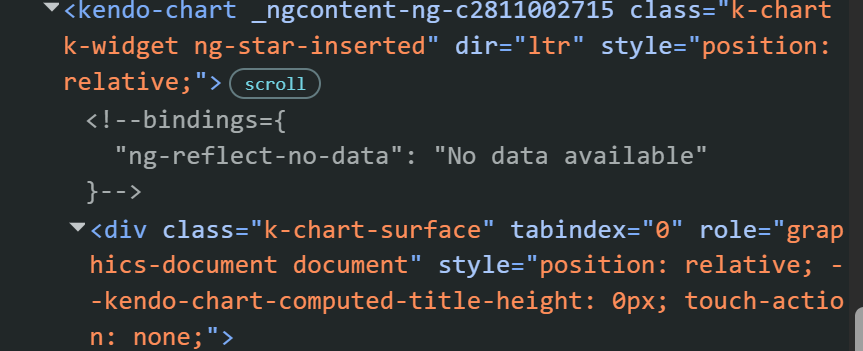
3 Replies
Pic of how it looks now
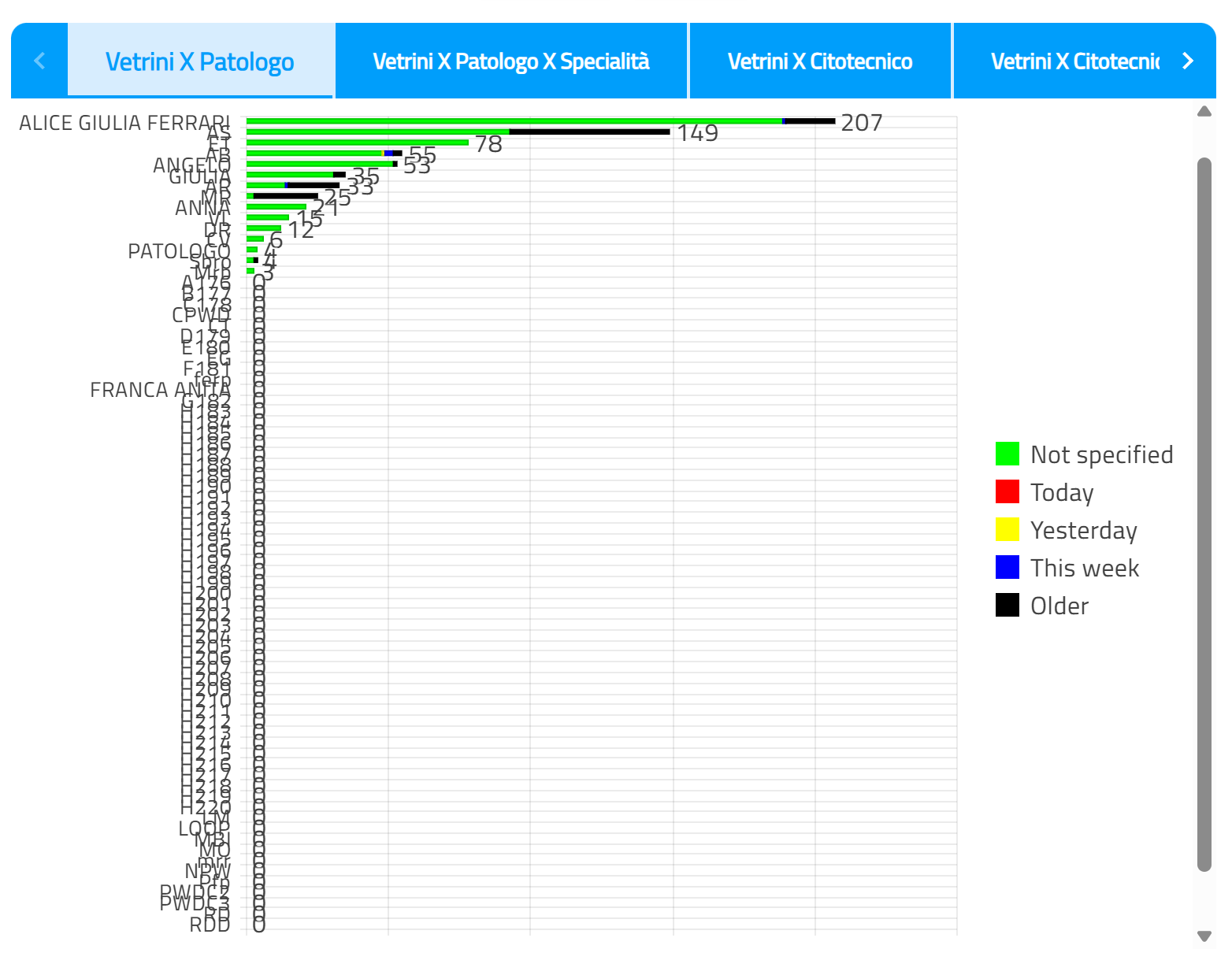
why are you even showing so many 0?
can't you do an "others" and just slap a 0?
and obviously, point to a page that explains all of them
There's a part that allows to assing already assigned stuff to those, and the chart will update regularly. I found a way via querySelector and marking this as solved