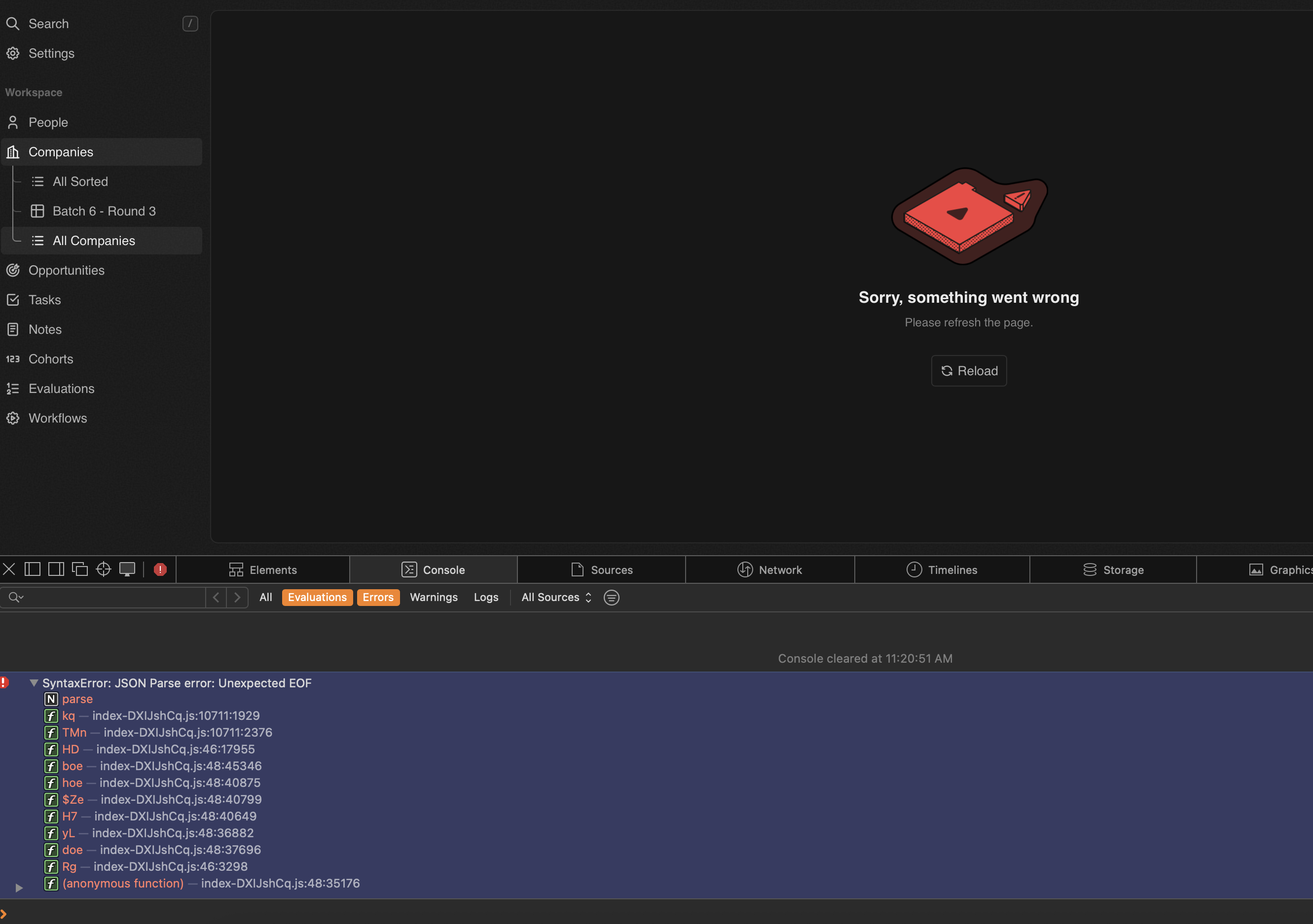Filter bug
Hello, I try to apply a filter on a multiselection field in Companies and I get this error (image attached)
SyntaxError: JSON Parse error: Unexpected EOF
parse
kq — index-DXIJshCq.js:10711:1929
TMn — index-DXIJshCq.js:10711:2376
HD — index-DXIJshCq.js:46:17955
boe — index-DXIJshCq.js:48:45346
hoe — index-DXIJshCq.js:48:40875
$Ze — index-DXIJshCq.js:48:40799
H7 — index-DXIJshCq.js:48:40649
yL — index-DXIJshCq.js:48:36882
doe — index-DXIJshCq.js:48:37696
Rg — index-DXIJshCq.js:46:3298
(anonymous function) — index-DXIJshCq.js:48:35176
Any idea how to correct this?
In the logs, I have nothing specific, expect this (but not related to the action):
codex-server | That means you use raw catalog or your catalog doesn't have a translation for the message and fallback was used.
codex-server | ICU features such as interpolation and plurals will not work properly for that message.
codex-server |
codex-server | Please compile your catalog first.
codex-server |
codex-server | Uncompiled message detected! Message:
codex-server |
codex-server | > Li5Lbf
SyntaxError: JSON Parse error: Unexpected EOF
parse
kq — index-DXIJshCq.js:10711:1929
TMn — index-DXIJshCq.js:10711:2376
HD — index-DXIJshCq.js:46:17955
boe — index-DXIJshCq.js:48:45346
hoe — index-DXIJshCq.js:48:40875
$Ze — index-DXIJshCq.js:48:40799
H7 — index-DXIJshCq.js:48:40649
yL — index-DXIJshCq.js:48:36882
doe — index-DXIJshCq.js:48:37696
Rg — index-DXIJshCq.js:46:3298
(anonymous function) — index-DXIJshCq.js:48:35176
Any idea how to correct this?
In the logs, I have nothing specific, expect this (but not related to the action):
codex-server | That means you use raw catalog or your catalog doesn't have a translation for the message and fallback was used.
codex-server | ICU features such as interpolation and plurals will not work properly for that message.
codex-server |
codex-server | Please compile your catalog first.
codex-server |
codex-server | Uncompiled message detected! Message:
codex-server |
codex-server | > Li5Lbf