an interesting thing that im seeing is
an interesting thing that im seeing is that with a capacitor, it works when i rotate it by 90 degrees (counterclockwise) but not with -90.
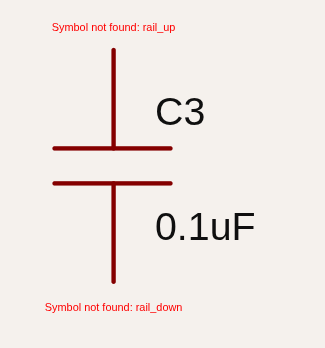
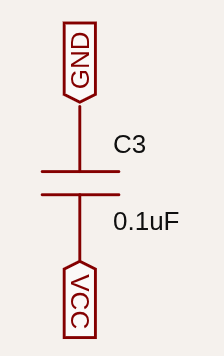
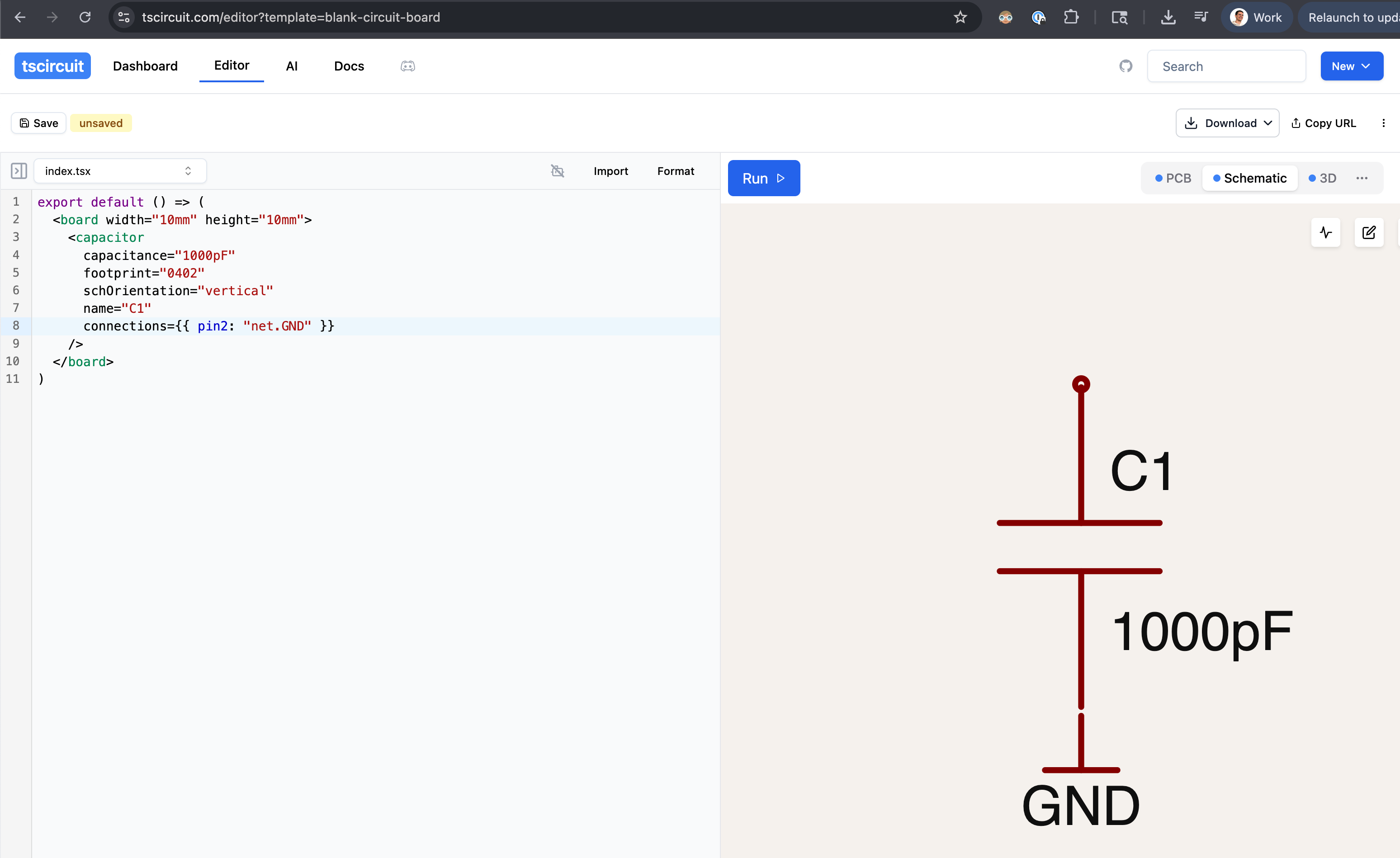
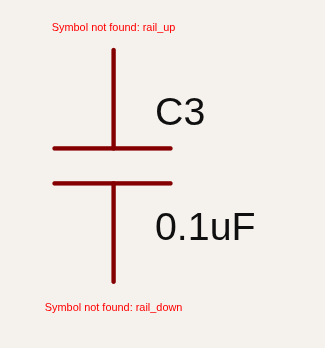
tscircuitnpm install -g tscircuitbun update tscircuitbun update --latest tscircuitbun update --latest tscircuitnpm ls schematic-symbolstsci upgradenpm ls @tscircuit/runframenpm ls @tscircuit/clinpm ls @tscircuit/clitscircuit@0.0.645v0.1.213