Project randomly 503's after removing spending cap
I have a Pro project that had a spending cap of $25 on it. I noticed my app requests were timing out with context exceeded deadlines so I removed the spend cap. After restarting the database I'm still getting
503 Service Unavailable responses about 50% of the time.
Is there a way to force refresh my project to abide by the new unlimited spending cap?36 Replies
Removing spending cap does not increase your CPU/memory/Disk I/O IF those are causing the timeout.
You have to upgrade your CPU
It's odd because I wasn't running into any limits before hitting the spend cap
What spending cap was being hit?
I had the default PRO $25 limit on
I added another staging db to the project on a micro instance which put it over based on compute time
compute time is not regulated by spending cap
For having a database running, it adds compute time hourly
Unfortunately when you remove the spend cap, it removes the existing usage stats otherwise I'd drop them here
No. Each instance/project is its own CPU/memory/DiskIO
Only egress, database size type things are shared.
Yes, and I have 2 projects on a pro plan. With the second one added, it put me at 25.90$ in total spend because of the
Compute HoursWhen you add compute it is a monthly billing.
For each project separately.
Pro projects come with a default spend cap of 25$ and when it was over that it limited my interactions with my instances. After I removed the cap, I'm still intermittedly getting hit with those service limits
Compute size is per project and is not bound by the spending cap.
I think we're talking about different things here
Let me add a bit more context
The spend cap is ONLY for egress/db size/storage/realtime overage.
Each project/instance CPU is a fixed billing per month.
If you add a 2nd project it goes to $35 regardless of spending cap.
That makes sense
It does not make sense when I'm being hit with 503's
That is not likely related to the spending cap.
Would
egress from the instance not count in limiting it?Unless you see in the dashboard some overage.
egress would be shared.
So if I'm over my spend cap, and I make a call that tries to use
egress, what happens?You will see a warning in the dashboard, or usage settings you are over egress. But there is usually grace.
Right, I had $0.90 in grace
Is your egress over?
I can't see that anymore because it resets usage when you remove the spend cap
If you removed the spend cap then egress should not cause 503.
I'm skeptical your issue is egress for a 503.
Timeouts are usually CPU/memory Disk I/O or instance crash related.
I also recommend you put in a support request as no on here can see your instance or fix if bugged.
Here's what makes me think my service limitations are related to spend
I had a cap of $25 set by default. I started to receive service timeouts and 503 near the top of an hour. I checked my dashboard and it stated I had $25.90 in spend for the period. I removed the spend cap and it reset my current cost to $25 flat and my requests start working 50% of the time. With the rest being 503'ed
My hunch is that my requests are being served from distributed servers that have cached data on the status of my account and if I should be limited.
This cache is currently incorrect as I removed the limitations on my account
I think the spend cap is a red herring.
I disagree
It's the only change on my account
Then contact support.
No users here can help if we can't narrow down the 503 cause.
I've never heard of spend cap or egress causing 503.
Are you seeing Postgres timeout errors in the logs?
Let me check
I upgraded the instance to narrow that down too
Postgres is fine logs wise, PostgREST has a significant number of the following
If you look on main project page is status all green?
If you upgraded the instance that would also include a restart so won't ask about that.
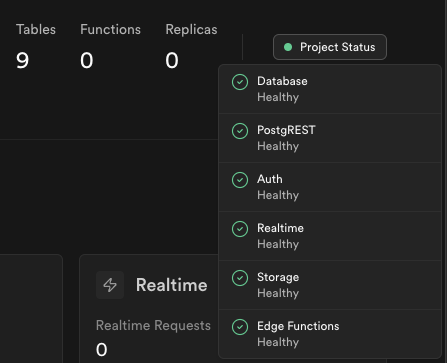
And do you already have a support request in?
Not yet
Please do that as that last error does not seem good.
Issue persists with instance upgrade too
Yeah, that is my restart mention. That would be the next step but upgrade does that.
I did try that a few times with the MICRO instance too and no dice
I appreciate the help