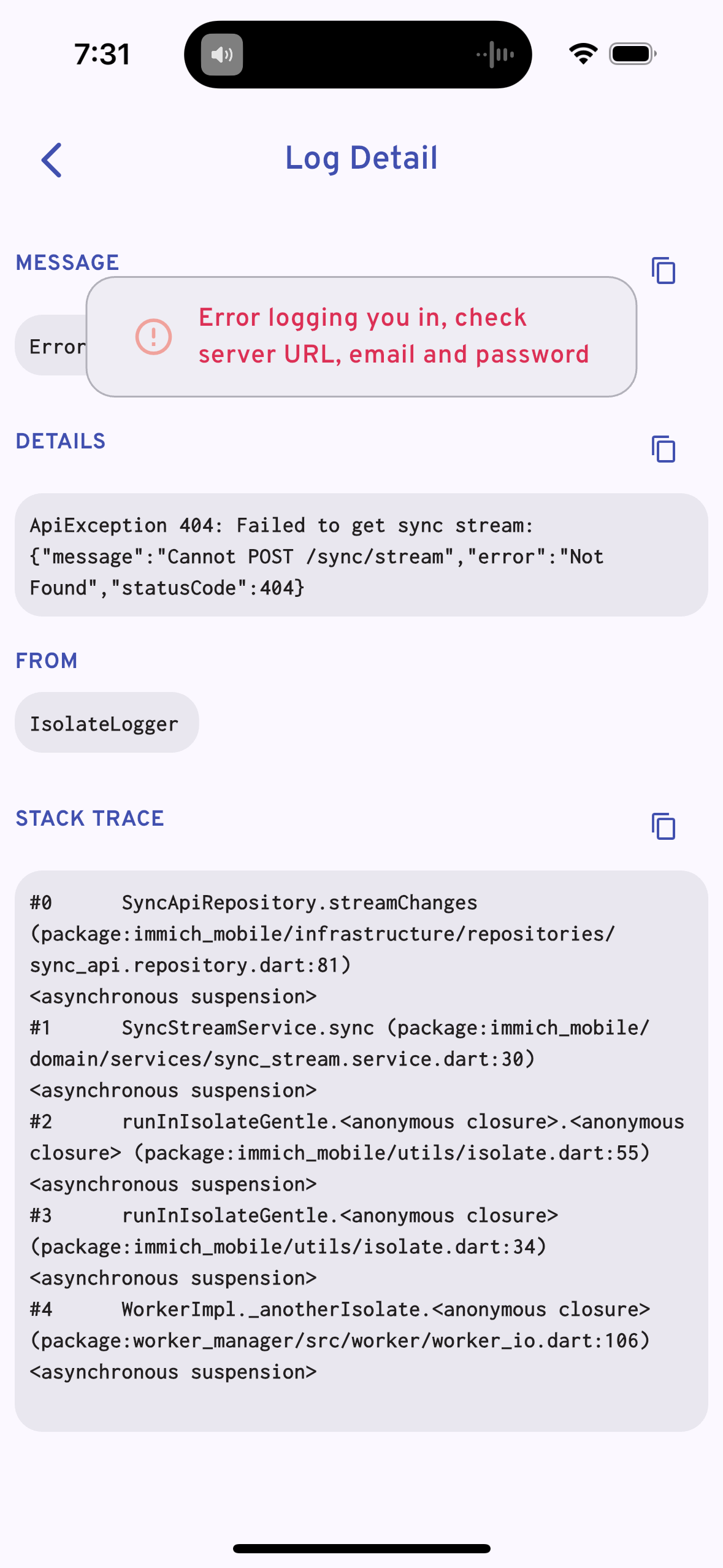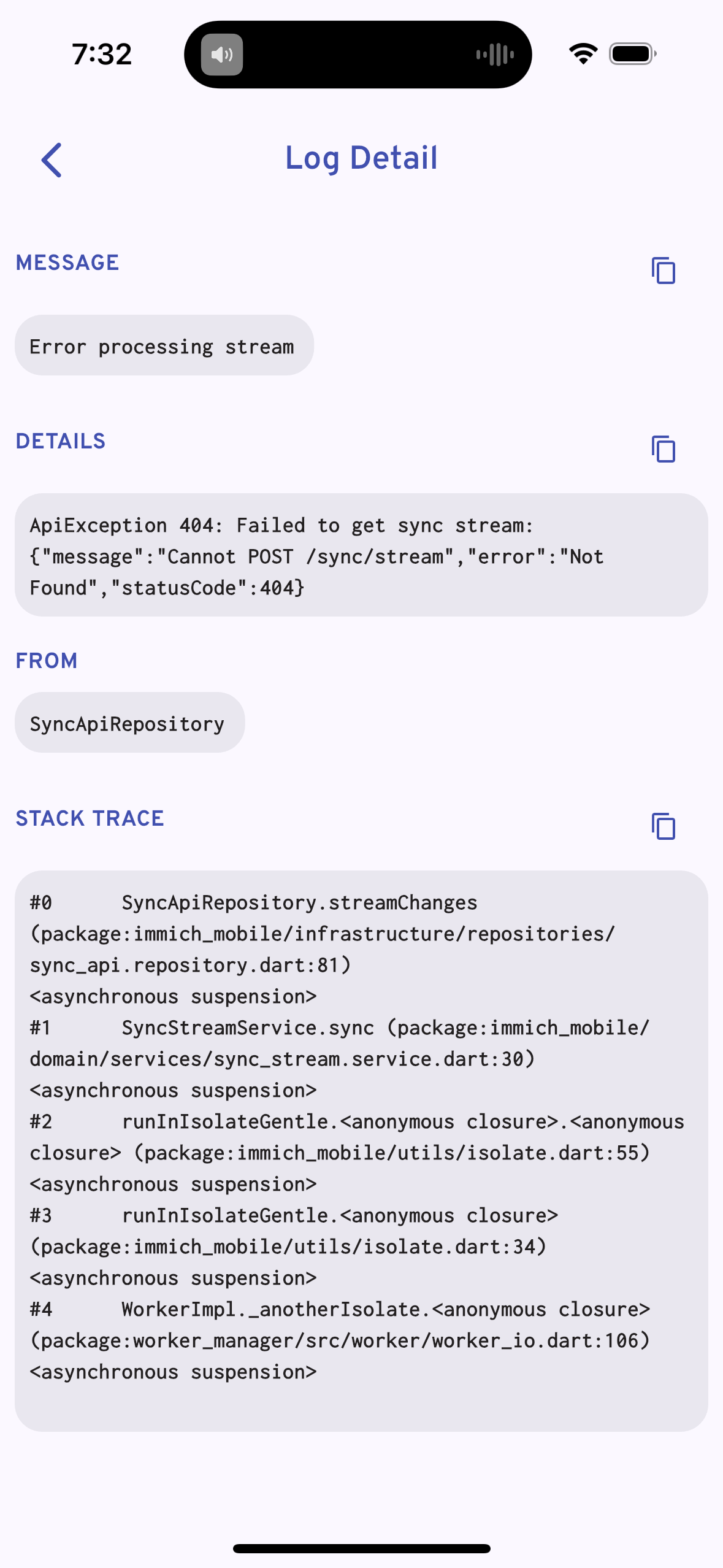User cannot log in from mobile app
Starting from 140 I believe, the only user cannot log in due to password mistmatch.
I never change my password.
I use the true admin user to reset his password, and can log in from the web.
Change his password back to his original one.
Can log in from the web.
Both times he cannot log in from iOS mobile app.
I never change my password.
I use the true admin user to reset his password, and can log in from the web.
Change his password back to his original one.
Can log in from the web.
Both times he cannot log in from iOS mobile app.