Problem getting started
Hi, I'm pretty new to all this. I have a 5-column Corne and am trying to use it with a Mac.
Two issues:
1. I can't seem to get the device to appear via Bluetooth. I can get both keyboard halves to appear in the Finder when connected by USB, but no Nano devices appear on Bluetooth. Tried Macbook and iOS.
2. I tried to use ZMK's Desktop App. When I have the left half of the keyboard plugged in, "nice_nano v2" appears twice for some reason (when I have both plugged in, then it appears four times). The problem is I can't select it -- I can hover the mouse over it, but clicking or pressing Enter doesn't do anything. So I'm stuck.
Both keyboard halves are charged; I've reset both of them too. Little blue light is flashing. Also I have nano_views, and those don't seem to show anything on them yet; not sure if they're expected to be blank until I've paired it? Or gotten ZMK to work?
Thank you,
Eric
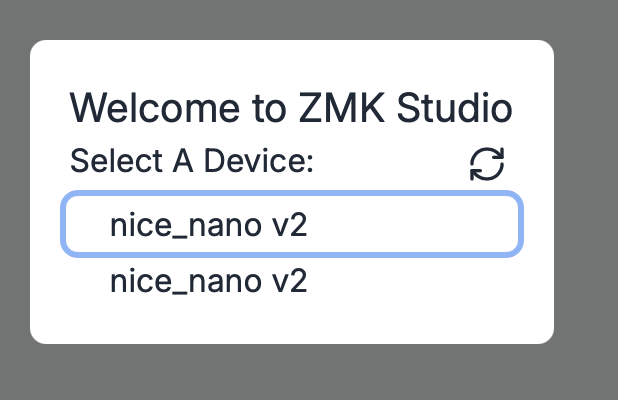
5 Replies
Hi @Eric I recommend you watch the videos on typeractive so you can a better idea
As it's kinda of hard without visuals imo. So the nice view should be displaying even if you haven't paired yet. So I would work on that first. Have you flashed the typer active firmware yet? Or did you flash directly from zmk?
Hi @beck58 I don't think I've flashed the firmware? I was able to attach them via USB, and the .uF2 file is there on both halves of the keyboard. Should I update those?
Yeah i recommend you update it with the ones on the typeractive site.
if you did get the firmware from zmk.
Hey it seems to work now! I have no idea what I did right. ... I downloaded the Corne Firmwear files from here -- https://docs.typeractive.xyz/build-guides/corne-wireless/firmware -- then I tried to move them over to the appropriate half of the keyboard, but it didn't let me; computer said it couldn't transfer them. But then suddenly it paired and the nano Views acted normally! I think I maybe wasn't entering the bootloader properly; I hadn't been turning it off before double-tapping reset. In any case I can connect to zmk studio, the keyboard is on USB ... thank you for your help @beck58 !
Firmware | Typeractive.xyz Documentation
If you're not familiar, ZMK is a wireless-focused firmware, and it powers our Corne Wireless.
Good job, yeah the error pops up for me aswell don't worry about it.
If you want to go wireless just pair via the reset buttons