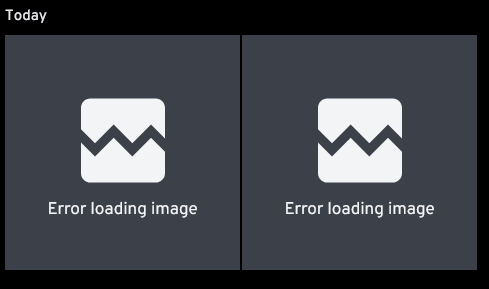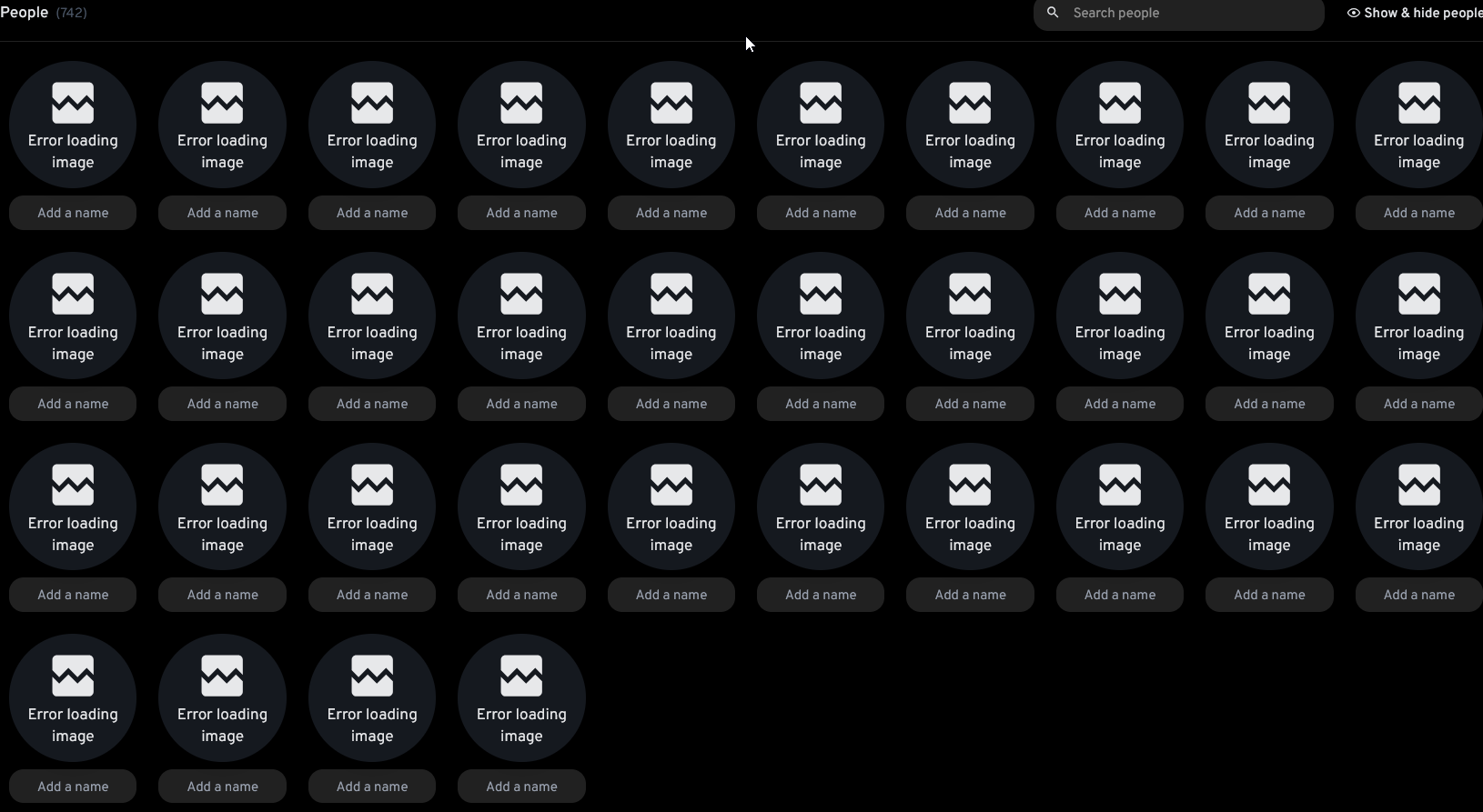Error loading image
Immich Server v1.142.1
I've been running immich for year or more with very minor issues at worst.
I added 2 external libraries 2 days ago. One is 248k photos, 2100 videos and 1TB of data, the other is 112k photos and 436GB of data.
Since the scan completed, I'm getting a lot of pictures with an "error loading image" message instead of the picture, both in the "Photos" timeline and in the "Explore" - "People" listing.
I figured that my poor server (AMD A10 CPU, poor thing...) was just seriously overloaded processing all those new images, but it's been 48 hours so far and it still is displaying that. It's not just newly added images, either. Pictures that I took (and uploaded) on my phone a week ago had thumbnails, but now they don't. It's random, though, for example the 2 oldest pics from 11 Sept have thumbs as does the newest from the 10th, but most of the rest of the images from those 2 days are showing the error message. Several days ago, they all had thumbs.
Is this a bug of some sort, or have I just totally overwhelmed my poor CPU and it's just struggling to keep up (it has been pinned at 100% utilization since the addition)?
I've been running immich for year or more with very minor issues at worst.
I added 2 external libraries 2 days ago. One is 248k photos, 2100 videos and 1TB of data, the other is 112k photos and 436GB of data.
Since the scan completed, I'm getting a lot of pictures with an "error loading image" message instead of the picture, both in the "Photos" timeline and in the "Explore" - "People" listing.
I figured that my poor server (AMD A10 CPU, poor thing...) was just seriously overloaded processing all those new images, but it's been 48 hours so far and it still is displaying that. It's not just newly added images, either. Pictures that I took (and uploaded) on my phone a week ago had thumbnails, but now they don't. It's random, though, for example the 2 oldest pics from 11 Sept have thumbs as does the newest from the 10th, but most of the rest of the images from those 2 days are showing the error message. Several days ago, they all had thumbs.
Is this a bug of some sort, or have I just totally overwhelmed my poor CPU and it's just struggling to keep up (it has been pinned at 100% utilization since the addition)?