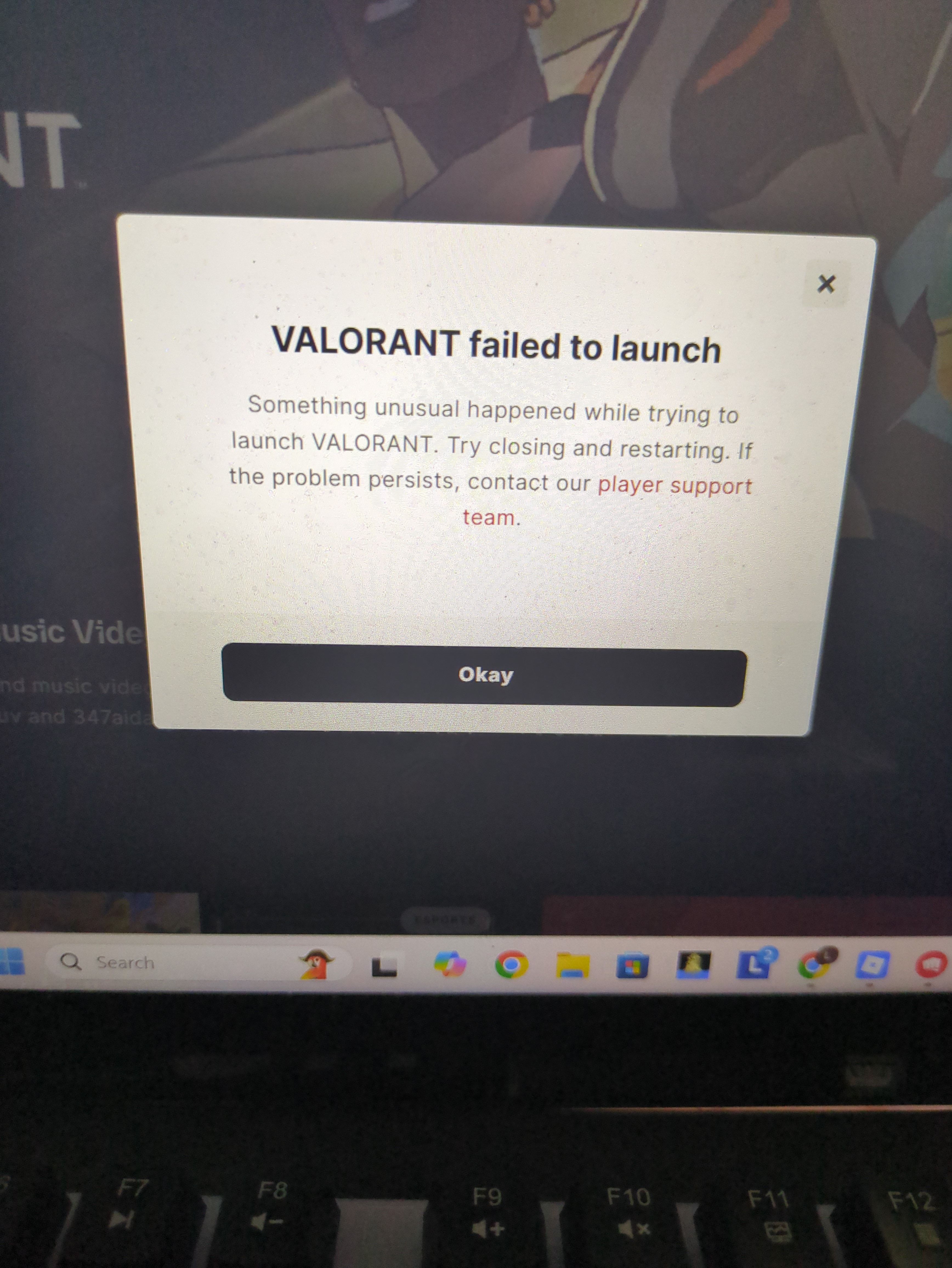VALORANT failed to launch. Something unusual happened.
It keeps doing this. I did the set moderator thing to 0. I enabled vgc, disabled, enabled. I ran as admin. I restarted my computer. I uninstalled and reinstalled. I have tried all known methods to me. To no avail. I even tried running it on another account. Nothing works. And I'm getting quite tired. The stupid support didn't help, and now I'm asking for community help because honestly idk what to do.