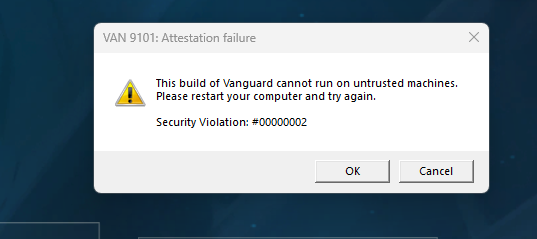Vanguard error
After getting my pc back from a repair shop, I get this erorr whenever I load up valorant for 5 minutes. TPM/Secure boot is on so idk what I can do. I have looked online and a fresh instal of windows works but I don't want to resort to that.