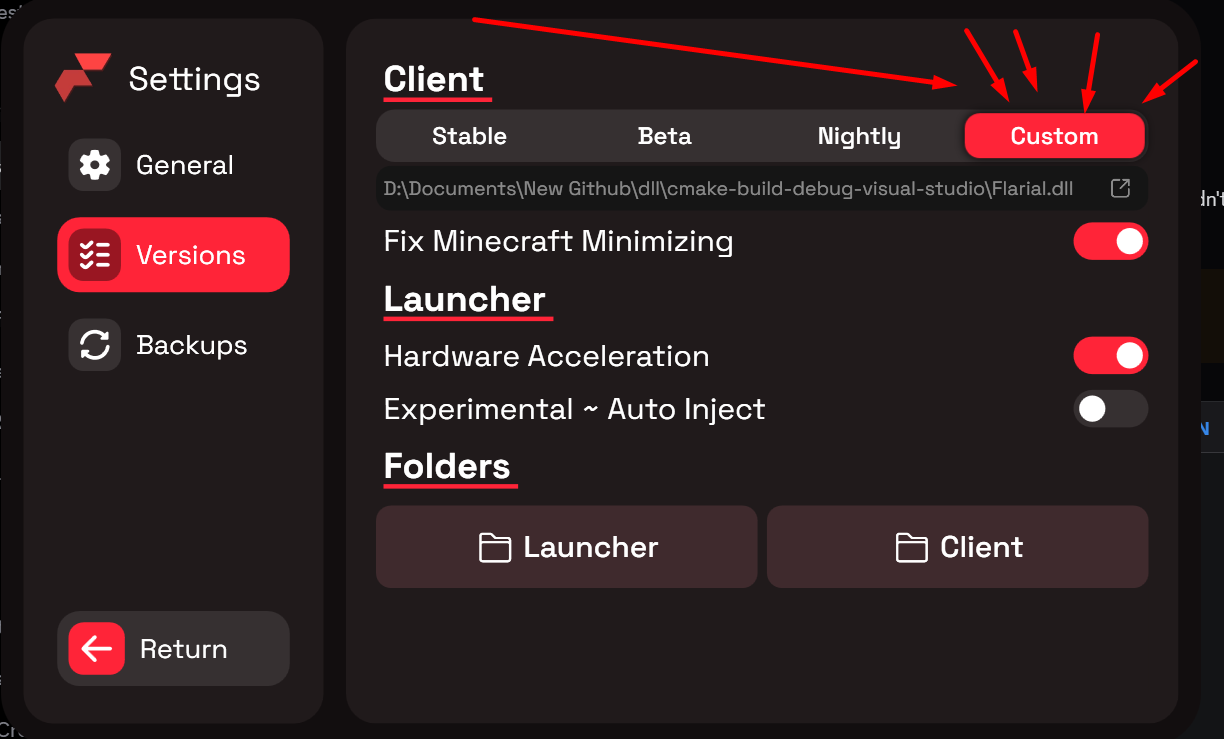Better frames problem
When the "better frames" feature is enabled, flickering starts, similar to chunk updates or exiting full-screen mode. These flickers are not noticeable on video. When the feature is disabled, the flickering disappears. Additionally, these flickers significantly drop the FPS and distract from the gameplay. I want to play with motion blur, but I can't because of this flickering.
64 Replies
Ts happens with me too
send a video
He literally said it doesn't show up in video
Can you try a fresh config + better frames?
screen recording or irl video though?
yeah it's not necessary though I've seen it happen myself
Just haven't been able to reproduce
thats why ask for both from them
i dont really trust walls of "text" without any visual way of reproducing it
Ok, I'll send it now
Flickering happens even with motion blur right
Do you have time to do some testing in about an hour
Here's the video, I'm more than sure this isn't a problem with my computer because it also happened with my friend. The issue partially goes away when I disable this feature, or when I use regular Minecraft without the client, everything goes back to normal. It happens progressively, sometimes up to 17 times per minute, which is very annoying to the eyes and eats up FPS.
The thing is, this doesn't happen for me often, very rarely. So yes, we need to do some testing to find a fix if you don't mind!
.
Yeah
What do you mean by that? Can you explain in more detail?
since the issue isn't happening for me, I need to test some code changes with you
You don't have to code anything, I will just instruct you how to test
I don't have the option to join voice, but I can chat
No problem
I'm not home right now, I will contact you when I am,alright?
I tried to solve the problem myself, turning off functions related to graphics, but the issue didn't go away. Also, it's not just happening to me
Oke
@disor1entation?
Go to the Launcher -> Settings -> General
Then select "Custom", then select this file
After that, click Launch, turn on better frames, restart your game and let me know if it still happens.
Sure, brother, I need some time to figure out if the flickering will appear or not.
ok no problem
The issue is gone, but now motion blur refuses to work at all
i see
Alright
It feels like this file just disabled the "better frame" function, but the client shows that everything is turned on
Now try it with this
this should bring the issue back
let me know if it does
Nah trust me. It didn't disable the better frames function lol
@disor1entation? does it happen?
Yes, the problem has returned.
ok thank you
i will work on fixing it
Do you have Anti Aliasing on?
I don’t k
check
How to check?
minecraft settings -> video -> all the way at the bottom, graphics options
then it should show Anti Aliasing value
4
hmm ok
can you set it to 1
and let me know if you still have flickering
One sec
alright, take your time
I don't see the problem yet, but I'll let you know if it appears.
alright
if it doesn't appear, try increasing Anti Aliasing and see if it happens again
Yes, the issue is due to anti-aliasing.
I increased it, and the flickering started right away.
Weird. Thanks once again.
Good luck
@disor1entation? try this with anti aliasing on
One sec
Alright
So far, everything's fine.
Okay
try AA off and AA on just in case
what exactly is anti aliasing? i also hv flickering issue just following up with this post rn
It's on now, I don’t see any flickering so far.
Anti-aliasing makes the game smoother.
so why does making game smoother flicker with better frames eh?
it's flarial's fault
don't worry about it
oh
will it be fixed?
as you can see, I'm trying to fix it
oh
ok
thanks
There’s no flickering.
Thanks. A new update should be coming soon.
Motion blur is working as expected, yes?
Yeah
thats nicee
Good luck bro
@disor1entation? i made the update
can u lmk if u have flickering on it
Okay, I’ll let you know if there’s any flickering, The client hasn’t updated yet, but everything worked perfectly with that file with all types of anti-aliasing
There's also an issue with the custom cursor — in the editor, when you delete the drawn cursor, you can't draw anything else, only once
@oAnshul
Will look into it
@oAnshul soo did u check it out or naw?
This should be fixed
okay