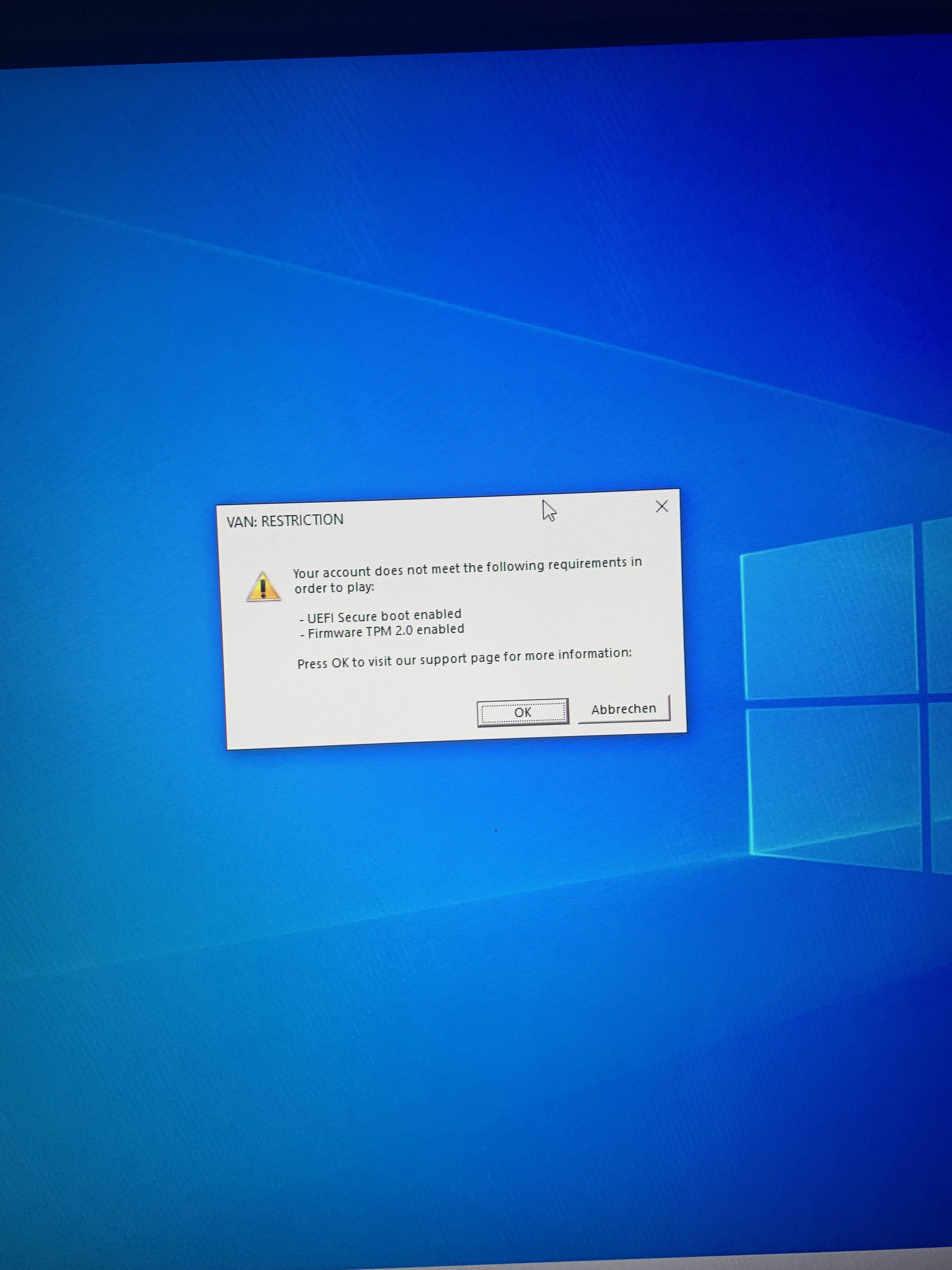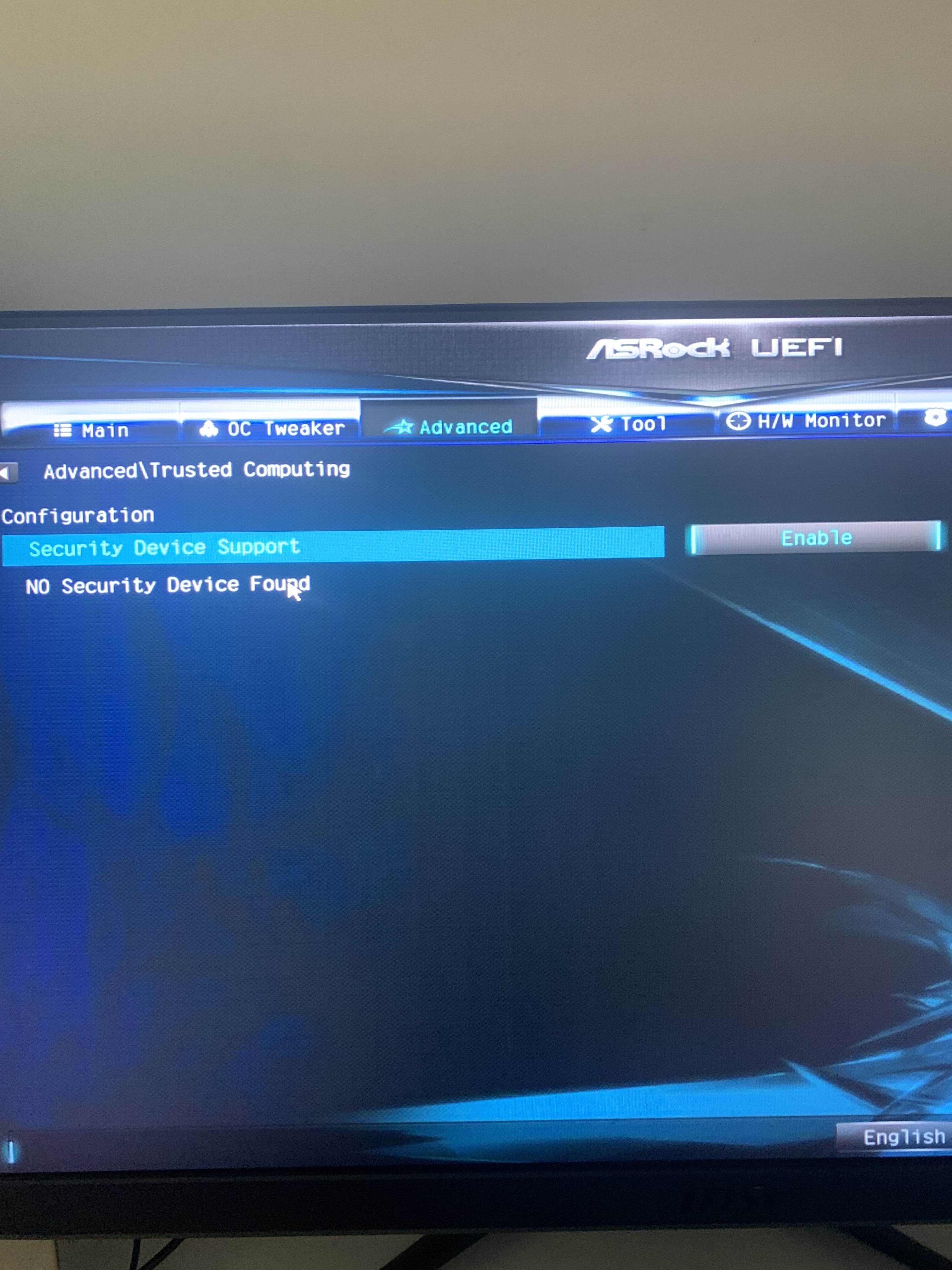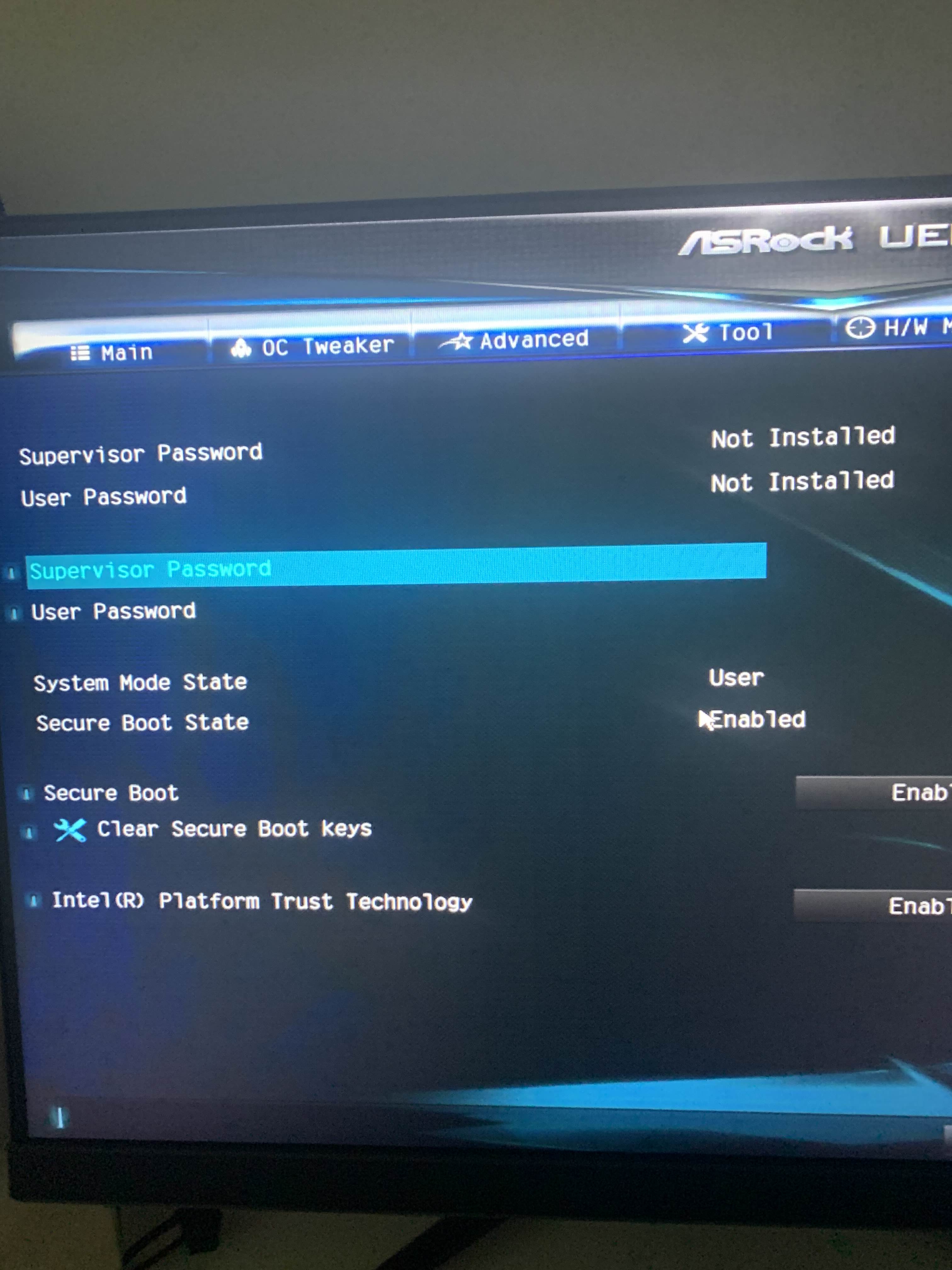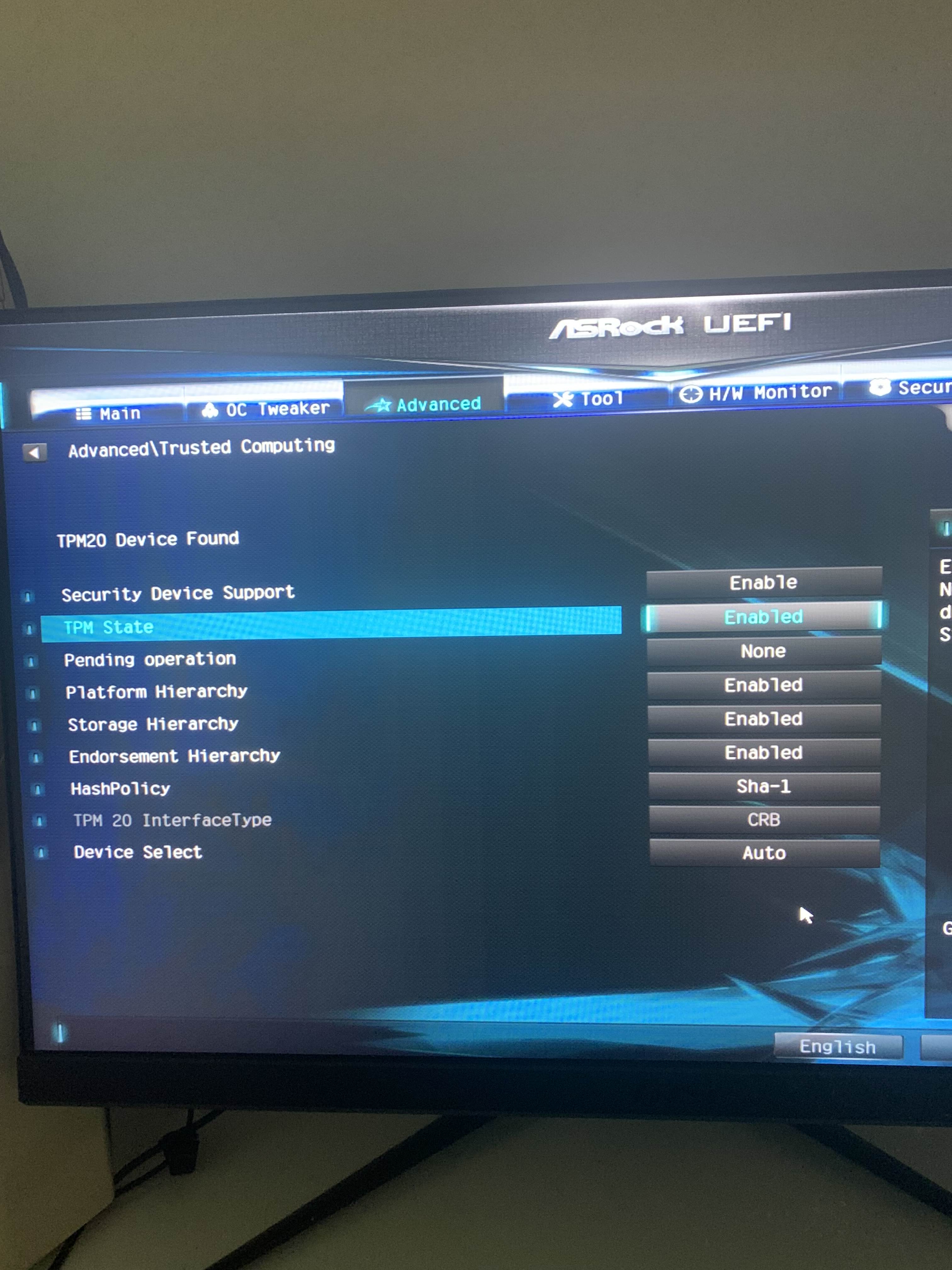I need help pleaseeeeee
Hello, I really need some help. I keep getting this error message in Valorant after about 2–3 minutes of playing:
“Restriction: Your account does not meet the following requirements in order to play. You have Secure Boot enabled and TPM 2.0 enabled.”
I’ve tried everything, I think this has to be fixed in the BIOS. I already checked, Secure Boot is enabled, but I don’t know about TPM 2.0. It just doesn’t work.
I even reset my entire PC once. I uninstalled Valorant, reinstalled it, and it still didn’t work. After that I fully reset my PC, reinstalled Valorant again, but the problem is still there.
I don’t know what else to do. Can someone please help me? I just want to play Valorant. I bought my PC one week ago (used), and everything was working fine until last night, when this message suddenly appeared for no reason. Since then I always get kicked after about 2 minutes in-game.
“Restriction: Your account does not meet the following requirements in order to play. You have Secure Boot enabled and TPM 2.0 enabled.”
I’ve tried everything, I think this has to be fixed in the BIOS. I already checked, Secure Boot is enabled, but I don’t know about TPM 2.0. It just doesn’t work.
I even reset my entire PC once. I uninstalled Valorant, reinstalled it, and it still didn’t work. After that I fully reset my PC, reinstalled Valorant again, but the problem is still there.
I don’t know what else to do. Can someone please help me? I just want to play Valorant. I bought my PC one week ago (used), and everything was working fine until last night, when this message suddenly appeared for no reason. Since then I always get kicked after about 2 minutes in-game.