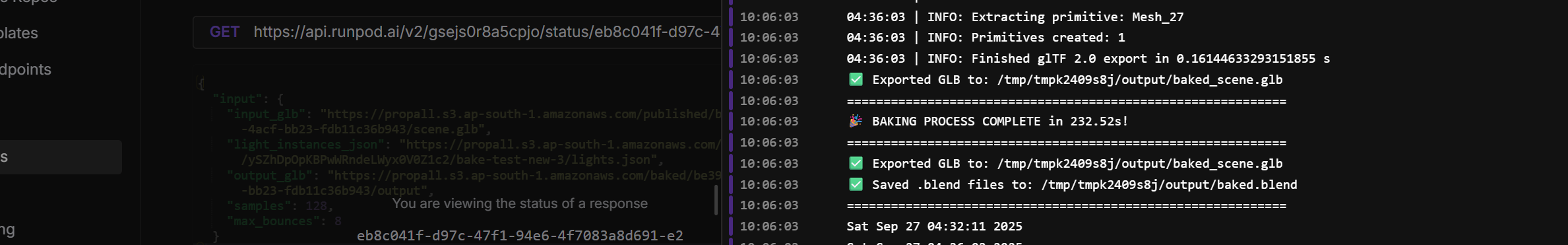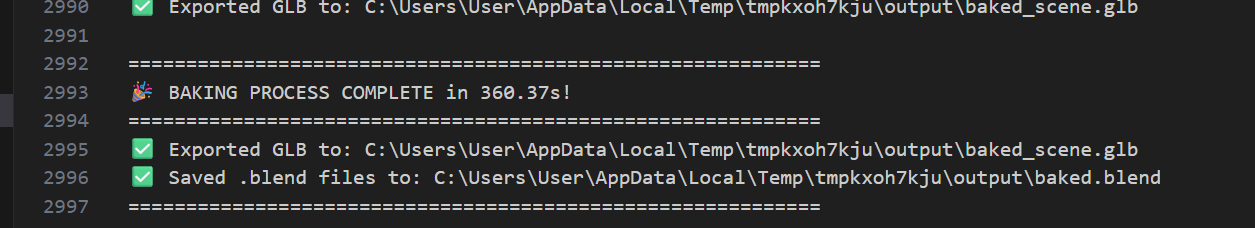Deploying blender on serverless doesn't utilize GPU
I am using Dockerfile to create a serverless instance with blender. Problem is the telemetry shows my GPU utilization is 0.
Testing same code in local it utilizes the GPU.
How i can be sure that serverless is not utilizing GPU is the time taken on 5090 (serverless) > 4070 (local machine) and how logs gets stuck where my GPU utilization spikes in local machine.
i have attached a telemetry image which shows utilization is 0 when i encounter same sets of logs. compared to spikes seen in local machine.
here is my dockerfile
Testing same code in local it utilizes the GPU.
How i can be sure that serverless is not utilizing GPU is the time taken on 5090 (serverless) > 4070 (local machine) and how logs gets stuck where my GPU utilization spikes in local machine.
i have attached a telemetry image which shows utilization is 0 when i encounter same sets of logs. compared to spikes seen in local machine.
here is my dockerfile
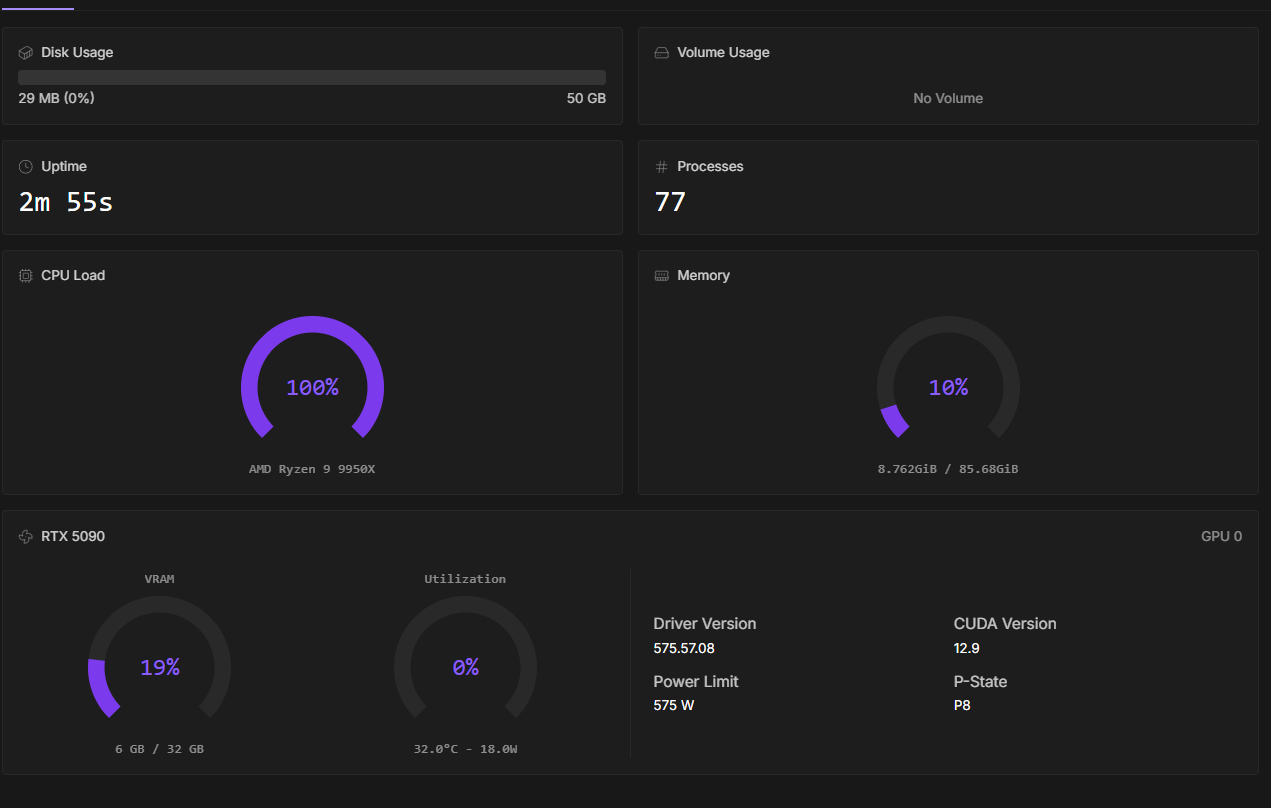
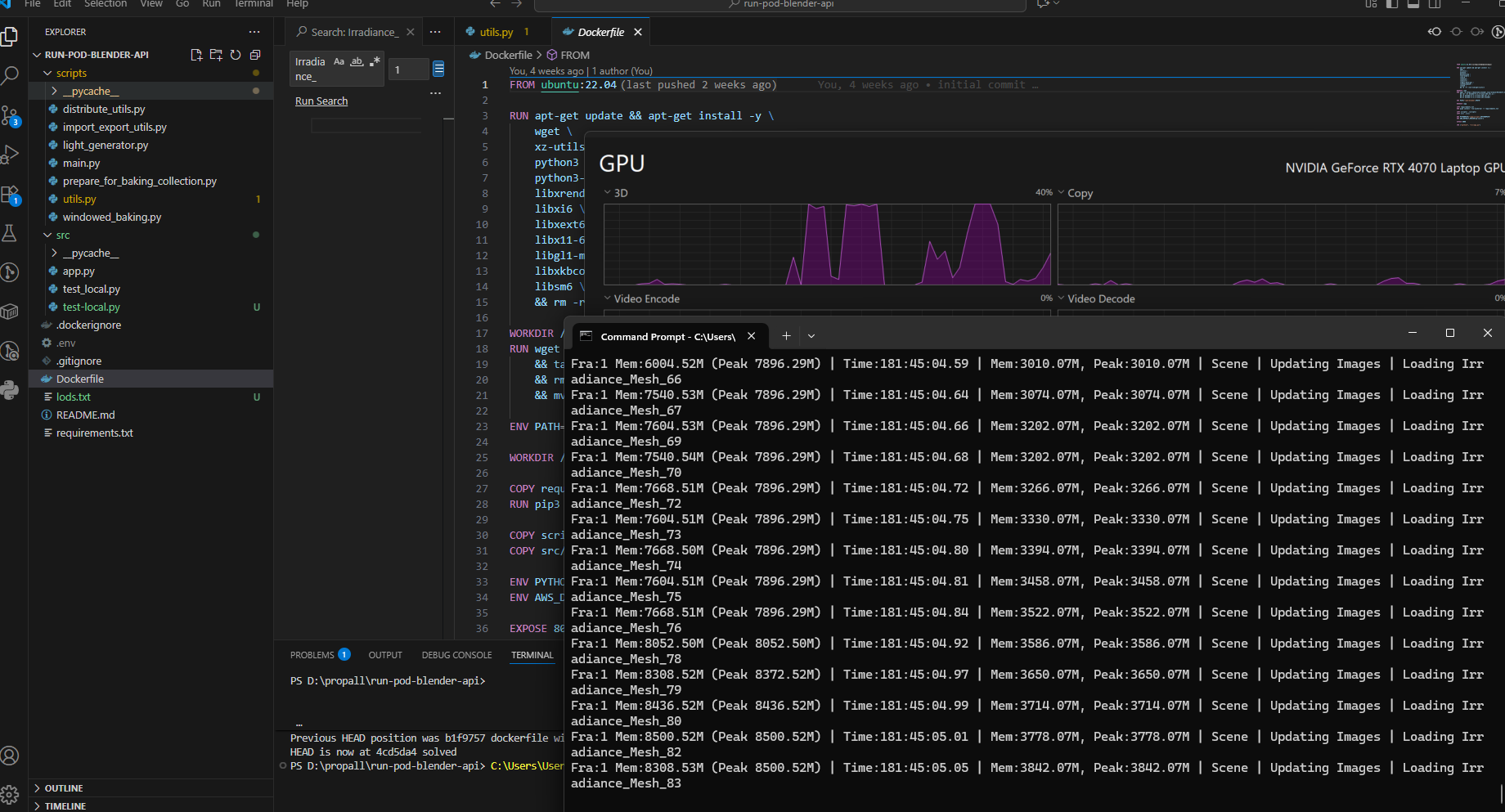
Solution
I have figured out the issue and it had to do more with the blender version. Apparently 4.2.1 does not sit well with using GPU and CPU compared to other later versions. Switching to 4.3.2 made significant improvements in the time. According to web Blender 4.3.2 is the successor to 4.2 LTS, bringing significant usability improvements, a rewritten Grease Pencil engine for better performance, and a more flexible windowing system to Blender
run pod
1st image
local machine
2nd image
run pod
1st image
local machine
2nd image