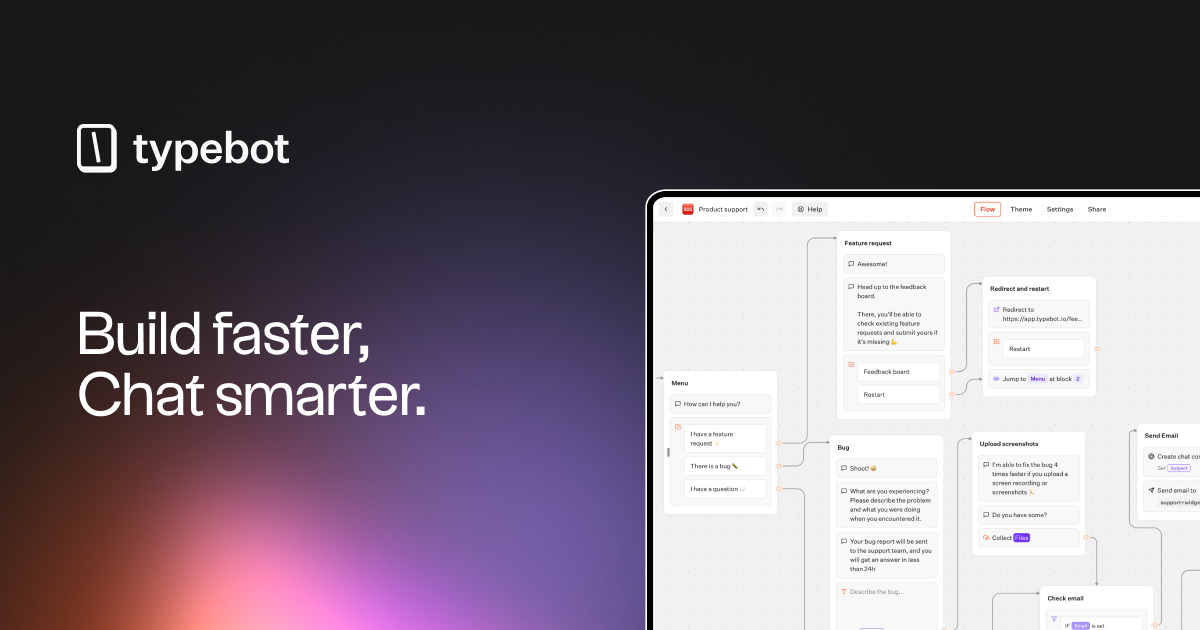Markdown Links with Variables Not Clickable in Text Blocks
Hello everyone, thanks for this awesome community.
I have a working Typebot with API integration that populates product recommendation variables. I need to create clickable affiliate links but can't get the markdown syntax to work with variables.
What I'm Trying:
Text block with markdown: SHOP {{product_name}} NOW →
SHOP {{product_name}} NOW →
Current Result:
The markdown displays as plain text instead of rendering as a clickable link:
" SHOP Skytrak + Garage Package NOW →".
SHOP Skytrak + Garage Package NOW →".
Variables Confirmed Working:
{{product_name}} displays correctly: "Product Name"
{{affiliate_url}} displays correctly: "https://example.com/affiliate"
Variables populate from webhook response properly
What I've Tried:
- Rich text with URL properties - not clickable
- Set variable blocks with markdown expressions - variables not interpolated
- Direct markdown in text content - displays but not clickable.
I searched previous posts and Baptiste mentioned "Typebot bubbles parse Markdown" with example here, but this doesn't seem to work with dynamic variables.
Is there a specific syntax or block configuration needed for markdown links with variables?
Here's a minimal reproduction using a cars API that shows the exact issue: https://app.typebot.io/typebots/rvv6j12aasdweibowa0itizl/edit
Thanks a lot for your help
I have a working Typebot with API integration that populates product recommendation variables. I need to create clickable affiliate links but can't get the markdown syntax to work with variables.
What I'm Trying:
Text block with markdown:
 SHOP {{product_name}} NOW →
SHOP {{product_name}} NOW →Current Result:
The markdown displays as plain text instead of rendering as a clickable link:
"
 SHOP Skytrak + Garage Package NOW →".
SHOP Skytrak + Garage Package NOW →".Variables Confirmed Working:
{{product_name}} displays correctly: "Product Name"
{{affiliate_url}} displays correctly: "https://example.com/affiliate"
Variables populate from webhook response properly
What I've Tried:
- Rich text with URL properties - not clickable
- Set variable blocks with markdown expressions - variables not interpolated
- Direct markdown in text content - displays but not clickable.
I searched previous posts and Baptiste mentioned "Typebot bubbles parse Markdown" with example here, but this doesn't seem to work with dynamic variables.
Is there a specific syntax or block configuration needed for markdown links with variables?
Here's a minimal reproduction using a cars API that shows the exact issue: https://app.typebot.io/typebots/rvv6j12aasdweibowa0itizl/edit
Thanks a lot for your help

Create and publish conversational forms that collect 4 times more answers and feel native to your product