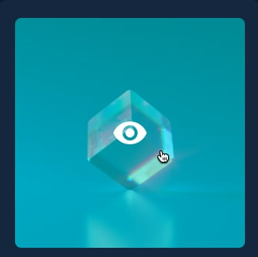Need help creating hover overlay
Does anyone have any idea how I can get that eye in the middle of my image? I've been trying to figure it out, but I just don't know how to approach it. I don't even know where to start but I do know that I need the pseudo class :after.