New build right half isn't working, damaged NiceNano?
First of all hello and thanks for reading this 😄 , I just received and assembled my wireless corne, after building it, and flashing the firmware, the left side is working, the right side however is not. I tried to reset them at the same time and to flash the firmware again (multiple times), the troubleshooting guide mentions something about clearning bonds in zmk, but 1. The link doesn't show me how and 2. since I just flashed them / build them from scratch, this shouldn't affect me, right?
I did note that one small silver part was missing on my right side nice nano that was there on the left side, it might have fallen of in shipping, I am attaching photos of that, it says "U3" I think, it is rather tiny.
Are there any additional troubleshooting steps I can perform? If you need any additional information, please just ask.
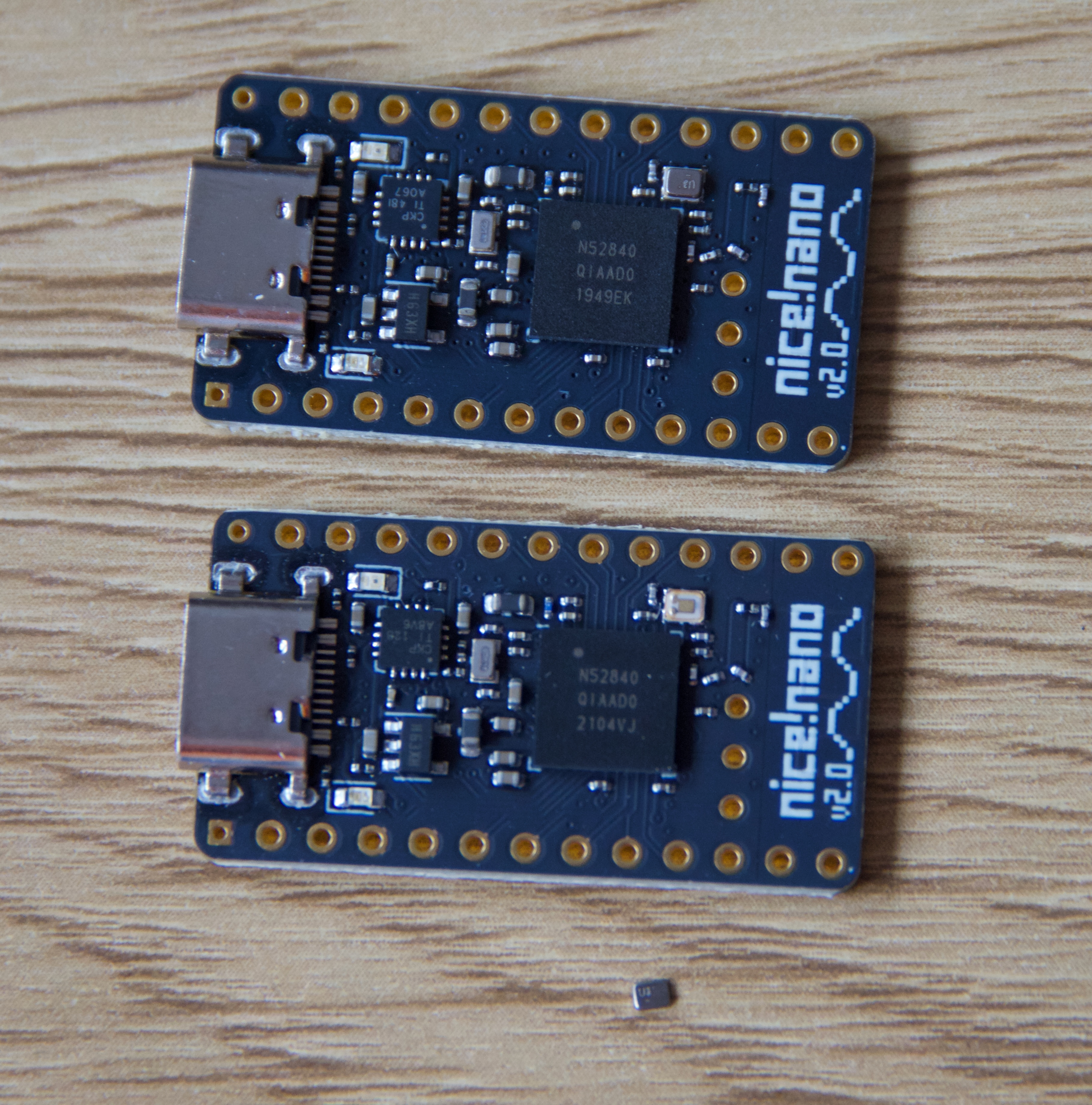
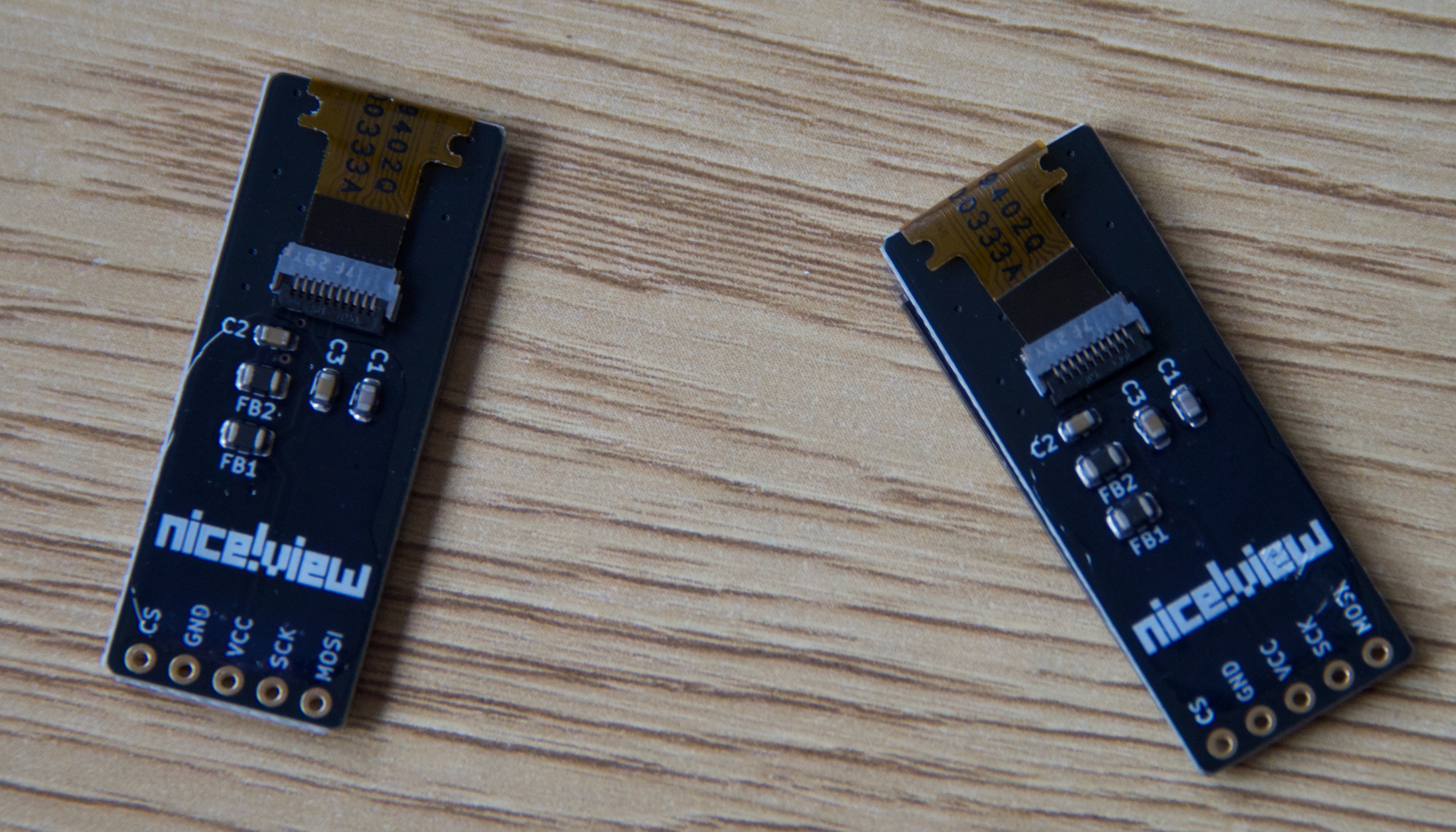

3 Replies
I did try to get it to work after work, forking your zmk repo and adding the reset settings target, as described in the ZMK documentation here: https://zmk.dev/docs/troubleshooting/connection-issues (I would suggest adding that to your Firmware page), the link on the troubleshooting page points to a heading that doesn't exist anymore. Flashing the generated image, then the actual firmware again didn't help either, I think the NiceNano on the right side is just faulty, what's your process to get it repaired or replaced? Or is there anything else I can try?
Connection Issues | ZMK Firmware
Troubleshooting wireless connection issues of ZMK devices.
hey did you reach out over email already or still having issues?
Hi Nick, yeah, I did reach out via Email, I am getting sent a replacement for the faulty NiceNano, hopefully that will fix things. Thanks for checking back.
I had hoped this would be fixable in software too, and be a non essential component, but hey, at least I am learning quite a lot that way.