How to start with plugins + react?
I am using the Comet framework + react to make a dss editor, but I can't seem to figure out how to create a view. From what I could gather from various sources I put together this code which I'm just trying to get some random UI to show up, but it is giving me a very big error that I cannot deduce any issue from:
I would appreciate any help, I am pretty new to this stuff
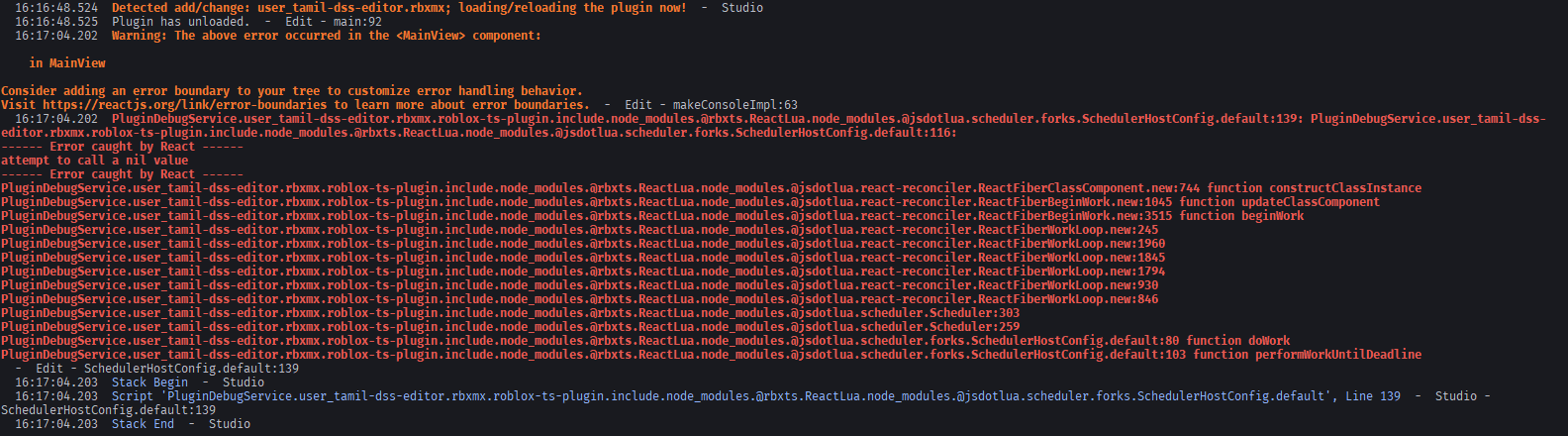
Solution:Jump to solution
you prob could use flamework directly for plugins (if you're familliar with flamework)
i set it up here
https://github.com/Velover/FlameworkPluginTemplate...
GitHub
GitHub - Velover/FlameworkPluginTemplate
Contribute to Velover/FlameworkPluginTemplate development by creating an account on GitHub.
17 Replies
Yes, with screengui empty the same error occurs
Thanks 🙂
Here is the API reference for comet if it's any help Comet API
View | Comet v2.0
Documentation for Comet v2.0
Solution
you prob could use flamework directly for plugins (if you're familliar with flamework)
i set it up here
https://github.com/Velover/FlameworkPluginTemplate
GitHub
GitHub - Velover/FlameworkPluginTemplate
Contribute to Velover/FlameworkPluginTemplate development by creating an account on GitHub.
I will check it out, I am more familiar with flamework and the comet docs absolutely suck
TwT
Well I got the boilerplate from your repo working, so already better than what I had before 😆
yippee
I made it so that it sets up the plugin stuff by default, but you can easily change that
but i'm the feature separation pattern which might be confusing
btw I know there is a builtin way to sync colors to studio colors, is that possible using react?
idk? sorry, i never heard of it
declare global you prob could put in some single .d.ts file
ya, I was thinking something like that
could be cool to make it a hook :3c
cause they have ThemeChanged event
Something fun I discovered, .Theme does not exist from @rbxts/types :p
I had to add it;
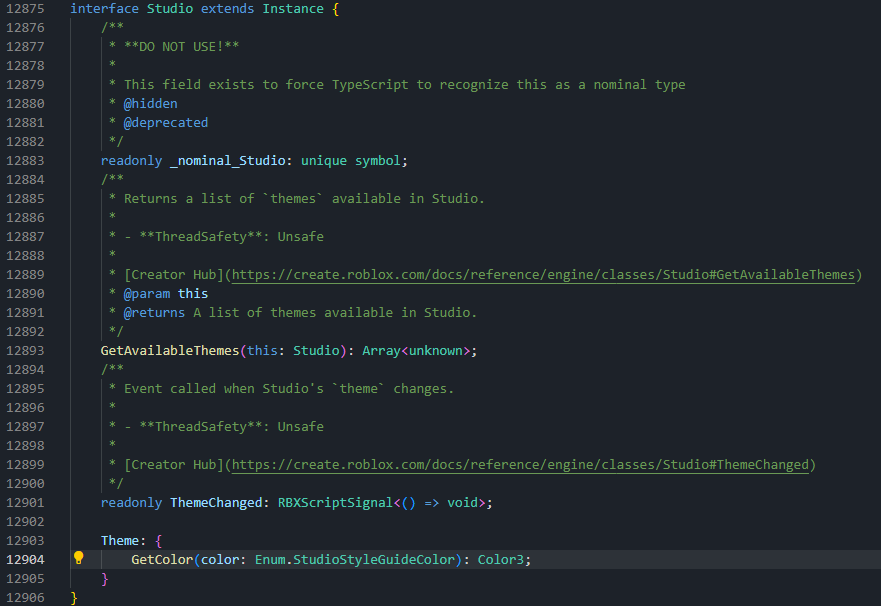
should this be an issue on that repo?
Prob type wasn't added to rbxts yet or so
Just keep in mind that if you change generated file it will not save if you clone the repo somewhere