Can't use Tailwind-classes anymore after update to Filament V4
Hey - after following the upgrade-guide from Filament 3 to Filament 4 it does not seem to recognize tailwind-classes anymore.
I'm using a view for my resource-column-label which does this:
I've ran
But whatever I try - the
So tailwind seems to be there but not applied. I am out of my knowledge right now - anyone had this before and is able to help?
I'm using a view for my resource-column-label which does this:
I've ran
vite build@import 'tailwindcss';But whatever I try - the
display: flexdisplay: blockSo tailwind seems to be there but not applied. I am out of my knowledge right now - anyone had this before and is able to help?

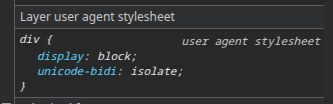
Solution
did you run the npx upgrade? You are right looking at V4, but you need to include your blades in the v4 classes see:
https://filamentphp.com/docs/4.x/styling/overview#using-tailwind-css-classes-in-your-blade-views-or-php-files
So you should have a path to your custom view folder.
https://filamentphp.com/docs/4.x/styling/overview#using-tailwind-css-classes-in-your-blade-views-or-php-files
So you should have a path to your custom view folder.
