my valorant is not loading & freez screen when i check the task manger (valorant win64 not respond)
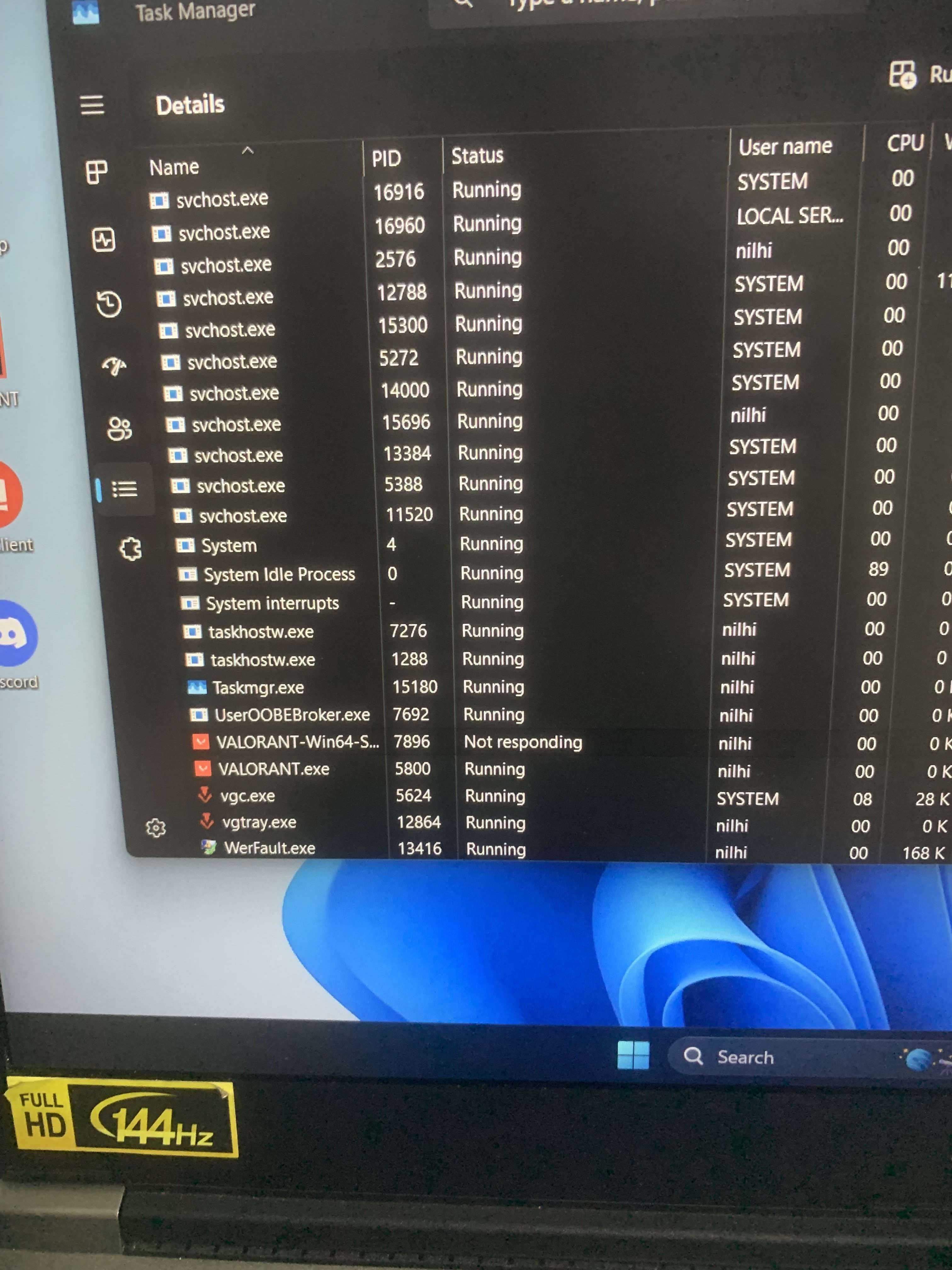
56 Replies
Performance tab
Show ss
what to do\
i have no ss only this pic
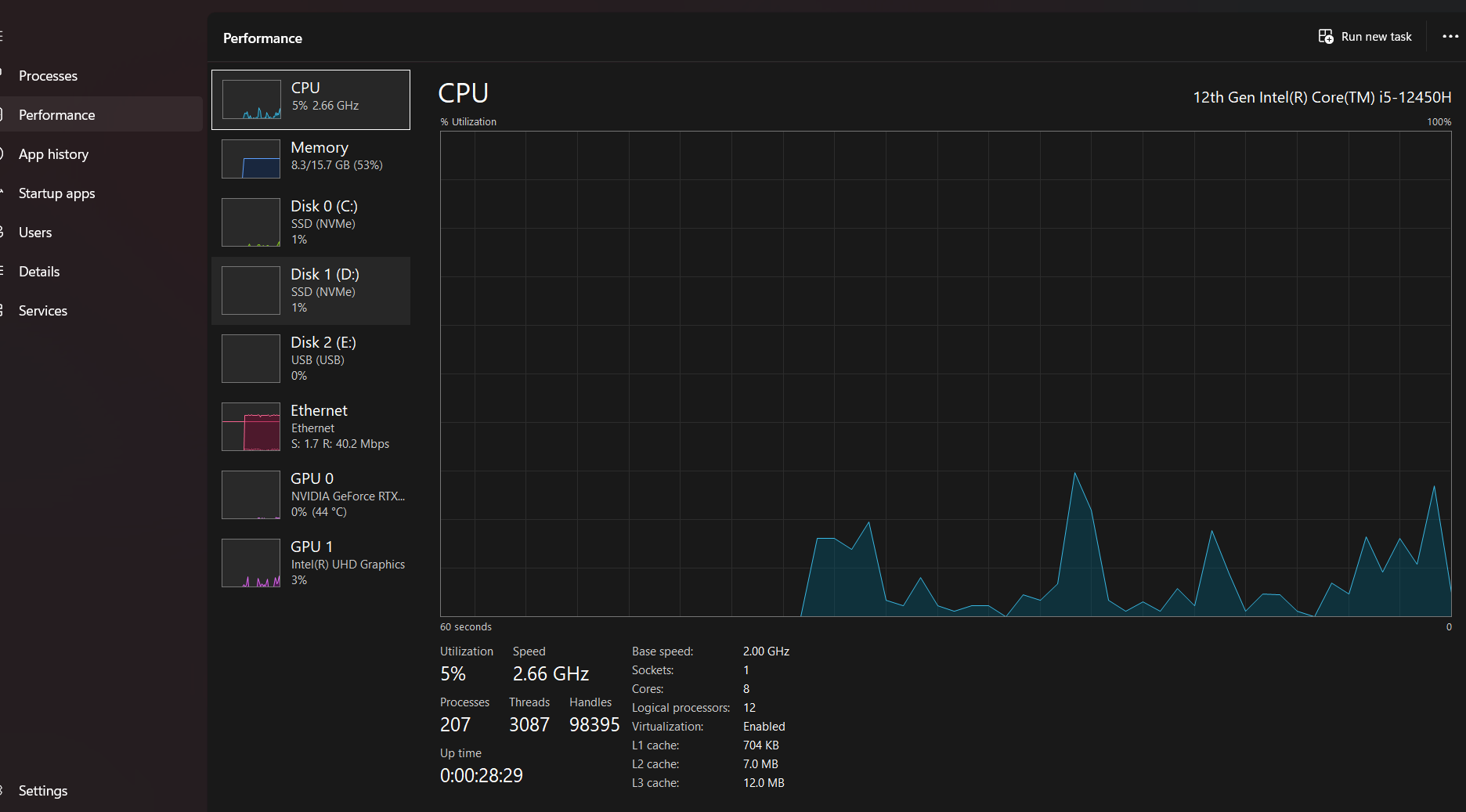
Intel
Intel® 11th – 14th Gen Processor Graphics - Windows*
This download installs Intel® Graphics Driver 32.0.101.7076 for 11th-14th Gen Intel® Core™ Processor Graphics.
Download and install this driver
will it solve the issue
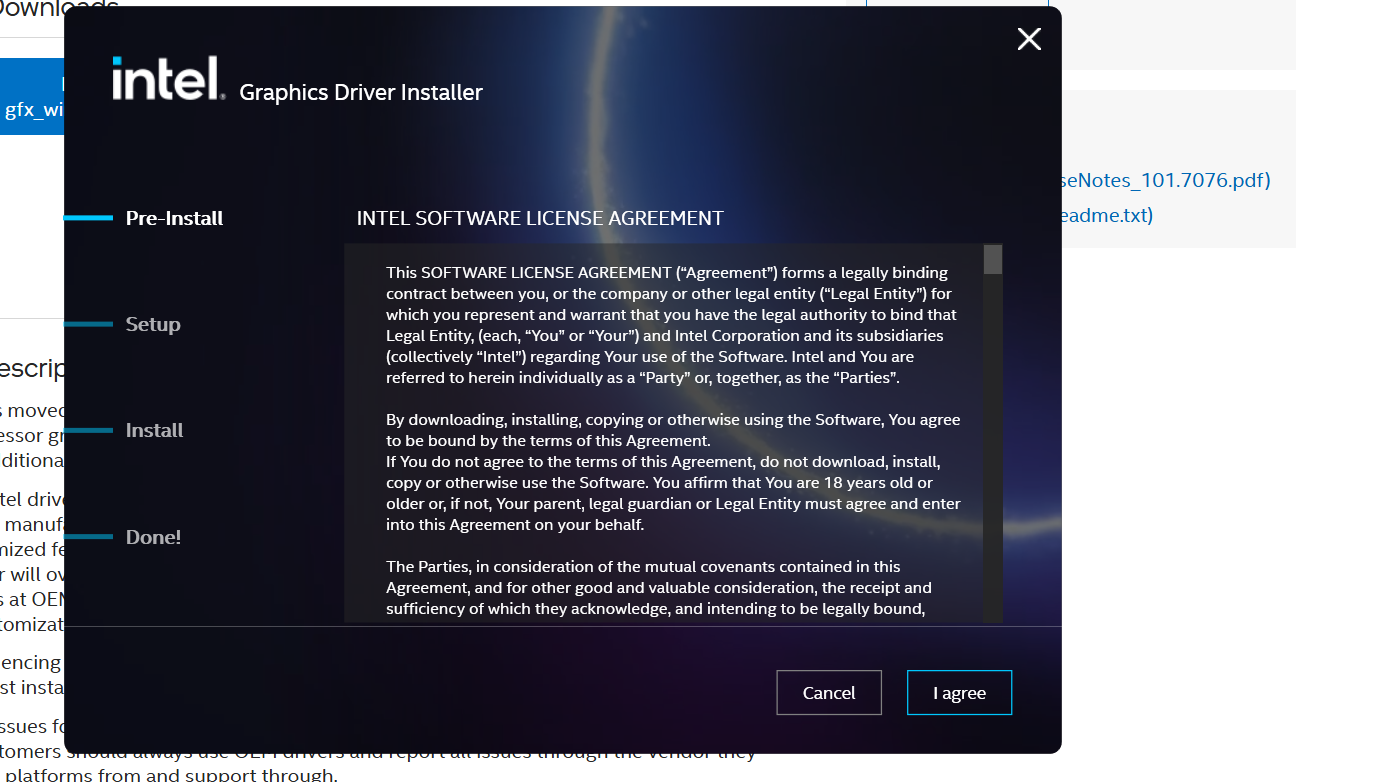
agree
installing
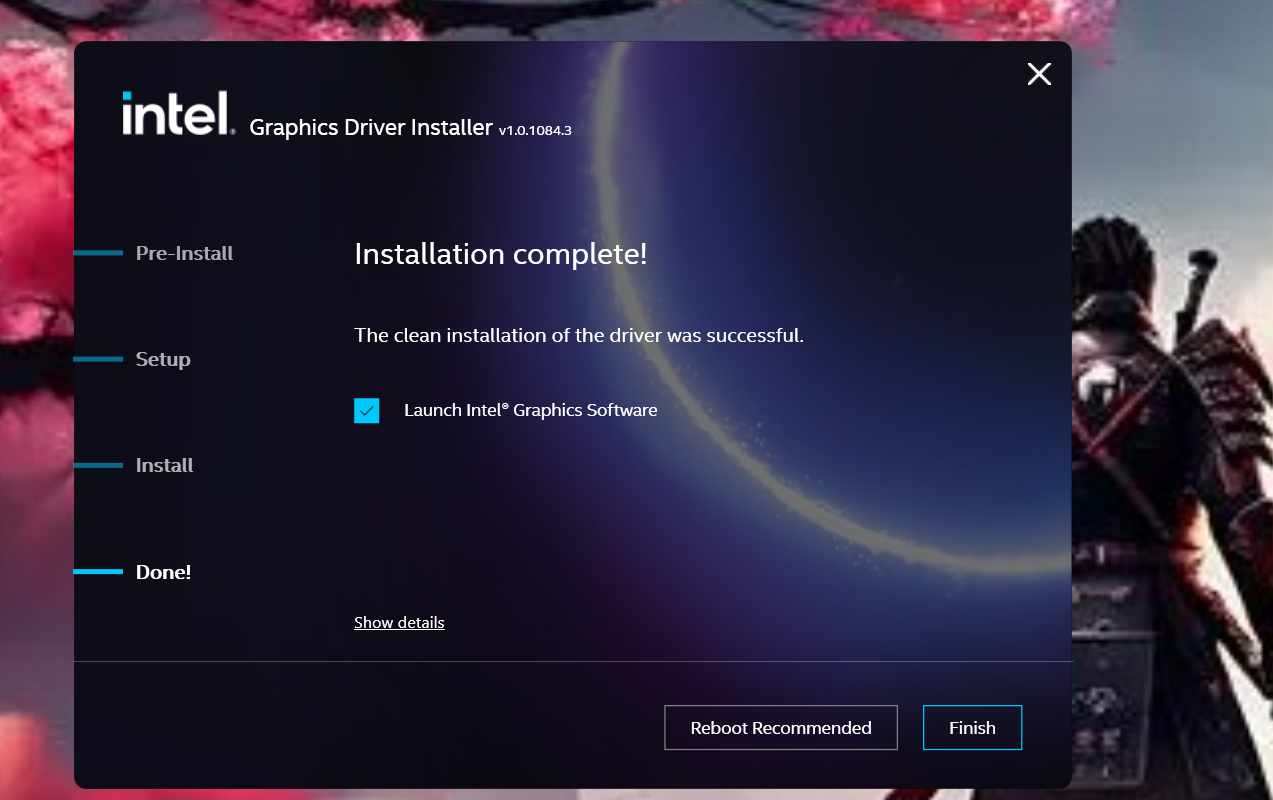
what to click
Reboot
yes
bro ia mfacing some sound issues
issue like sound got freez while i am playing
@Rachel
i dont think its the drivers, its just valorant-- i have had this issue since valorant brought the replay issues; i have i7-14700k and i dont wanna update the driver as i know its not my cpu. just valorant needs to fix its game
why you dont wannaupdate driver ?
because it wont fix anything i think
what if it fix it ?
it was working fine before they brought our the replay systme
maybe but other peoples isnt i saw
everyone got it fix
this person didnt
thius person have problem with sound
and what if it isnt fixeD?
even if you dont use the intgreted gpu you still have to udate driver
i update my nvidia
the cpu driver update is for stuck in loading screen or black screen
we dont talk about nvidia
anyway why you dont wanna try ?
yeah i have that... but sometimes it loads
it is laggy alot
what was your cpu ?
i7-14700k
Intel
Intel® Core™ i7 processor 14700K (33M Cache, up to 5.60 GHz) Dow...
Intel® Core™ i7 processor 14700K (33M Cache, up to 5.60 GHz) - Download supporting resources inclusive drivers, software, bios, and firmware updates.
download and install will show reboot
click yes
after go play your game smooth and nice
and have fun
what if it breaks it even more? can i revert back?
just trust me
go ahead and download it
are you on laptop ?
nope im on desktop (i am going to do it after i have played my cs match)
aklr
why do we have to update the driver? like does windows update an older driver when updated or?]
as i thought its valorants end
yes
nope
this driver issue not val
as i did have a problem with intel before as i had to update my whole motherboard just cus i had the intel bug xd
why did i go with intel
it can happen with amd
just update your drivers from time to time
i check device manager time to time and it always says its already updated so its very confusing
i was gonna reset my whole pc bc of this xd
already updated
but not up to date
no
how do you keep it up to date (sorry for the dumb question) like i get u can checxk the website but can u do it through ur pc
there is app from intel can always updated it auto
but for your cpu now you most use the driver i send above
so should i use the app or should i just update the driver when i am having issues?
now update the one i send above
and try
im gonna update it now
alr
alrighty im trying valorant now
it works i think :D ill try a game to see if it lags
sorry for debating
i really thought it was valorants end
you were coming in offens way
but np
when ever you need help open post
have fun
alrighty thank you
:633658072245469195:
Im sorry about that i rarely type and dont think of how to put words together
its okayyyyy :val_CatJam:
heloo
i am facing the same issue now
yesterday i just uninstall and reinstall the game due to some fps related issue
after installation am facing the issue
not loding
stck on black screen
Make post
i make one but i didnt get any respond on it
tag