Failing at connecting Supabase to Leap.new
I am trying to connect supabase to leap.new as an external DB but nothing I am trying is working. Has anyone accomplished this?
17 Replies
how are you connecting to it? You can find the connection string on your dashboard by selecting connect at the top
Yeah that's what I am doing. I tried all methods of the postgresql connection strings and they all fail. I think it may be a leap.new issue. Idk
potentially, is there any error message you are getting in particular when you try and connect?
No error messages at all on leap or on supabase from what I can see. Just simply a prompt saying "database connection failed" on leap with no other information
if you are sure that the direct connection/session pooler/transaction pooler do not work and that the password or project ref is fine then yeah i might reach out to leap. Make sure you don't have any characters or spaces in the beginning or end though
which region is your database in btw?
Central canada. Also I am talking with the leap devs currently and they have been getting reports of this issue but have not been able to reproduce. Some suspect maybe the way supabase generates the connection string there may be unescaped characters or something sneaky like that? Idk. I think I am going to default and use their internal DB option just to continue working on my proof of concept/minimal viable product
If your password has special characters in it, and you just use a connection string, then you need to encode the special characters or easier use a password without them. Usually when an app has the connection entered in form as individual parts this encoding is done for you. But no guarantee and if you provide a complete string then likely it is not getting encoded.
Interesting! Yeah my password has a !! In it haha
I'll test it out later with a more simple password
Tested it out with a generated password just upper and lower case chars. Still unable to connect to leap.new. #RIP haha
and this is with direct connection
With all 3 connection types
When you used the session pooler 5432 port did you also change the user to user.instanceid?
This is how I pasted it in but I replaced [my password] with the password
postgresql://postgres.ynwmmjesynughaimizuw:[YOUR-PASSWORD]@aws-1-ca-central-1.pooler.supabase.com:5432/postgres
looks good.
You might use PSQL or the CLI to make sure the db connection is working, but I suspect it is.
works for me with session pooler string
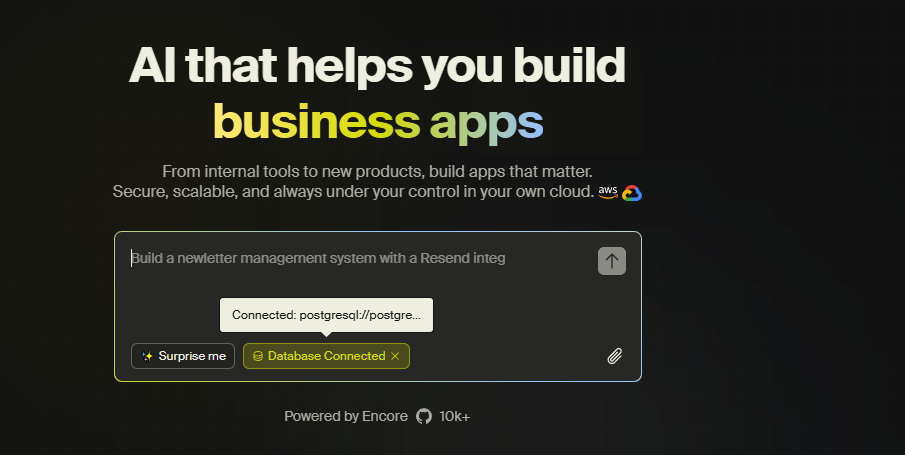
Same but then I build an application and the DB is no longer there, and to add it again it just fails to add
Does yours stay after you have built an app?
I'm not able to add db connection in infrastructure tab. You should ask about this in
leap.new discord channel. If there was an issue with supabase, it wouldn't have connected on the home page as wellYeah I am there now and have been going back and forth but coming across answers seems to be a rare event 😛