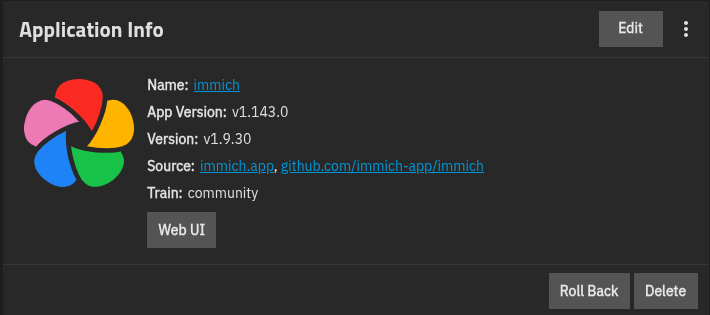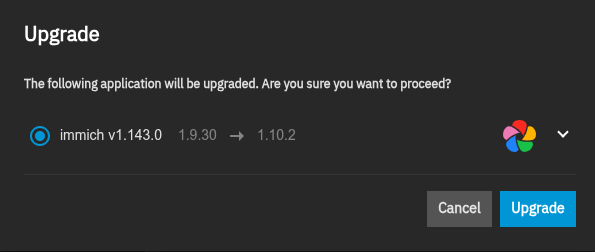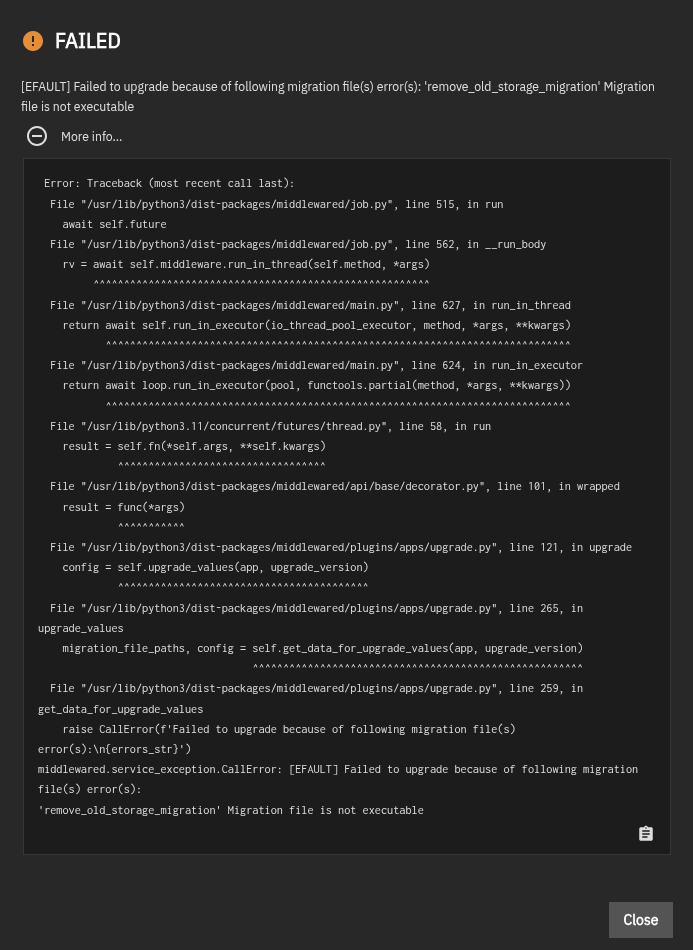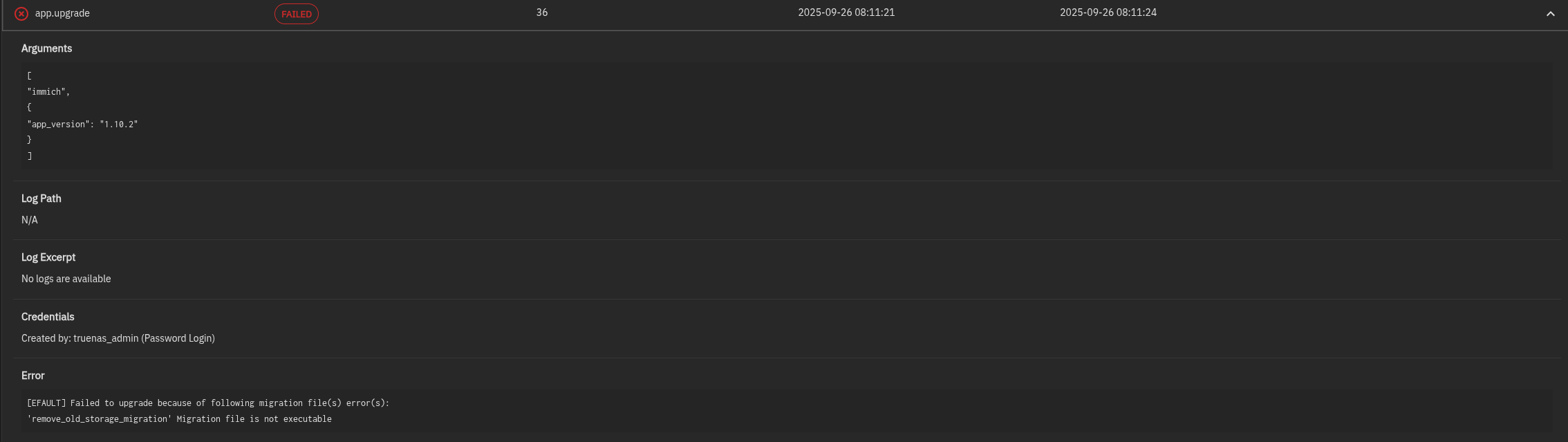TrueNAS Community Edition - Cannot Update from v1.9.30 to v1.10.2
- TrueNAS Community Edition - v25.04.2.4
- Immich App Version - v1.143.0
- Immich Version - v1.9.30
I just turned on my TrueNAS server and all of my services needed an update. So I went ahead and updated them all. Unfortunately, Immich was the only one who didn't update properly. I'm not entirely sure what could be the issue so here I am. Before writing this, I went ahead and rebooted and shutdown the system to recreate the problem and it still persists the same. So it's possibly an internal issue with Immich itself. Here are photos of the errors I've gotten, much thanks!
- Immich App Version - v1.143.0
- Immich Version - v1.9.30
I just turned on my TrueNAS server and all of my services needed an update. So I went ahead and updated them all. Unfortunately, Immich was the only one who didn't update properly. I'm not entirely sure what could be the issue so here I am. Before writing this, I went ahead and rebooted and shutdown the system to recreate the problem and it still persists the same. So it's possibly an internal issue with Immich itself. Here are photos of the errors I've gotten, much thanks!