Mobile App displays local albums as "empty", meaning no backups can proceed.
Hello, to start with my device details:
- I am running Immich inside of CasaOS as a Docker container
- I am using the BigBear image of Immich, being ghcr.io/immich-app/* on version 1.143.1
- I have successfully set up the server, in that I am able to connect using the local IP address and port through a browser on my home network.
As the title mentions, the mobile app can connect to the server, but attempting to start a backup shows my folders as having zero content. The image attached shows one of these folders, which in-fact has over 800 images and videos. The Android app has permissions to access gallery content on my device.
After taking the screenshot for this support thread, the screenshots folder (which was originally empty since I moved all the content out of it prior to setting up the app) was created again to house the new image, which has in-fact shown up within app correctly as an album with a single image. Moving this image into the Cats folder now shows the Album as having 1 image inside the app.
The best way I could describe the issue simply, is it appears as though any images or videos saved prior to setting up this server do not appear within the app as having been saved on my local device.
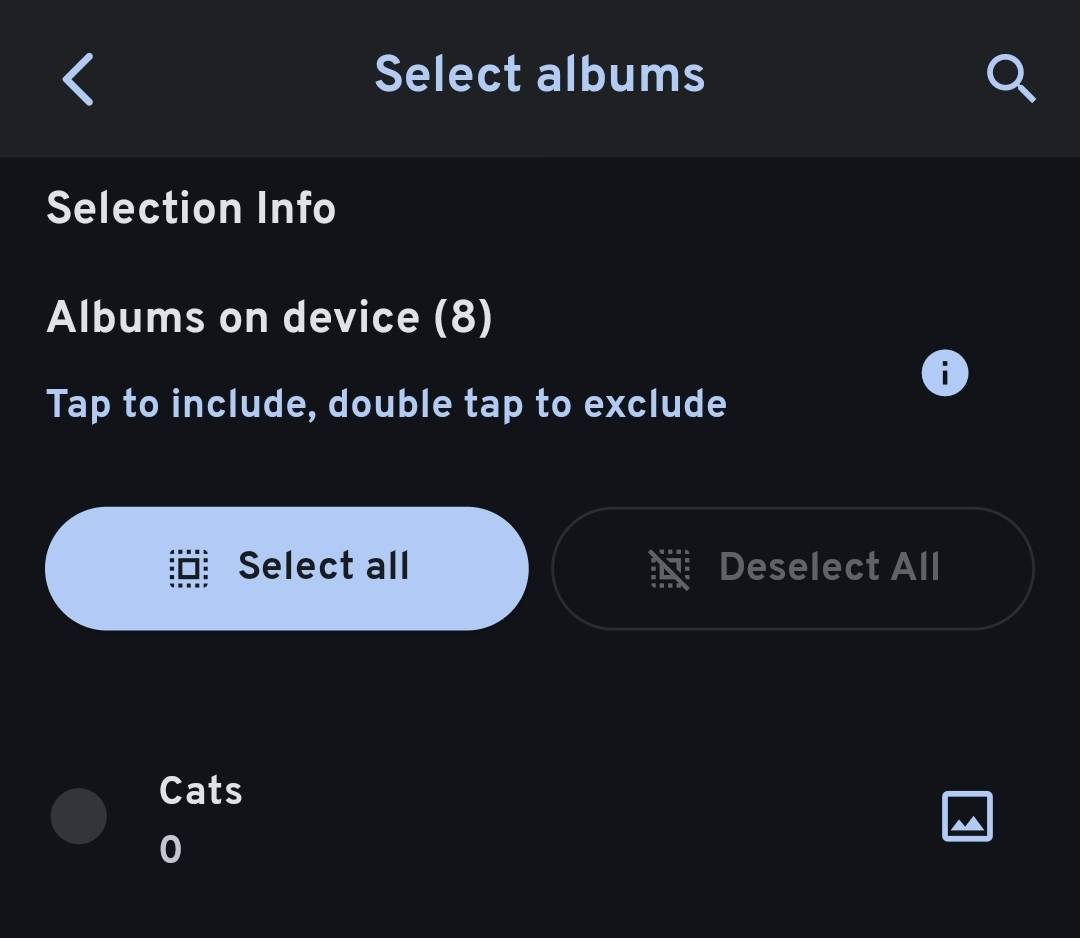
12 Replies
:wave: Hey @Ash,
Thanks for reaching out to us. Please carefully read this message and follow the recommended actions. This will help us be more effective in our support effort and leave more time for building Immich :immich:.
References
- Container Logs:
docker compose logs docs
- Container Status: docker ps -a docs
- Reverse Proxy: https://immich.app/docs/administration/reverse-proxy
- Code Formatting https://support.discord.com/hc/en-us/articles/210298617-Markdown-Text-101-Chat-Formatting-Bold-Italic-Underline#h_01GY0DAKGXDEHE263BCAYEGFJA
Checklist
I have...
1. :ballot_box_with_check: verified I'm on the latest release(note that mobile app releases may take some time).
2. :ballot_box_with_check: read applicable release notes.
3. :ballot_box_with_check: reviewed the FAQs for known issues.
4. :ballot_box_with_check: reviewed Github for known issues.
5. :ballot_box_with_check: tried accessing Immich via local ip (without a custom reverse proxy).
6. :ballot_box_with_check: uploaded the relevant information (see below).
7. :ballot_box_with_check: tried an incognito window, disabled extensions, cleared mobile app cache, logged out and back in, different browsers, etc. as applicable
(an item can be marked as "complete" by reacting with the appropriate number)
Information
In order to be able to effectively help you, we need you to provide clear information to show what the problem is. The exact details needed vary per case, but here is a list of things to consider:
- Your docker-compose.yml and .env files.
- Logs from all the containers and their status (see above).
- All the troubleshooting steps you've tried so far.
- Any recent changes you've made to Immich or your system.
- Details about your system (both software/OS and hardware).
- Details about your storage (filesystems, type of disks, output of commands like fdisk -l and df -h).
- The version of the Immich server, mobile app, and other relevant pieces.
- Any other information that you think might be relevant.
Please paste files and logs with proper code formatting, and especially avoid blurry screenshots.
Without the right information we can't work out what the problem is. Help us help you ;)
If this ticket can be closed you can use the /close command, and re-open it later if needed.
Successfully submitted, a tag has been added to inform contributors. :white_check_mark:The later screenshot after having moved the original which can now be seen by Immich (still all older content is missing)
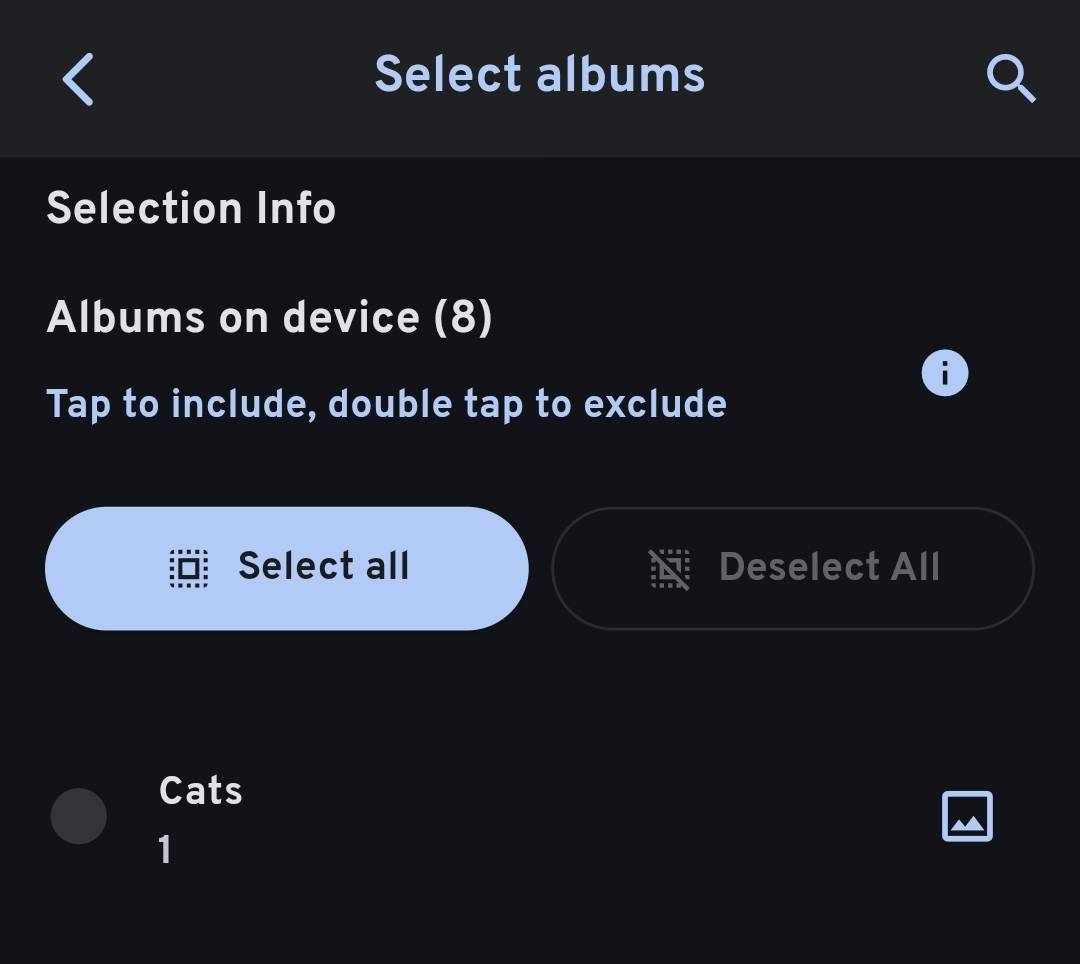
If you logout, clear the app cache and retry with local ip, do you see the same issue?
Yes, logging out and clearing the mobile app cache didn't seem to make a difference.
Hmmm. Can you grab the mobile app logs cc @shenlong-tanwen , any ideas?
What OS is the phone?
Will look into grabbing logs. I am using a Samsung S24+ with One UI 7.0 and Android 15
Go into Settings -> Sync Status -> Tap the local sync button
That should hopefully resolve the issue
This something that's a known problem or just some quirks or something possibly?
Aah, the fix was as simple as that. Thank you so much. 😅
Not a known problem, but this is the second report I've seen about this. The regular sync flow does a delta sync of only processing changes since the last sync. The one in the sync settings does a full diff of the ones on the device and the db, which should in theory pick everything up
You the bom
Something with the delta checkpointing is messing things up. Although, the full sync is fast enough that we can even do it once on each startup :monkaHmm: