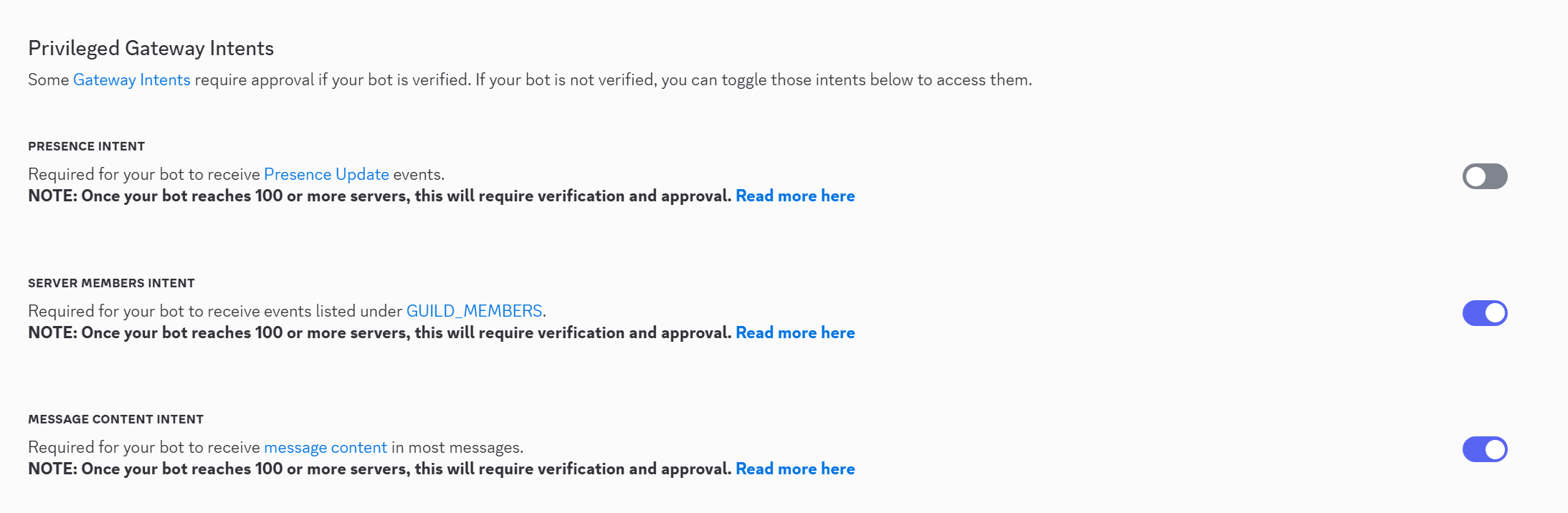Ping command in the Guide does not work
I tried following the Getting started Guide for Sapphire but it seems like the bot wont register me sending @bot ping in a channel it has access to.
I am using Typescript, with the source being in src/ and being built to dist/. My Main property in the package.json is dist/index.js
Code should be the exact same. Is there a paste service i can use for samples?
I am using Typescript, with the source being in src/ and being built to dist/. My Main property in the package.json is dist/index.js
Code should be the exact same. Is there a paste service i can use for samples?