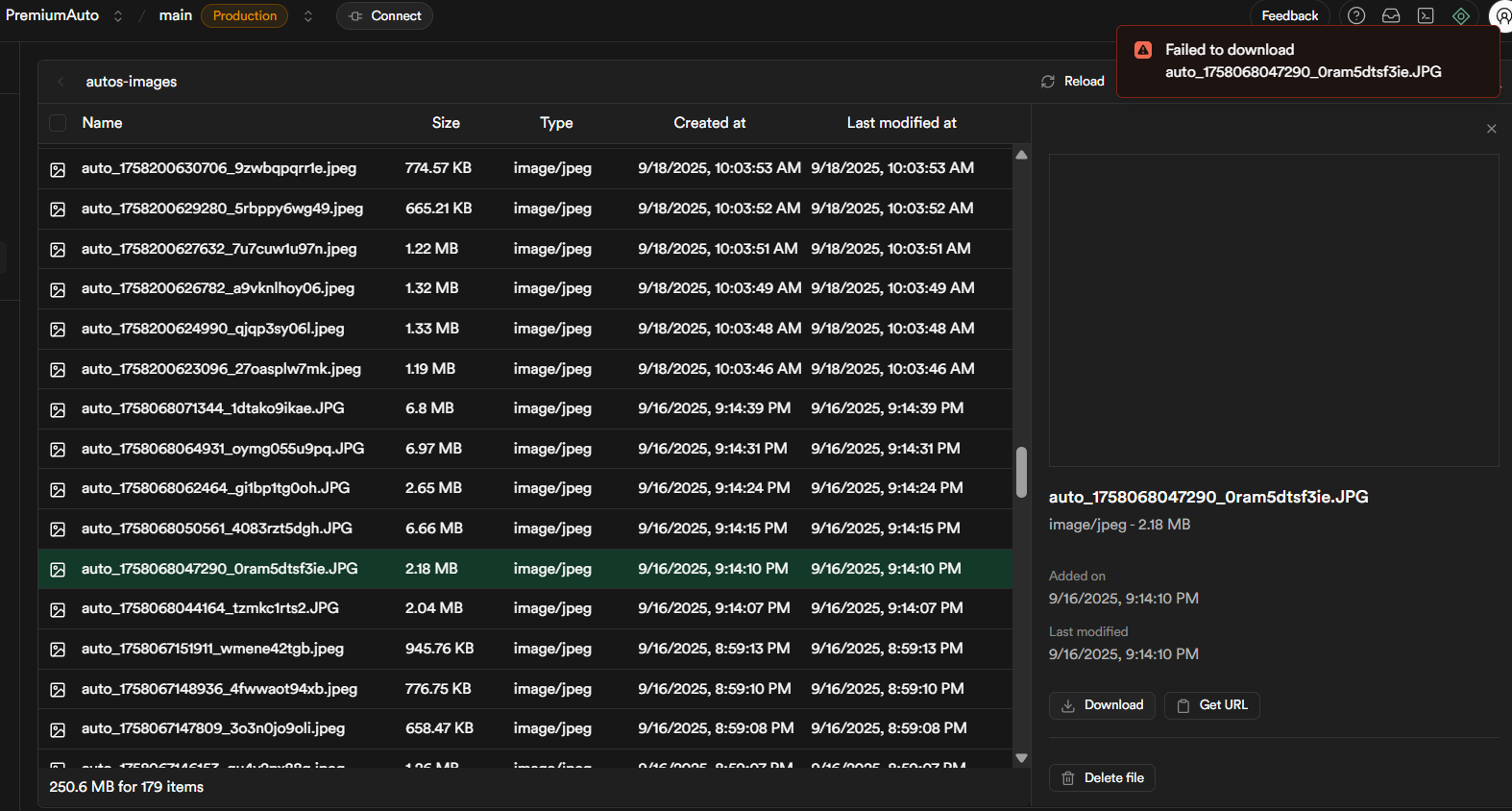Urgent: Images in my Supabase bucket keep disappearing
Hi everyone,
I really need urgent help. Some of the images in my Supabase bucket are becoming unavailable over time, even though they used to exist and were accessible before.
For example, if you try to open this image with it correspondent link:
auto_1758564051113_4du0qiky8bh.jpeg
You get this error:
{"statusCode":"404","error":"Not found","message":"The resource was not found"}
This file was there before, and now it has completely disappeared from storage.
I am on the Pro plan and I’m paying for Supabase to serve my clients, not just for myself. This situation is costing me money and damaging trust with my customers.
Has anyone seen this behavior before?
Could this be an issue with Storage objects becoming out of sync with S3?
Is there any way to recover or prevent files from disappearing like this?
I would be very grateful if an admin or someone from the Supabase team could escalate this, because this is an urgent production issue for me.
 Important note: The images are still physically present in the bucket (I can see them listed in the dashboard, with correct file size and metadata), but I cannot open them or download them anymore. It’s very strange.
Important note: The images are still physically present in the bucket (I can see them listed in the dashboard, with correct file size and metadata), but I cannot open them or download them anymore. It’s very strange.
Thanks in advance!
I really need urgent help. Some of the images in my Supabase bucket are becoming unavailable over time, even though they used to exist and were accessible before.
For example, if you try to open this image with it correspondent link:
auto_1758564051113_4du0qiky8bh.jpeg
You get this error:
{"statusCode":"404","error":"Not found","message":"The resource was not found"}
This file was there before, and now it has completely disappeared from storage.
I am on the Pro plan and I’m paying for Supabase to serve my clients, not just for myself. This situation is costing me money and damaging trust with my customers.
Has anyone seen this behavior before?
Could this be an issue with Storage objects becoming out of sync with S3?
Is there any way to recover or prevent files from disappearing like this?
I would be very grateful if an admin or someone from the Supabase team could escalate this, because this is an urgent production issue for me.
 Important note: The images are still physically present in the bucket (I can see them listed in the dashboard, with correct file size and metadata), but I cannot open them or download them anymore. It’s very strange.
Important note: The images are still physically present in the bucket (I can see them listed in the dashboard, with correct file size and metadata), but I cannot open them or download them anymore. It’s very strange.Thanks in advance!