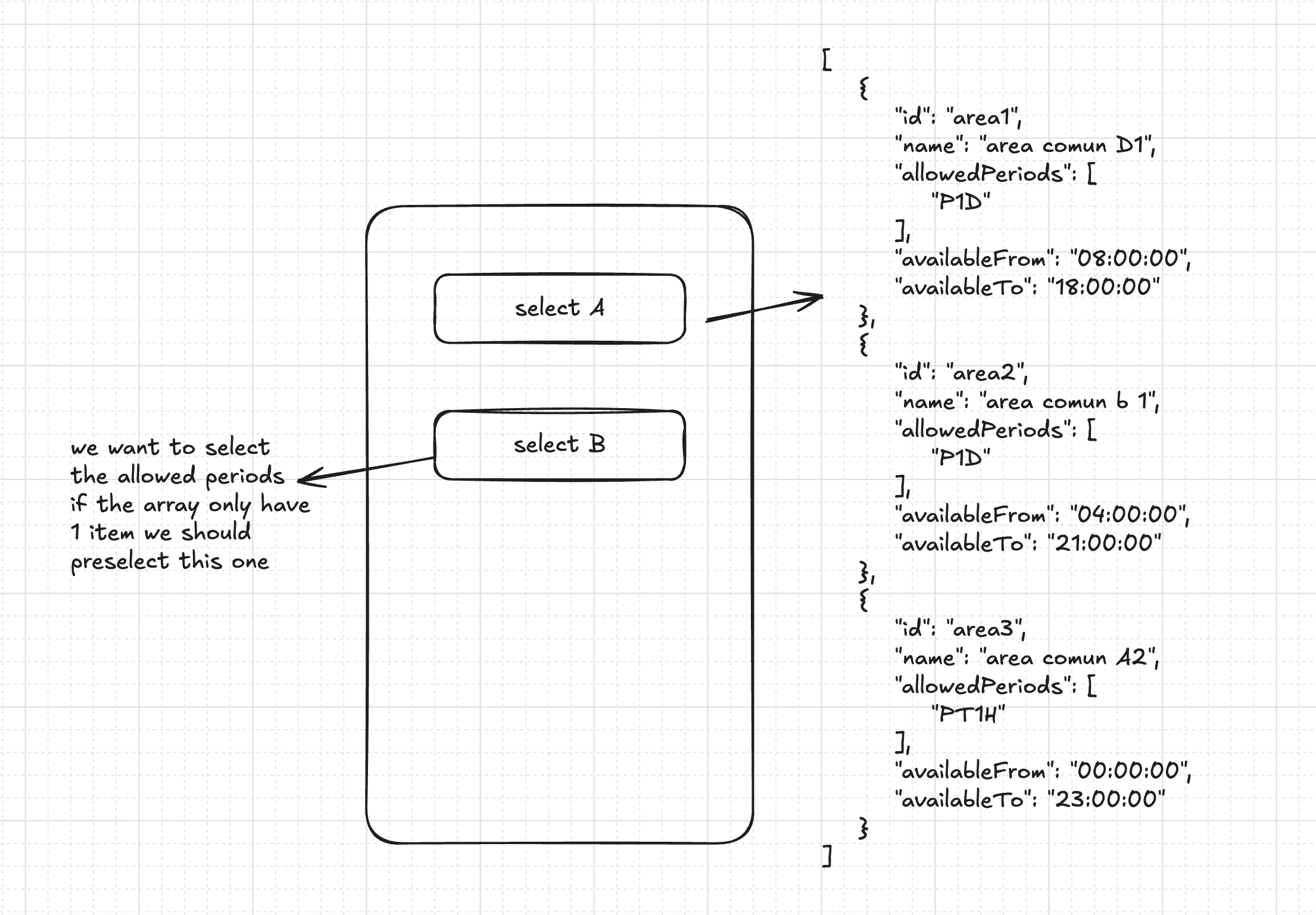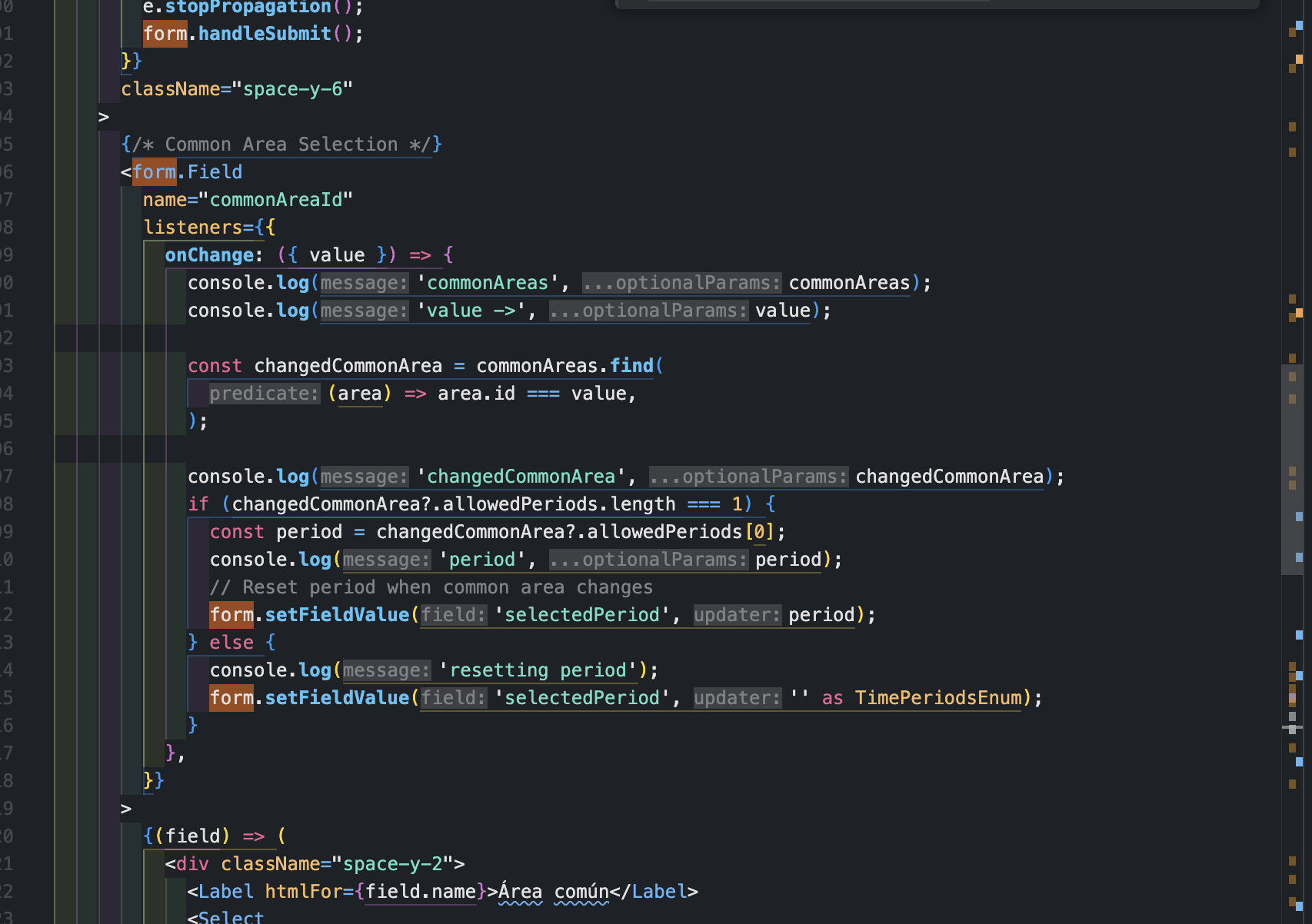I need some help with two input that depends on each other
The first image shows the use case: I want to preselect an option if the select has only one option available.
I tried to use the forn.setFieldValue on the form field listeners or the onChange but I was getting different issues with those options
There's an standard way to watch for an input value and if the input changes I check on a list, it could be a fetch from and endpoint or a json and I want to set the value from that json
I tried to use the forn.setFieldValue on the form field listeners or the onChange but I was getting different issues with those options
There's an standard way to watch for an input value and if the input changes I check on a list, it could be a fetch from and endpoint or a json and I want to set the value from that json