Corne 5 column, 'n' button is not working
Hi there!
I just finished the build of 5 column corne keyboard, everything's fine but for some reason 'n' button is not working. I tried to change switch, but it didn't help. What could be the problem? Thanks in advance!
4 Replies
Congrats on finishing the build! A single non-working key is almost always a local hardware issue around that switch. Try these in order:
1) Check other keys in the same row/column
- Press the keys directly above/below and left/right of N. If they all work, it’s local to the N switch area.
2) Reseat and check switch orientation
- Remove the switch and make sure its pins aren’t bent.
- Orientation: Choc = pins on bottom; MX = pins on top.
- Reinsert firmly.
3) Inspect the hotswap socket
- From the back, reflow the two solder joints of that socket (add a bit of fresh solder if dull).
- From the front, the two gold “leaf” contacts can get flattened—gently bend them inward so they press the switch pins.
4) Reflow/check the diode next to that key
- Compare its direction with neighbors; reflow both ends. If it’s cracked or lifted, that will cause a dead key.
5) If multiple keys in that row/column fail
- Then it’s not just the N socket. Use our Corne pinout to identify the matching nice!nano pin and reflow that header joint: build guide > Troubleshooting & Pinouts.
- See: https://docs.typeractive.xyz/troubleshooting/rows-columns-not-working
Optional with a multimeter (power off):
- Continuity from the socket pad to its diode pad.
- Check for shorts to neighboring pads.
Helpful refs:
- Single Key Not Working: https://docs.typeractive.xyz/troubleshooting/single-key-not-working
- Switch orientation: https://docs.typeractive.xyz/build-guides/corne-wireless/switches
- Corne pinouts: https://docs.typeractive.xyz/build-guides/corne-wireless/troubleshooting
If you can, send a clear close-up photo of the N switch socket (front and back) and the diode area, and tell me which side (left/right). Reply here or tag me and I’ll help you zero in further.
Row(s) or Column(s) Not Working | Typeractive.xyz Documentation
Fix row(s) or column(s) not working on your keyboard.
Single Key Not Working | Typeractive.xyz Documentation
Fix a single key not working on your keyboard.
Switches | Typeractive.xyz Documentation
Installing switches is a straightforward but sometimes finicky process. This guide will go over installing the switches and switch plate.
Troubleshooting & Pinouts | Typeractive.xyz Documentation
If you're running into issues with your keyboard, check out our Troubleshooting page for common issues and solutions. If you're still having trouble, please reach out to use on Discord!
It looks like I have diode polarity orientation problem on the PCB. The diode plus terminal is on the top, while all other diodes have plus on the bottom
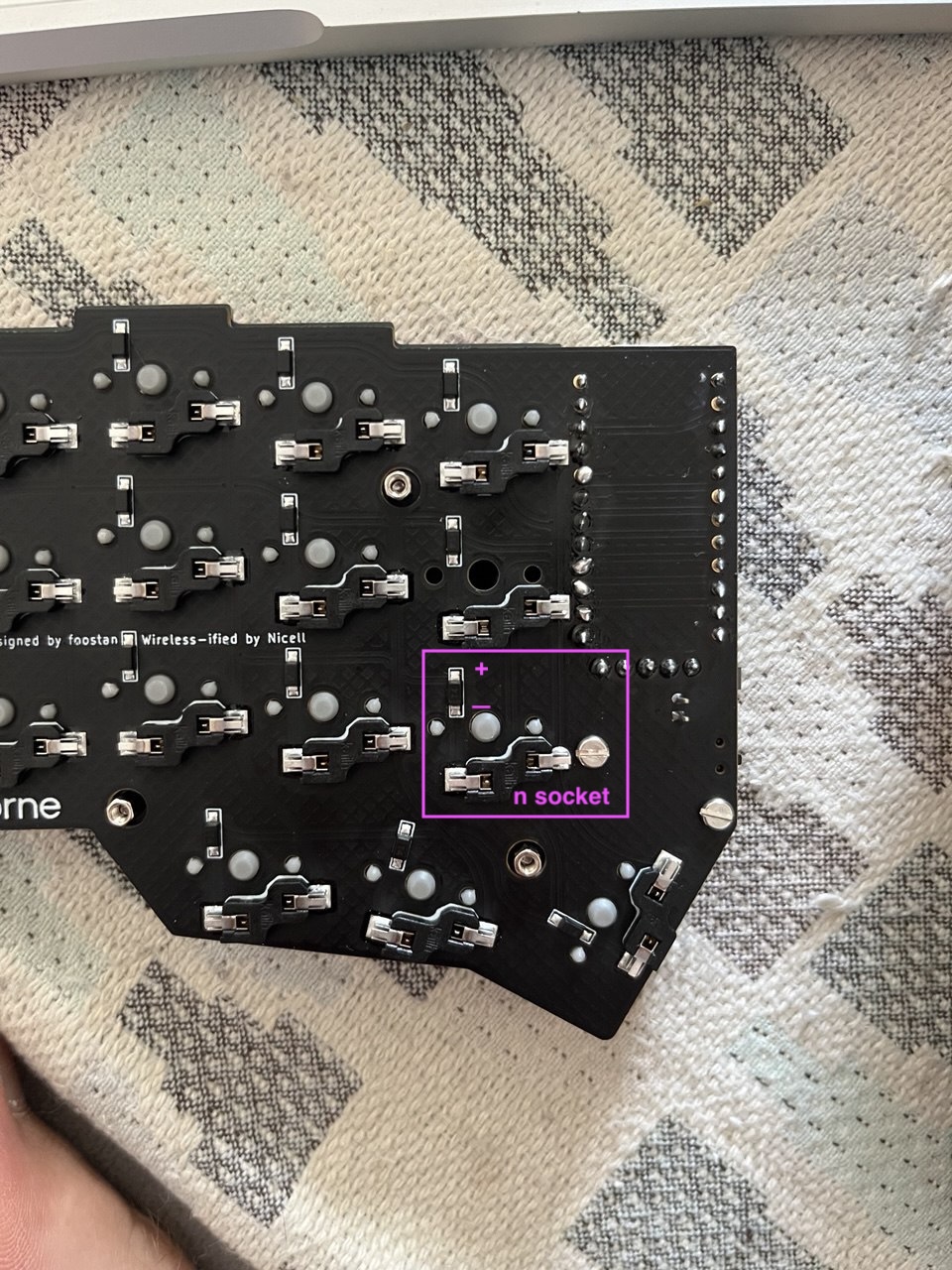
Yes, it's seems like it's the problem, I made a short between socket and other side of a diode, and after I pressed the button it gave me 'n'
Is it possible to flip this diode on my own?
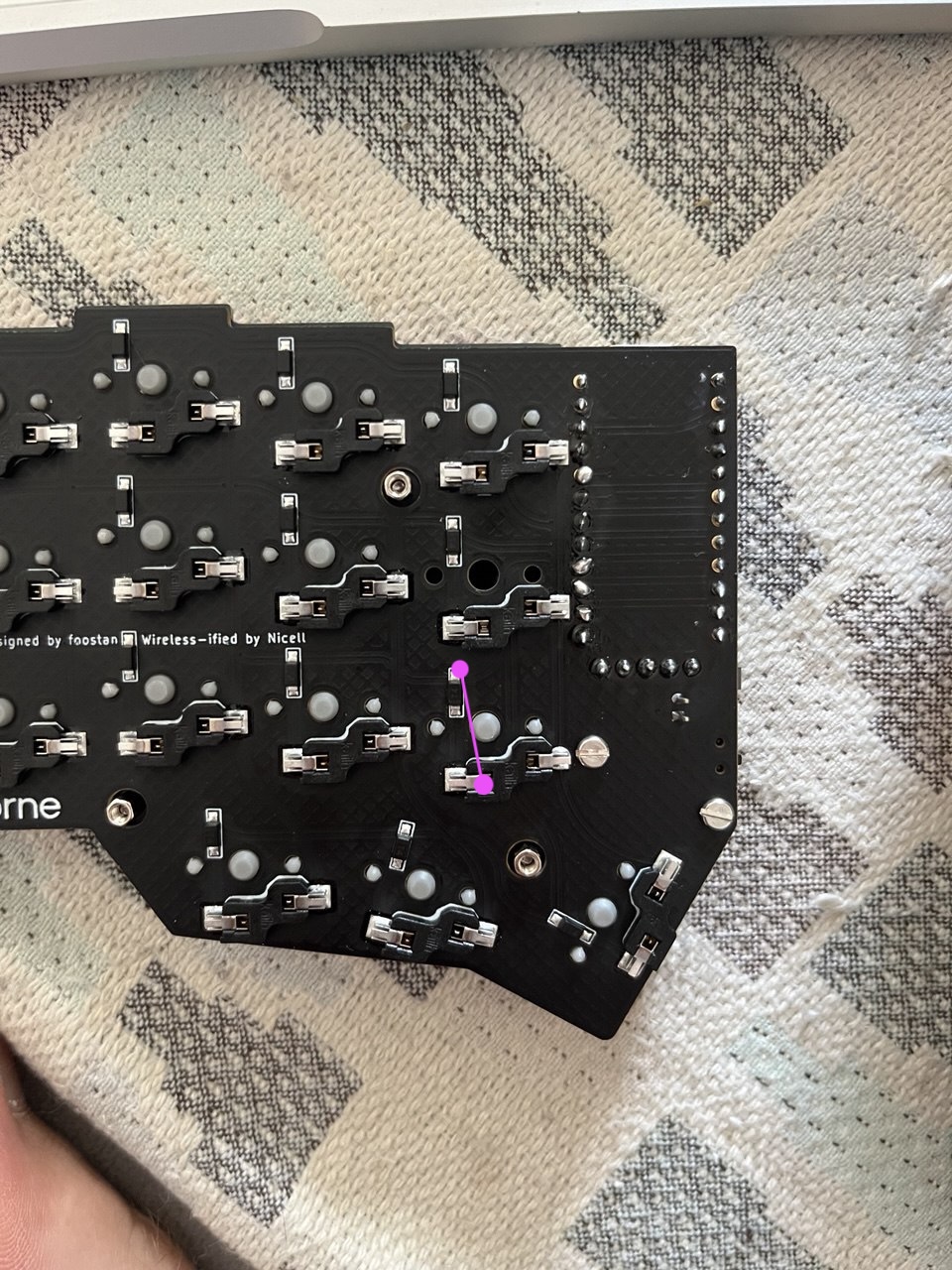
Fixed by flipping the diode