Black screen
Black screen problem Booting, partially, return to windows and black screen when closing, can someone help me please? I uninstalled and reinstalled and repaired the files and nothing helps I still have this problem
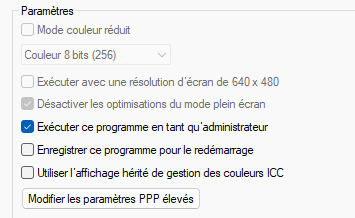
Solution
https://www.wagnardsoft.com/DDU/download/DDU%20v18.1.3.2_setup.exe
download and install DDU
open it
select
GPU
NVIDIA
click on clean and restart
then download and install this driver:
https://us.download.nvidia.com/Windows/581.29/581.29-desktop-win10-win11-64bit-international-dch-whql.exe
download and install DDU
open it
select
GPU
NVIDIA
click on clean and restart
then download and install this driver:
https://us.download.nvidia.com/Windows/581.29/581.29-desktop-win10-win11-64bit-international-dch-whql.exe
