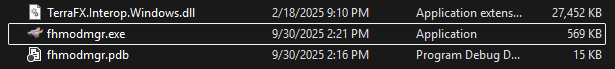Single-file executable can't find dependency DLL in its folder
The intent is to publish a single-file executable which loads its runtime/native dependencies dynamically from the folder it is located in.
I have ensured that those versions of the dependencies are placed in the same folder as the output.
The project file is:
yet at runtime, though
There is no issue in Debug. The dependencies are placed in the output folder by an earlier-building project which is also
Is there any obvious reason why this would occur that I am missing?
I have ensured that those versions of the dependencies are placed in the same folder as the output.
The project file is:
yet at runtime, though
TerraFX.Interop.Windows.dllThere is no issue in Debug. The dependencies are placed in the output folder by an earlier-building project which is also
win-x86Is there any obvious reason why this would occur that I am missing?