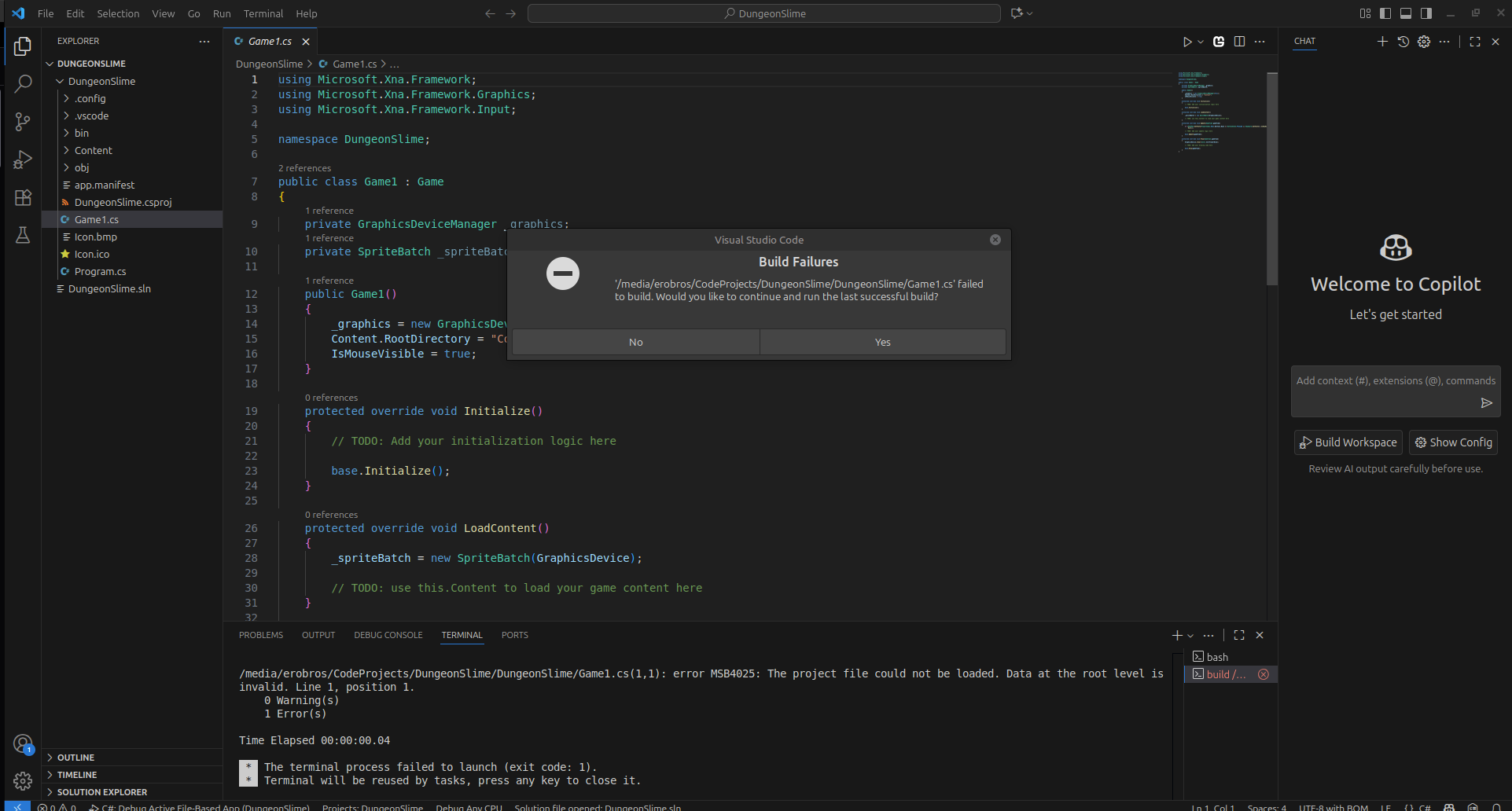ERROR MSB4025
Hello I'm using Visual studio Code with C# Dev kit extension. I'm trying to build MonoGames tutorial game. But when I attempt to run my code I receive, "Build Failures".
My terminal states that /media/erobros/CodeProjects/DungeonSlime/DungeonSlime/Game1.cs(1,1): erro MSB4025: The project file could not be loaded. Data at the root level is invalid. Line 1, position 1.
This is reproduced anytime I attempt to run the code. I even deleted the entire project and remade it and still am receiving the same error. My CodeProjects partition is on my secondary NVME it has plenty of space I'm afraid I may have gummed something up.
My OS is Linux.
My terminal states that /media/erobros/CodeProjects/DungeonSlime/DungeonSlime/Game1.cs(1,1): erro MSB4025: The project file could not be loaded. Data at the root level is invalid. Line 1, position 1.
This is reproduced anytime I attempt to run the code. I even deleted the entire project and remade it and still am receiving the same error. My CodeProjects partition is on my secondary NVME it has plenty of space I'm afraid I may have gummed something up.
My OS is Linux.