Not sure what's happening
I've only got a few chosen mods, mostly QoL and a few additions. Playing multiplayer and it crashes when one of my friends joins and loads in but not when another one of my friends joins and loads. Not entirely sure what's causing this. Both players have the mod profile so I'm just kinda stumped.
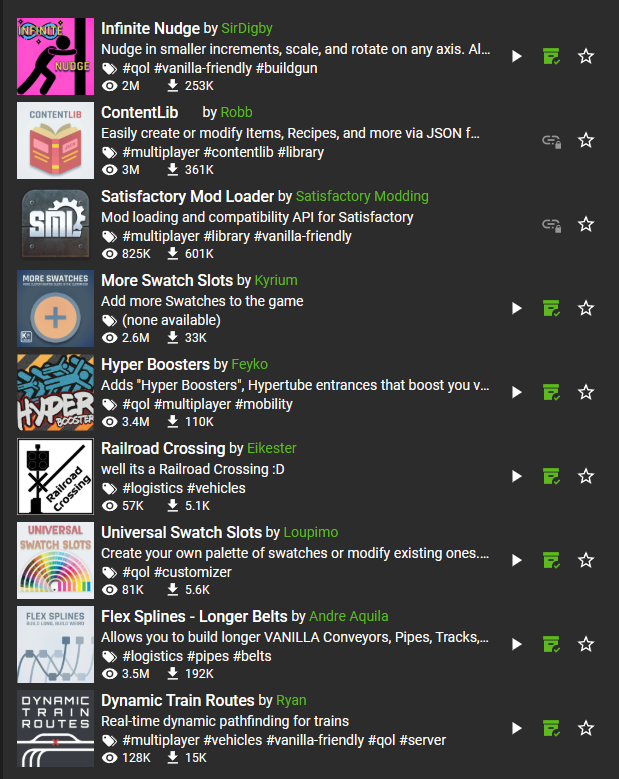
FactoryGame.log565.95KB
