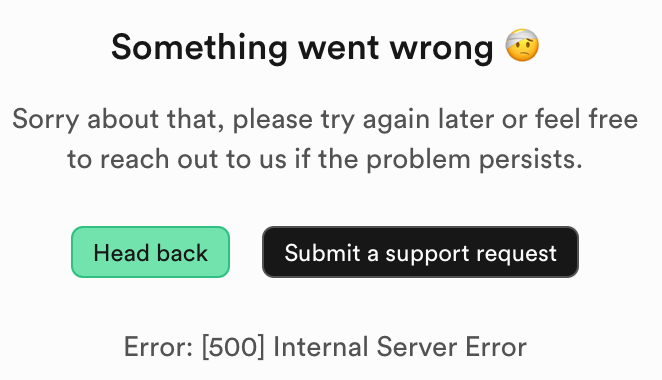PostgREST Schema Cache issue – `PGRST002`
I've been having problems with the REST API of one project.
I know the DB is still happy, because actual SQL queries work just fine (both in the browser and DBeaver).
The REST part is failing, though. At least mostly.
-
-
The full error response:
The PostgREST documentation says that error means
But SQL queries still work fine…. (probably “the PostgreSQL service” is not what I think it sounds like)
I know the DB is still happy, because actual SQL queries work just fine (both in the browser and DBeaver).
The REST part is failing, though. At least mostly.
-
https://{{server}}/auth/v1/……/auth/v1/user-
https://{{server}}/rest/v1/…503 Service UnavailableThe full error response:
The PostgREST documentation says that error means
Could not connect with the database when building the Schema Cache due to the PostgreSQL service not running.
But SQL queries still work fine…. (probably “the PostgreSQL service” is not what I think it sounds like)