No CPU Usage, Jobs stuck at 1 Active for Video Transcoding (and probably more)
Example: Video Transcode.
Click missing, maybe performs one or two jobs but then gets stuck.
docker stats says CPU is < 1%.
Trying to do docker compose down failes on immich_server am using Ubuntu 24.04
Restarting PC resets the jobs.
My library folder is inside a Cryptomator FUSE mounted directory
Postgres is in a /home/ folder.25 Replies
:wave: Hey @stevenhuyn,
Thanks for reaching out to us. Please carefully read this message and follow the recommended actions. This will help us be more effective in our support effort and leave more time for building Immich :immich:.
References
- Container Logs:
docker compose logs docs
- Container Status: docker ps -a docs
- Reverse Proxy: https://immich.app/docs/administration/reverse-proxy
- Code Formatting https://support.discord.com/hc/en-us/articles/210298617-Markdown-Text-101-Chat-Formatting-Bold-Italic-Underline#h_01GY0DAKGXDEHE263BCAYEGFJA
Checklist
I have...
1. :ballot_box_with_check: verified I'm on the latest release(note that mobile app releases may take some time).
2. :blue_square: read applicable release notes.
3. :ballot_box_with_check: reviewed the FAQs for known issues.
4. :blue_square: reviewed Github for known issues.
5. :ballot_box_with_check: tried accessing Immich via local ip (without a custom reverse proxy).
6. :blue_square: uploaded the relevant information (see below).
7. :ballot_box_with_check: tried an incognito window, disabled extensions, cleared mobile app cache, logged out and back in, different browsers, etc. as applicable
(an item can be marked as "complete" by reacting with the appropriate number)
Information
In order to be able to effectively help you, we need you to provide clear information to show what the problem is. The exact details needed vary per case, but here is a list of things to consider:
- Your docker-compose.yml and .env files.
- Logs from all the containers and their status (see above).
- All the troubleshooting steps you've tried so far.
- Any recent changes you've made to Immich or your system.
- Details about your system (both software/OS and hardware).
- Details about your storage (filesystems, type of disks, output of commands like fdisk -l and df -h).
- The version of the Immich server, mobile app, and other relevant pieces.
- Any other information that you think might be relevant.
Please paste files and logs with proper code formatting, and especially avoid blurry screenshots.
Without the right information we can't work out what the problem is. Help us help you ;)
If this ticket can be closed you can use the /close command, and re-open it later if needed.Docker compose logs seem nothing out of the ordinary:
Frontend website appears to work as normal
just jobs stuck
Using a third party redis/postgres ?
I should not be, pulled a new docker-compose when upgrading for v2
I say this because I notice your "compose down" says 2/2 instead of 4/4
So you don't have a valkey/redis running
or did not have
and that's the thing that queues the jobs 👀
my vscode containers extension says it was there, I'll peek again and check my redis version
yep git says no diff except my extra volumes, gonna restart brb
are you using docker desktop or something
docker engine
If you're on ubuntu I'd expect you to just
docker ps -a in the CLI 😛i am a CLI hater
:peepoNotes: mentally unstable
If you hate CLI I'd go with something like portainer
perhaps, but I'm unfamilliar with it
It's all clicky clicky gui fun
Did you manage to get to those
docker compose logs ?lemme see it freeze again
this
did like 20 vids immediately then boom stuck
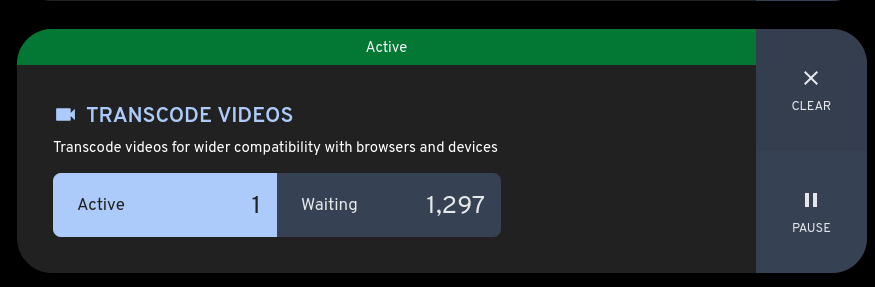
things are up but I'm gonna guess if I run
docker compose down it'll do that weird thing againSounds like a specific video is breaking it somehow
hmm interesting
Transcodes should be logged though
This is regular x86_64? No Pi5 or whatever
yep. Although it's a Thinkcentre NUC
but intel CPU yes
6500T or something
lemme try a different job
because I believe any job causes the stuck
worst case I'll just try portainer
Well portainer is easy for managing the containers, it won't magically fix problems like this 👀
sad