with sidebarCollapsibleOnDesktop() how to resize custom action button at navbar
Hello i want to ask how to make action button become smaller or hide when press collapse sidebar. The action button below make the sidebar bigger and not close all the sidebar
How to fix this? Thank you so much before!
5 Replies
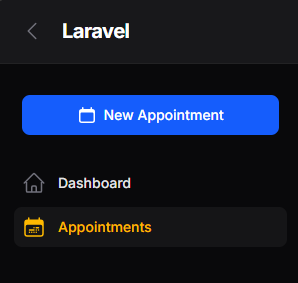
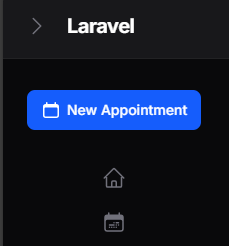
If you add custom items you need to add CSS to cater for that. I guess there is a CSS class that tells whether the sidebar is open or collapsed.
Solution
what about this?
Note: The method must share the exact same name as the action, or the name followed by Action
function scheduleAction / make('schedule')Hey, it works! Thank you!