Windows error (Unknown USB Device needs more power than the port can supply) arduino nano every
I was soldering the pin headers to my arduino nano every, but when I was doing the gnd pin that is closer to the middle of the board (not the gnd on the otherside that is closer to the edge), I put solder on the tiny part that is infront of the gnd pin. I believe that is the issue and is there any way I could fix this? Sorry if this is not detailed enough, I am new to arduino and especially soldering.
2 Replies
Sorry I took so long to respond, I have circled the small component. I had covered it with solder by accident when I was soldering, I removed some of it and used a small SIM card key to remove a small bit of solder connecting the pin to the component. I believe I have over heated it from touching it so much with the soldering iron when trying to remove the solder I covered it in. I also used the multimeter and discovered a short circuit. Is there any way I could replace it or remove it?
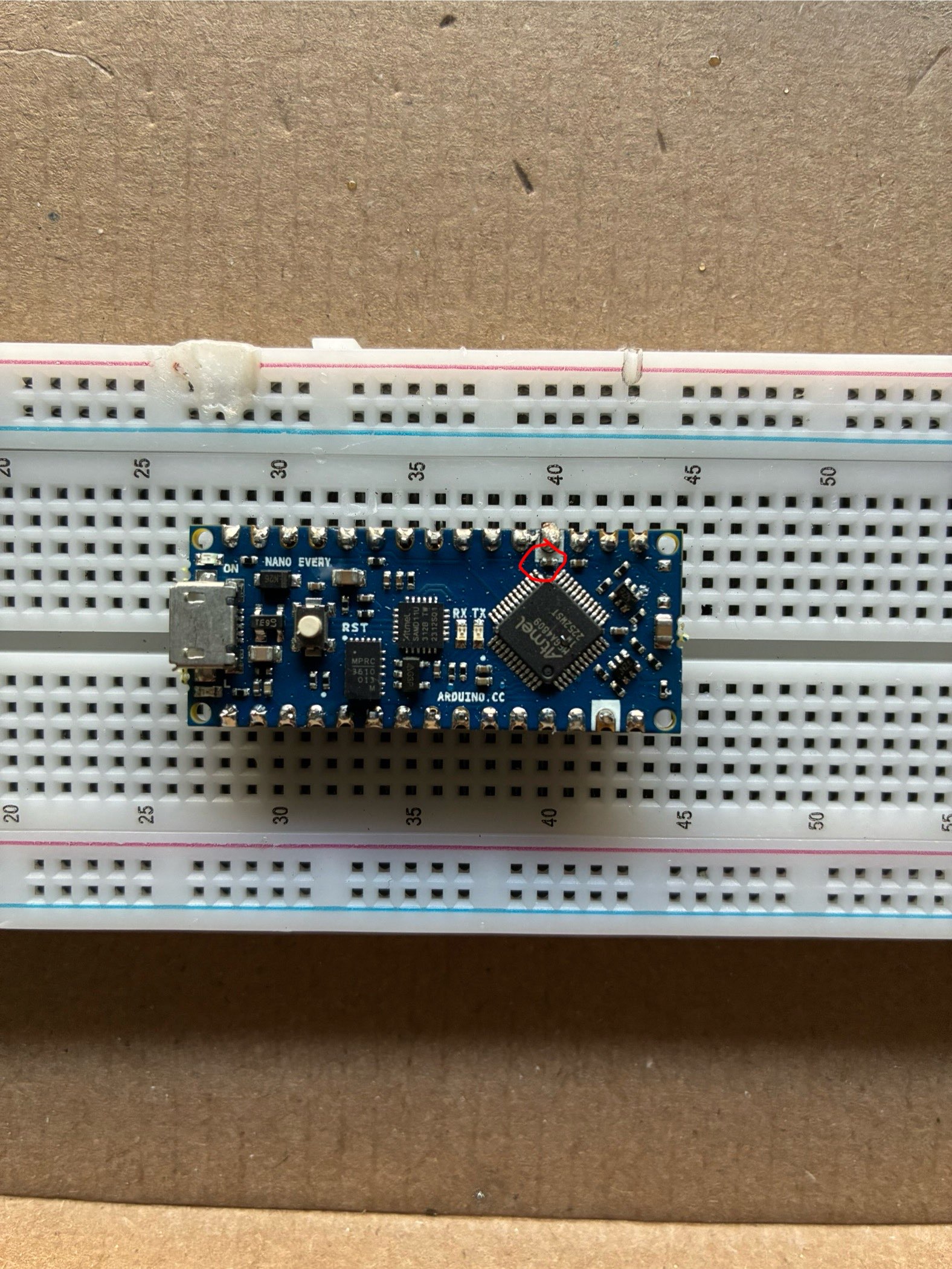
Also the small bit of solder right above the red circle connecting the two pins together I removed and it did not fix it.
How should I do this? I am new to soldering that’s all.
Oh yeah I was totally making the iron and the solder touch, thank you for telling me that.
Thank you for telling me this
But is there anything I can do about that small part I probably fried
Alright thank you for your help, I appreciate it.