Error: "more than one row returned by a subquery used as an expression" when accessing a table
Description:
When I try to open the
user_query_counts table in the Dashboard, I get the following error:
Steps to reproduce:
1. Open the Dashboard.
2. Navigate to the user_query_counts table.
3. The error occurs immediately.
Expected behavior:
The table should load and display normally in the Dashboard without errors.
Actual behavior:
The Dashboard fails to display the table and shows the above error.
Error message / Logs:
Environment:
* Supabase Dashboard
* Role: postgres
* Platform: Web (browser)
Question:
Is this caused by a misconfigured view/trigger in user_query_counts, or is it a bug in the Dashboard/PostgREST wrapper? How can I get the table to render properly again?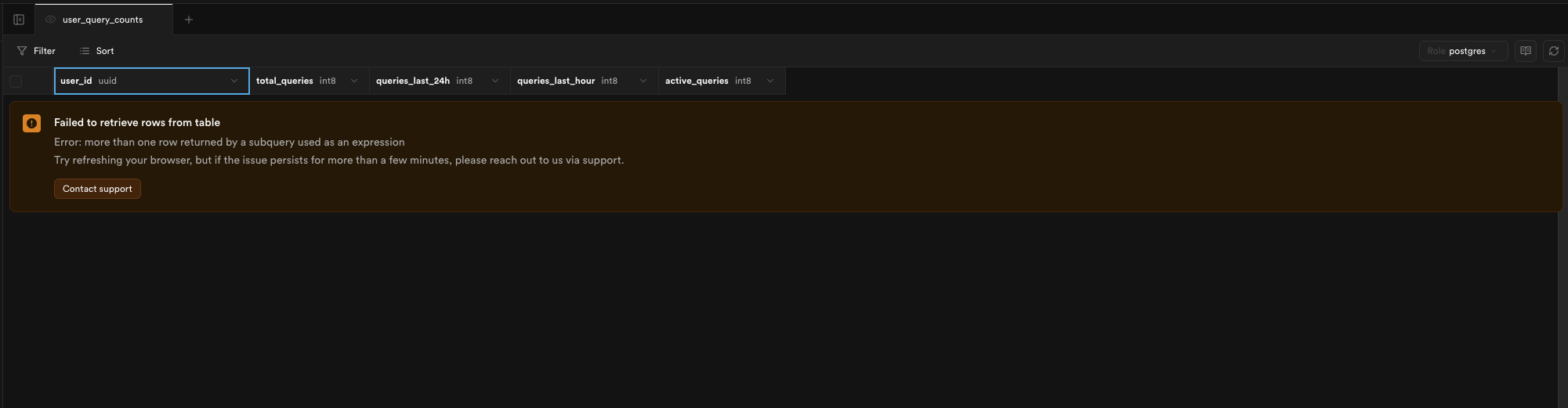
5 Replies
Try in a different browser. Did this table have data in it? how was the table created?
I will try. It had data in it. Not sure how it was created but I can check.
I’ve also tried using Safari instead of Chrome, but I’m still encountering the same error. Since the issue is impacting our application’s functionality, it doesn’t seem to be browser-related.
Try restarting the database and see if that yields any better results
It's restarting
I also noticed that user_query_counts is a view and not table
Maybe something changed with the underlying table/tables that this view is created from.