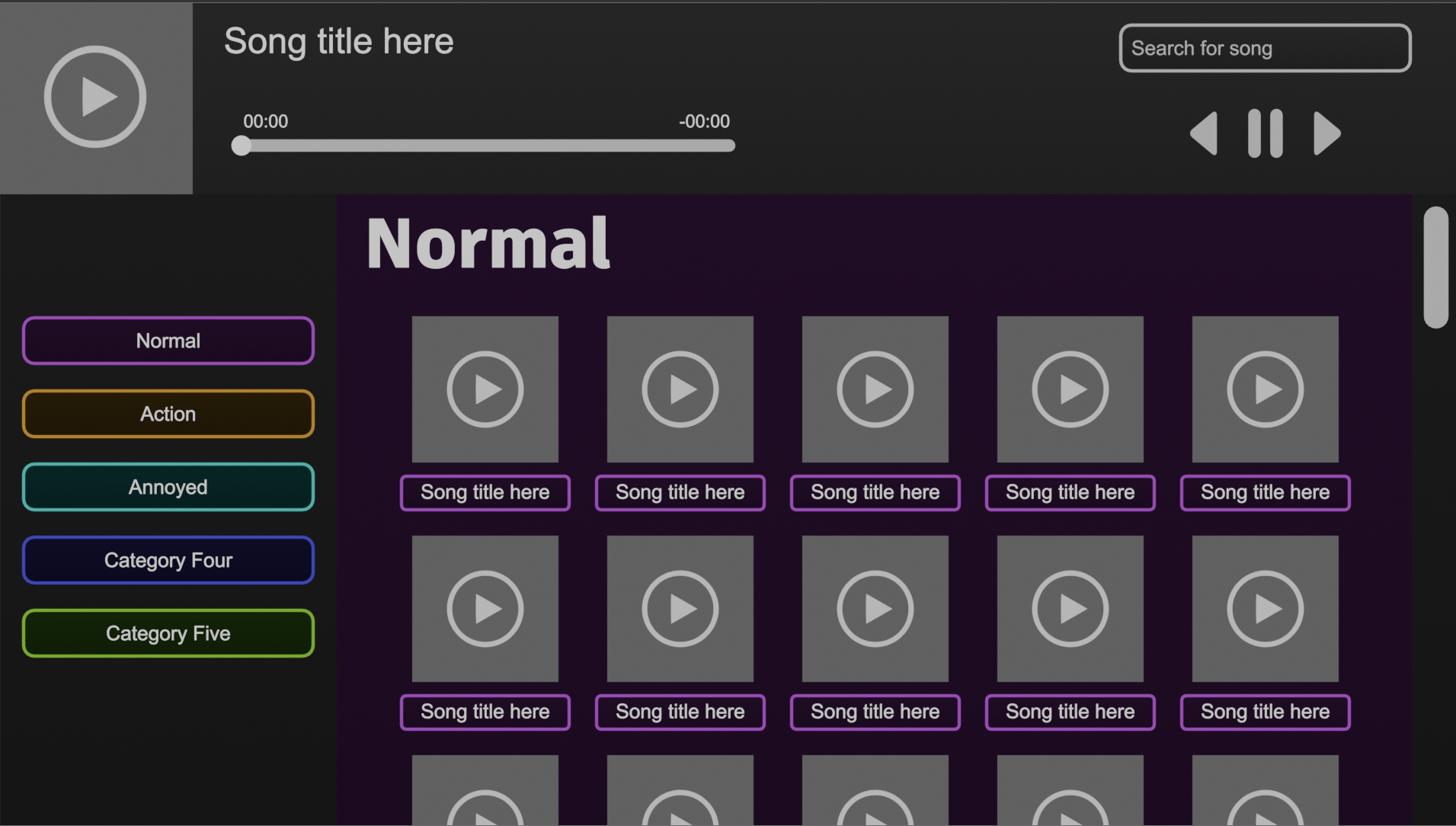Panels wont size with FlowLayoutPanel (more details listed inside)
how do i make categories within the FlowLayoutPanel that will organise the MP3 files i drop in, as well as staying colour coded?
i cant get other panels within the FlowLayoutPanel (white) to size with it. how do i get this to happen?
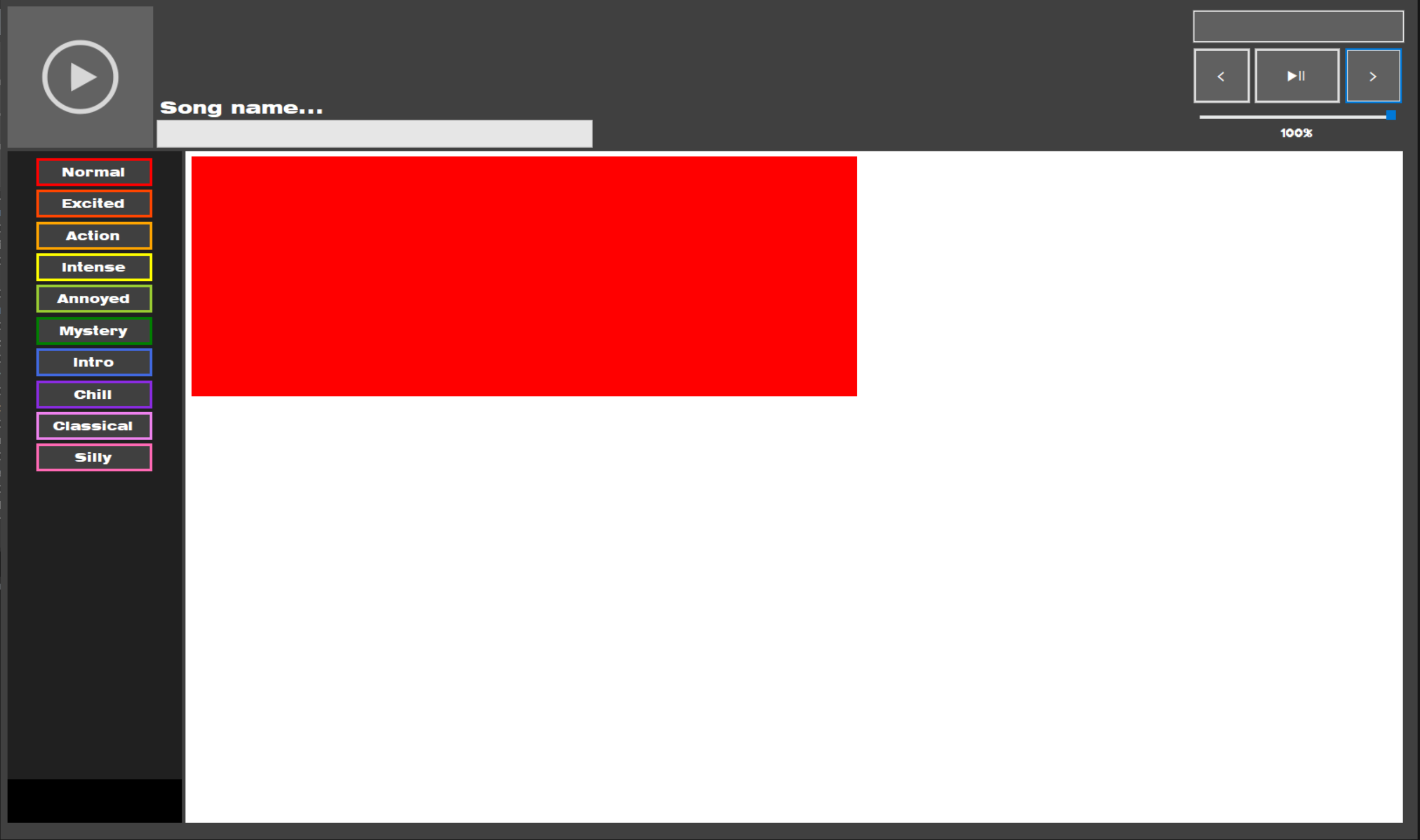
1 Reply
More detail here:
So this is the mockup UI i made ages ago. as you can see there's the different categories. (Normal, Action, ETC)
Im trying to get the different categories to autosize within that space, based on the amount of MP3 loaded up into each category
My thinking is to use a FlowLayoutPanel for each category, allowing the files to sort themselves out respectively across the categories
When trying to put all the FlowLayoutPanels together is where i run into issues. if i use another FlowLayoutPanel to sort the category FlowLayoutPanels, then the sizing becomes wrong and i cant get them to scale with the Right anchor.
if i use a normal panel, then they will overlap once they get files and more rows, however the sizing with a Left, Top, Right anchor does work.
i tried putting the base FlowLayoutPanel, then a groupbox within it to get a title for the category, and then a second FlowLayoutPanel inside the groupbox, but that comes up with the same scalling with a Right anchor problems.
How can i get the categories to scale correctly within the window, and not overlap eachother when adding files. is using a FlowLayoutPanel to control ALL other FlowLayoutPanels inside it correct? if so how do i get it to scale with the window. been stuck at this for about an hour now 🙃