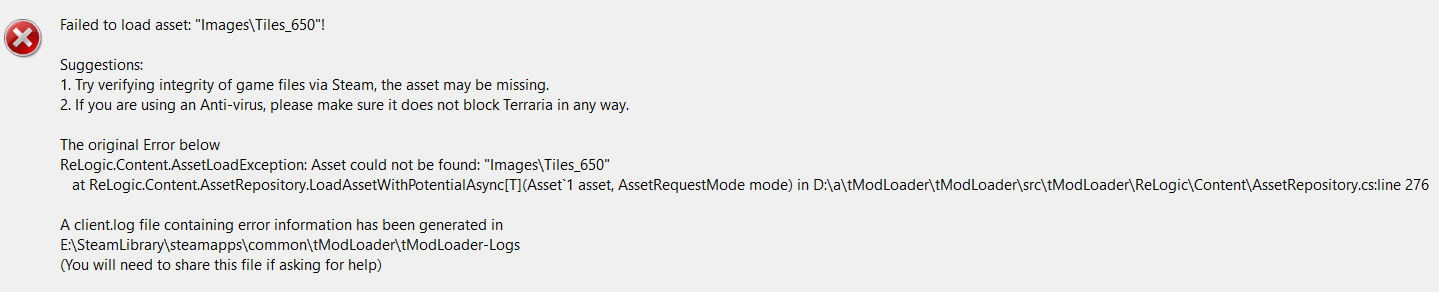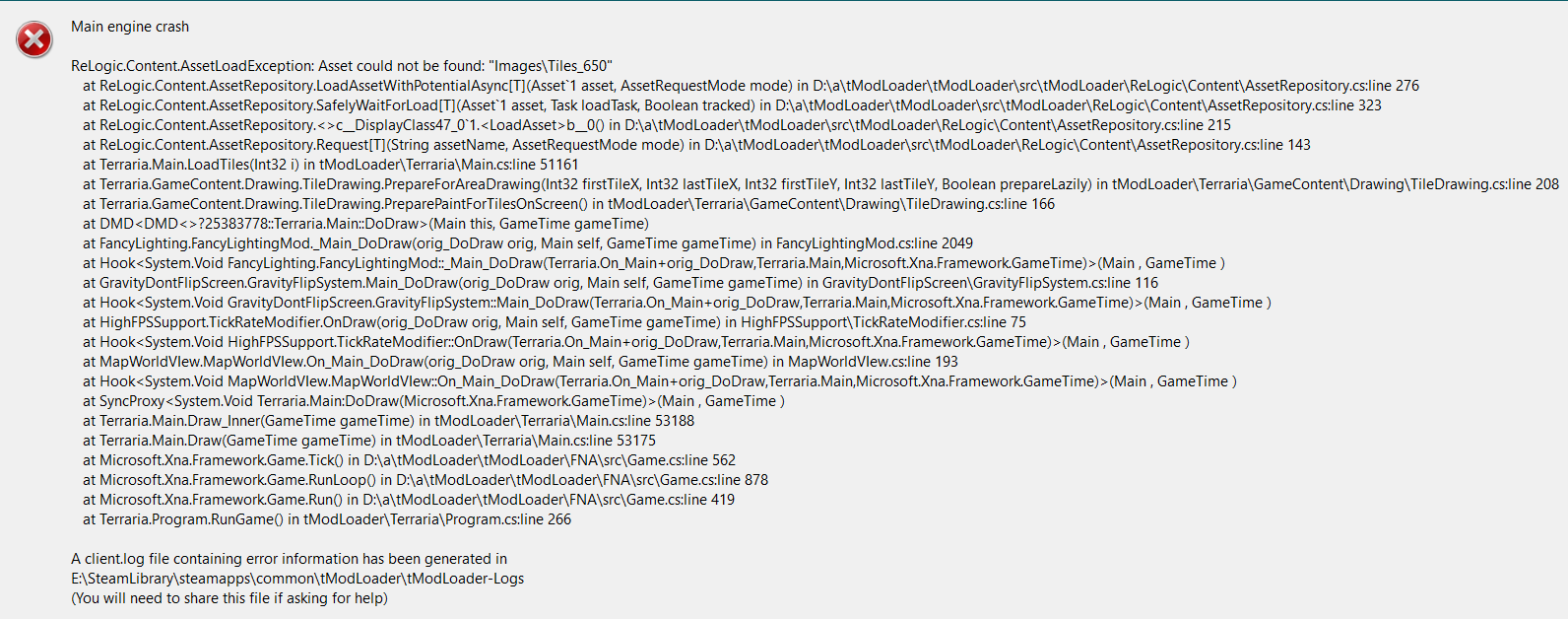Game Breaking Crash attempting to load asset that doesn't exist.
When i break/place a certain tile, the game first sends a window(first image) saying the tile couldn't be displayed. this is normal for me, as i have a couple texture pack mods installed.
what isnt normal, is the main game crashing after i close that window(second image). Log file is included in the post.
I'd like to know which mod is responsible for this. Major content mod I have is Spirit renewed, but i have a multitude of other miscellaneous mods and such to aid in QoL. I can send a mod list if needed, but it'll take some time to grab all the mods.
EDIT: this is NOT a mod issue. this is an issue with the game itself attempting to load an asset that doesnt exist. I tried uninstalling and reinstalling terraria, i've tried verifying files in both Tmod and Vanilla. Terraria is allowed through the firewall of my device. nothing works. I'm not sure how to fix this, and i can't play Terraria with this bug
22 Replies
Verify vanilla's files through Steam
How do I do that?
Right click the game, properties, verify file integrity. Google it for a better tutorial.
Thanks a bunch, I’ll see if that works
@Rijam It did not work
wait i verified Tmodloader's files
okay verifying Vanilla's now
@Rijam okay it actually didnt work
It appears it may be a problem with picking up an item?
unsure
Tested it again: its an issue when loading a specific object onscreen
im gonna uninstall and reinstall terraria
okay that didnt work
at all
I disabled all mods save for Cheat Sheet and i still got the error
what do i do?
Tag: alllogs (Owner: jopojelly#0000)
If the information in the pinned thread does not solve your issue, please post all log files by dragging and dropping them into this chat. In Steam right click on tModLoader in the library, then hover over Manage and click on Browse local files. In the folder that appears find tModLoader-Logs and open that folder. Inside that folder are the logs files. Select them all except the Old folder and drag them into this chat. If you need a visual guide to this process watch this: https://github.com/tModLoader/tModLoader/assets/4522492/3f4efa43-753f-4733-b630-ba85e711340c
I can't read this as well as you guys, so this may be one from when i started the game back up after testing with little mods
please let me know if this is the case and I'll force another crash
Looks like the files have incorrect capitalization (Thanks Re-Logic)
oh my god
-# bafflement at how simple this error is and how out of my control it was
how do i fix this
Find the files and simply rename them
In the vanilla Terraria install
yessir
o7
ill see if that fixes things
Gore_240, Projectile_179, Projectile_618, and Tiles_650
guessing they all need to be capitalized
The first three yes. The tile one is TIle and it should be Tile
pfffft
I can't believe this was the problem
I'll do a final check before i mark this as resolved
Blame Re-Logic for the typos.
this should really be an FAQ thing tbh
tModLoader is supposed to try to fix it automatically, but I guess it didn't work for you.
IT WORKS :yippeepichu:
🤔
Anyways, Thanks so much @Rijam, I hope you have a great day
:coolandgood: