single key repeating
I have one key that "sticks" and repeats the same input when pressed even after I put a new switch in
4 Replies
Got it. If a brand-new switch didn’t fix it, the issue is likely with the socket or diode on that key rather than the switch itself.
Try these quick checks:
- Reseat the switch and make sure both pins are perfectly straight and fully inserted.
- Test that same switch in a different position to confirm the switch itself is good.
- Remove the switch and inspect the hotswap socket: the two gold contacts should not be bent inward or touching. Gently bend them out if needed so they make solid contact with the switch pins.
- Reflow the two solder joints on the back of that hotswap socket (add a little solder if they look dull or cracked).
- Reflow the small diode next to that switch and make sure its orientation matches the others.
Guide with photos/steps: Single Key Not Working
https://docs.typeractive.xyz/troubleshooting/single-key-not-working
A couple of clarifiers that help narrow it down:
- Which board (Corne or Lily58), MX or Choc, and which key position is affected?
- Is that key a normal character on your base layer, or is it mapped to something special (e.g., tap-hold, layer, etc.)?
If multiple keys on the same row/column act odd, use this too:
https://docs.typeractive.xyz/troubleshooting/rows-columns-not-working
If you can, please send clear photos of the front and back of the problem key area. Reply here or tag me and I’ll help you step-by-step.
Single Key Not Working | Typeractive.xyz Documentation
Fix a single key not working on your keyboard.
Row(s) or Column(s) Not Working | Typeractive.xyz Documentation
Fix row(s) or column(s) not working on your keyboard.
I tried another switch and it also didn't work, it's a lily58. there are not photos on that page. the hotswap socket looks normal
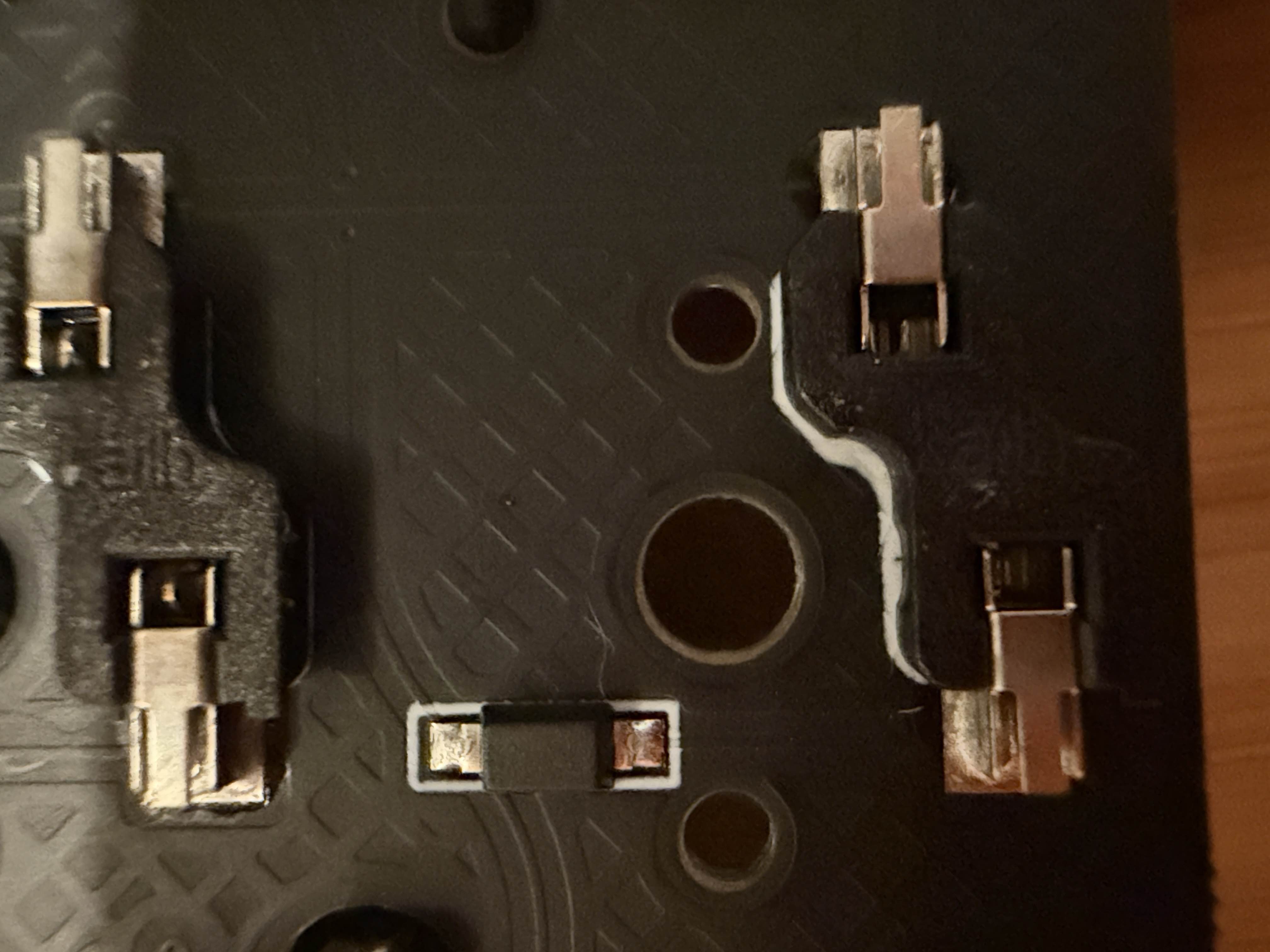

it’s the period key on my firmware , no special map
Man I'm dumb this was a firmware issue I accidentally hit kt